AUTO-TAG, FIND, COLLABORATE
Using smart auto-tagging rules, Tabbles can scan and tag your files automatically, also on shared-drives or Cloud.
Your team can search by tags (automatic and manual), comments, file content and folders.
You can also tag and search your emails from Outlook and bookmarks.
See our feature list or watch the videos.
Tag any file type
Tabbles can tag any file type on any file system: the tagging is safely stored in a database, so Tabbles won’t mess up with your file names or leave hidden files scattered on your disk.
Auto-Tagging
Let Tabbles automatically tag your files based on their path, their name and their content. You can auto-tag files using keywords or use regular expressions to data-mine sensitive information (email addresses, credit cards or social security numbers) or names from a list.
Search metadata
Tabbles unified search box can search through file name and paths, as well as tags, comments and file content.
Tag-sharing
Tag files and share your tagging with your colleagues. Tag on local disks, network drives and in the Cloud
Use Tabbles to collaboratively share your tagging with your colleagues on your network drives and use chat-like file comments to communicate.
The auto-tagging rules work on shared folders as well and your SysAdmin can use Tabbles granular permissions to define what each user and can do and on what disk(s).
Dropbox, OneDrive
Tabbles unique Folder Synchronization feature, enables you to tag files on any cloud storage or file synchronization tool.
Use this by yourself or, paired with the tag-sharing feature, along with your team.
Emails, bookmarks
Tag files and share your tagging with your colleagues. Tag on local disks, network drives and in the Cloud
TAG FILES EVERYWHERE
On local disks or USB
Tabbles can tag any file type and folder on your PC’s hard disk, for any file system that Windows can read.
Tabbles works on USB disks and sticks as well: you can setup a Cloud account to have your tags synchronized across multiple devices.
On shared drives
Use Tabbles to collaboratively share your tagging with your colleagues on your network drives and use chat-like file comments to communicate. It works on any file system.
The auto-tagging rules work on shared folders as well and your SysAdmin can use Tabbles granular permissions to define what each user and can do and on what disk(s).
In Dropbox/OneDrive etc.
Using Tabbles unique Folder Synchronization feature, you can tag files on any cloud storage and file synchronization service.
Using tag sharing and Folder Synchronization, you can tag files in your cloud folders along with your colleagues, wherever they are.
FOR SINGLE USERS
All your data in one place
Use Tabbles to collaboratively share your tagging with your colleagues on your network drives and use chat-like file comments to communicate, local disks, network drives and in the Cloud.
SQL Scripts allow you to monitor the database and export data.
All your data in one place
Use Tabbles to collaboratively share your tagging with your colleagues on your network drives and use chat-like file comments to communicate, local disks, network drives and in the Cloud.
SQL Scripts allow you to monitor the database and export data.
Data-mining
Let Tabbles automatically tag all your files based on powerful rules.
Once you have setup the rules, Tabbles will listen to every new file you create or save and tag it consequently.
Use your tagging on multiple PCs
You can use Tabbles in Cloud mode, have it installed on 3 PCs and use your tagging from all of them.
You can have your files tagged on Dropbox/OneDrive or on your NAS.
All your data in one place
All your data in one place
Tabbles collects in tags all your important files, bookmarks and Outlook emails in one place.
Search by tag, comments, path and content in one search box.
Auto-tagging and data-mining
Auto-tagging and data-mining
Let Tabbles automatically tag all your files based on powerful rules.
Once you have setup the rules, Tabbles will listen to every new file you create (or save) and tag it accordingly.
Use your tagging on multiple PCs
Use your tagging on multiple PCs
You can use Tabbles in Cloud mode, have it installed on 3 PCs and use your tagging from all of them.
You can have your files tagged on Dropbox/OneDrive or on your NAS.
FOR TEAMS
Document management
Use Tabbles to collaboratively share your tagging with your colleagues on your network drives and use chat-like file comments to communicate, local disks, network drives and in the Cloud.
SQL Scripts allow you to monitor the database and export data.
Manage users and groups
Tabbles granular groups and permissions management enables you map a complex tag-based hierarchy on top of the existing file system structure, without interfering with file system permissions.
Data Loss Prevention
Use Tabbles or Confidential to mark, manually or through data-mining, your sensitive data.
Confidential adds tags visible in Explorer, enabling your team to spot sensitive files while browsing.
TECHNOLOGY
.net and Microsoft SQL Server
Tabbles has a client-server architecture:
The client is entirely written in .net (.exe and .msi installer are available)
The server is entirely contained in a MSSQL Database and the logic contained in stored-procedures: the server installation is fully automatic and maintenance is minimal.
Deployment with Group Policies
Tabbles is corporate class tool: it can be massed deployed in minutes via Group Policies, using its .msi installer and writing one standard file in the users’ %appdata% folder.
Import users from Active Directory
The User Control Panel of Tabbles includes a feature to batch-import users from Active Directory, along with managing granular priviliges for users and groups.
Latest Blog Post
Tabbles 6 is out, with Azure support!
We have just released Tabbles 6, which now supports Microsoft Azure SQL. In order to user this new feature, you first need to setup your Azure SQL database in the [...]
Tabbles icons and extension in Windows Explorer: the Shell Extensions
HELLO WORLD, Recently we have noticed a surge of complains about Tabbles users whose overlay icons and Windows Explorer menu disappeared. This tipically happens because of an installation gone wrong, [...]
Tabbles Web 0.2 update
HELLO WORLD We've been working on Tabbles Web, in this 0.2.0 version we added the comment viewer and improved the search: The online demo is here (user: demo / password: [...]

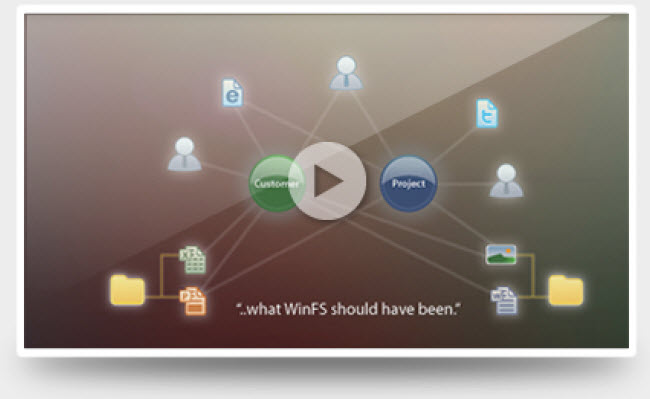



 …
…

