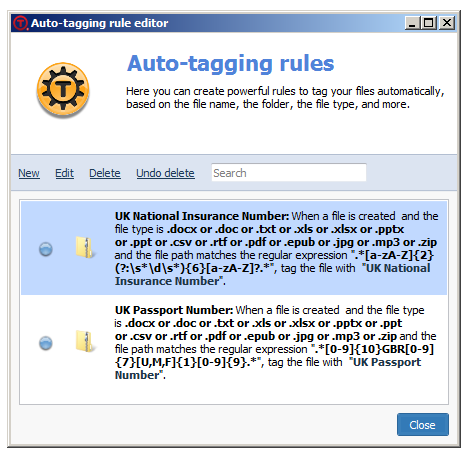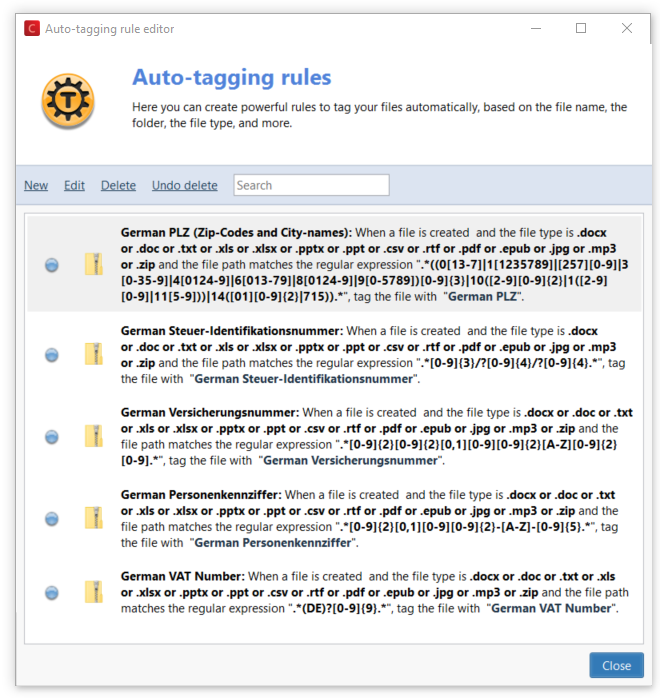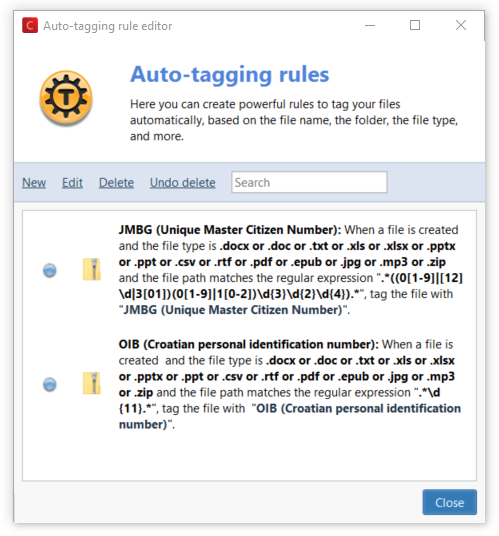Data-mining: auto-tagging rules and tags
Here you can find sets of auto-tagging rules and tags, that you can use to data-mine information by scraping your drives and matching the content of your files to patterns (based on regular expressions).
1) IMPORT THE AUTO-TAGGING RULES
The files listed here can be imported in your Tabbles database from the menu File > Tabbles databases’ > Import data from XML zipped (there is no undo, so make sure you know what you are importing! 🙂 )
You can of course create your own rules and edit or delete the existing ones. If you import the file twice, the rules and tags will not be duplicated (unless you have renamed them).
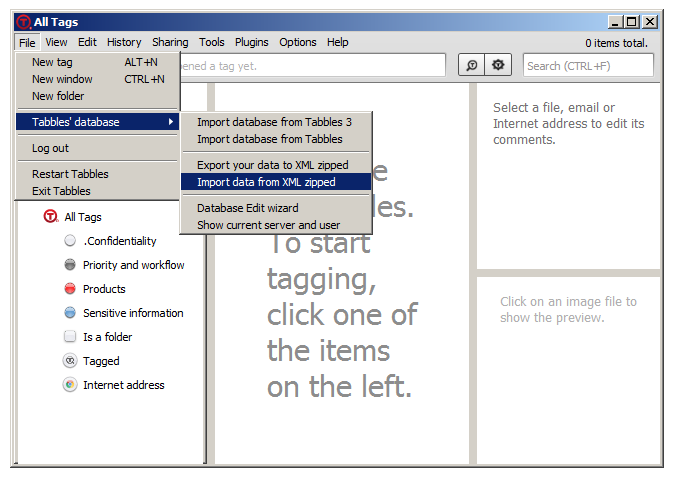
2) RUN THE RULES ON A DRIVE
To start scraping a drive, you have to right click on a drive in Tabbles, then click on Folder menu and then on Apply auto-tagging rules.
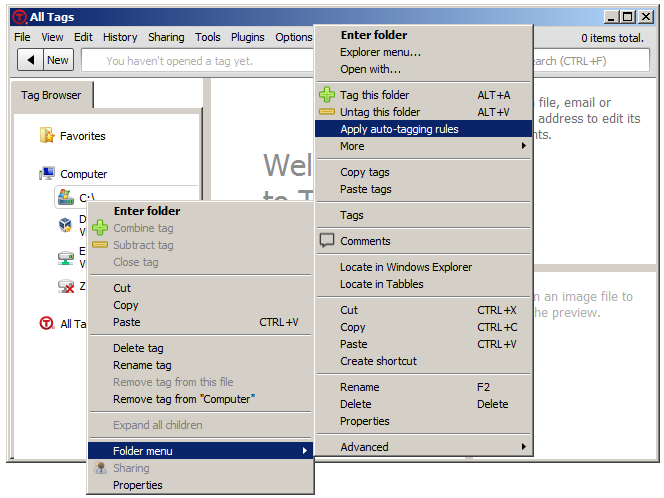
Feedback/Requests/Suggestions: in the forum topic.
Sensitive Info #1
(Updated 12.12.18)This is a first attempt to put together a list of auto-tagging rules to scrape and auto-tag. Most of the regex where found on RegExLib. This list contains rules to match:
- Name of all the danish cities with more than 2500 inhabitants (around 1000 cities)[UPDATE: now more precise]
- Credit card numbers from the major credit card companies (Visa, Mastercard, Amex…)
- Danish CPR number (check on wikipedia)
- Email addresses (RFC 5322 Official Standard)
- Italian Codice Fiscale (check on wikipedia)
- USA Social security codes (this regex gives a lot of false positives, but since the pattern is so simple, it’s to be expected)
German Zip Code, tax code and more
Various German codes, including:
- German Zip Code (Postleitzahl – PLZ), matches the numeric part
- German personal tax number (Steuernummer)
- German health insurance number (Versicherungsnummer)
- German army ID number (Personenkennziffer)
- German VAT Number
JMBG (former Jugoslavia) and OIB (Croatian)
Various personal identification codes, including:
- Former Yugoslavia Unique Master Citizen Number (JMBG)
- Croatian Personal Identification Number (OIB) [Note: currently it checks for 11 digits strings, so it will give false positives]