We have just released Tabbles 6, which now supports Microsoft Azure SQL.
In order to user this new feature, you first need to setup your Azure SQL database in the Azure admin panel. Then from the Tabbles Login window, you can use the Tabbles Azure > Create database to initialize the database in order for Tabbles to use it.
Enjoy 🙂


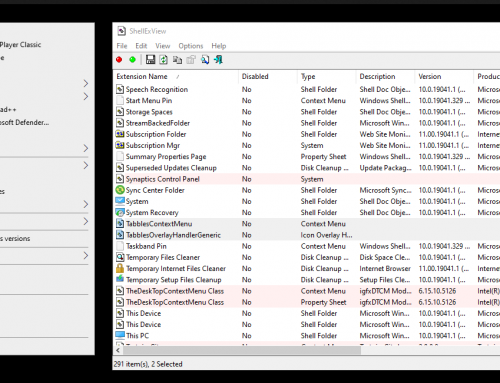
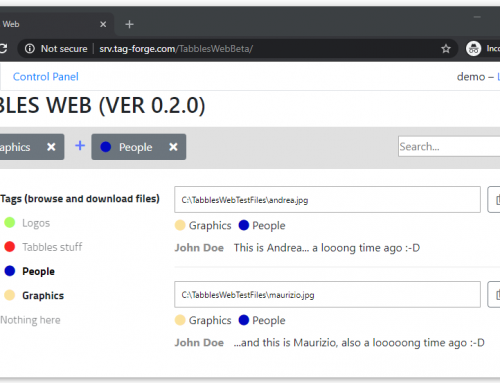
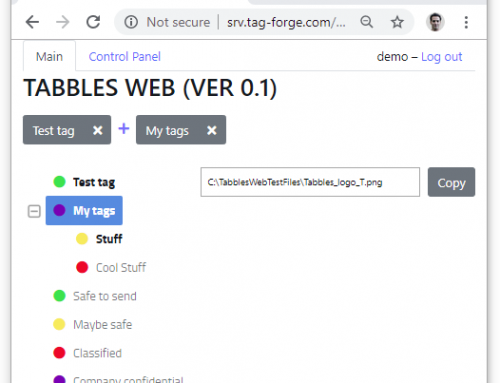
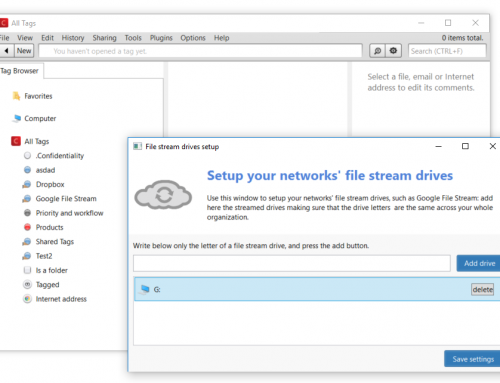
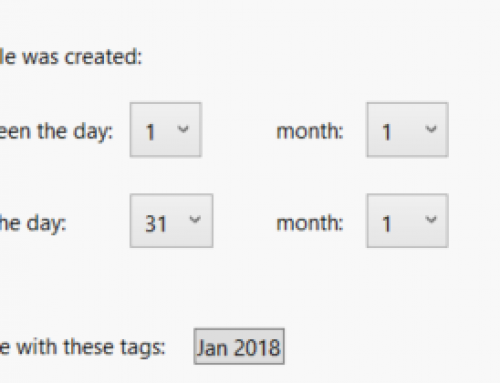
Leave A Comment
You must be logged in to post a comment.