Press roomWelcome. Have more question? Write us, we’re friendly people 🙂
Tabbles is a social data tagging tool, it does: |
| Tabbles 1 min intro, from youtube (direct link) and a playlist with 9 more training videos. |
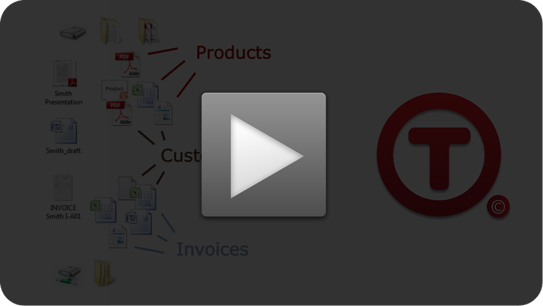 |
| We have 9 other training videos, the whole playlist is here |
| Press release: “Thinking out of the folder” (Tabbles launch, 30 July 2009) | |
| Media kit: logos in different sizes | |
| Screenshot pack | |
| Banners |
What about the social networks? Twitter, facebook, blog?
Sure: here is our twitter account, our facebook page, our blog, our youtube channel.
We’re also proud members of the Microsoft BizSpark program:

<p class=“entry” style=“line-height: 1.4em;”><span class=“subtitle”><br /></span></p>
<p class=“entry” style=“line-height: 1.4em;”><span class=“subtitle”>What is Tabbles ?</span></p>
<p class=“entry” style=“line-height: 1.4em;”><strong>It’s a social data tagging tool. </strong>It does:<strong><br /></strong></p>
<p class=“entry” style=“line-height: 1.4em;”>– Tag files (ultra-fast or automagically) and URLs socially</p>
<p class=“entry” style=“line-height: 1.4em;”>– Find and group files based on virtual folders (tags are used as virtual folders)</p>
<p class=“entry” style=“line-height: 1.4em;”>– See and group all the files in “Tag A & Tag B” and browse them in virtual file system</p>
<p class=“entry” style=“line-height: 1.4em;”>– Share your tagging with colleagues, on LAN or in the Cloud</p>
<p class=“entry” style=“line-height: 1.4em;”><span class=“subtitle”></span></p>
<p class=“entry” style=“line-height: 1.4em;”> </p>
<p class=“entry” style=“line-height: 1.4em;”><span class=“subtitle”>Hard facts:</span><br />– Founded in 2009, first release in August 2009</p>
<p class=“entry” style=“line-height: 1.4em;”>– About 30,000 downloads so far</p>
<p class=“entry” style=“line-height: 1.4em;”>– Business model: selling licenses (350 sold so far)</p>
<p class=“entry” style=“line-height: 1.4em;”>– Funding: we’re bootstrapping</p>
<p class=“entry” style=“line-height: 1.4em;”>– Employees: Andrea D’Intino (Sales & Marketing, co-founder), Maurizio Colucci (Developer, co-founder), Irma Sta (Legal-Finance, co-founder), Frans Larsen (Developer)</p>
<p class=“entry” style=“line-height: 1.4em;”>– Name: from tag + bubble</p>
<br />
<p class=“entry” style=“line-height: 1.4em;”> </p>
<p class=“entry” style=“line-height: 1.4em;”><span class=“subtitle”>Who will need it?</span><br /><br />Any company of professional who need create and save files (yes, that’s a large target). Her are some <a title=“Real stories from real users” href=“index.php?option=com_content&view=article&id=102:success-stories&catid=30&Itemid=128”>user stories</a>.</p>
<p class=“entry” style=“line-height: 1.4em;”> </p>
<p class=“entry” style=“line-height: 1.4em;”><span class=“subtitle”><br /></span></p>
<p class=“entry” style=“line-height: 1.4em;”><span class=“subtitle”>How does it work?</span><br /><br />Tabbles<strong> unifies the concepts of file tag and virtual folder</strong>: users find files by navigating concepts (not folders). It builds a layer on top of the file system (it does NOT move/delete/copy files or folders), it saves tagging data in its custom internal database and shares it using <strong>shared folders</strong> (works fine with cloud storage services). It’s a desktop app: drag’n’drop, copy’n’paste, keyboard shortcuts work as they should.</p>
<p class=“entry” style=“line-height: 1.4em;”> </p>
<p class=“entry” style=“line-height: 1.4em;”> </p>
<span class=“subtitle”>How is this different from: </span><br />
<p class=“entry” style=“line-height: 1.4em;”><br /><strong>Windows explorer:</strong> it only allows you to store files into regular (hierarchical) folders.<br /><strong>Google desktop:</strong> it reads through files and tries and guess what they’re about. Tabbles works with user-given input, therefore the results of search are much more precise. <br /> <strong>Windows 7 Libraries:</strong> they allow the user to group and show the content of several folders at once. Tabbles creates a virtual files which is unrelated to folders and user can combine “concepts” to see the data they have in common.</p>
<p class=“entry” style=“line-height: 1.4em;”> </p>
<p class=“entry” style=“line-height: 1.4em;”> </p>
<p class=“entry” style=“line-height: 1.4em; text-align: center;”><img alt=“Separator” src=“images/stories/Separator.png” height=“2” width=“350” /></p>
<p class=“entry” style=“line-height: 1.4em;”> </p>
<p class=“entry” style=“line-height: 1.4em;”> </p>
<span class=“subtitle”>Tech features?</span><br /><span class=“subtitle”></span><strong> </strong>
<p class=“entry” style=“line-height: 1.4em;”>Tabbles is written entirely in F# and WPF. The data is stored in a proprietary server-less database, a simple XML file which typically doesn’t grow larger than a few MB.</p>
<p class=“entry” style=“line-height: 1.4em;”> </p>
<p class=“entry” style=“line-height: 1.4em;”><span class=“subtitle”>Whatâ??s your next step?</span><br /><br />We’re working on an API system allowing third parties to develop plugins and interface with Tabbles – along with a number of new features. <br /><br /><span class=“subtitle”><br /></span><span class=“subtitle”></span><span class=“subtitle”><br /></span><span class=“subtitle”><br /></span><span class=“tabbles”><a title=“Tabbles Free and Portable are out – Tabbles blog” href=“blog/2010/04/02/tabbles-portable-and-tabbles-free-are-out/”></a></span></p>
<p class=“entry” style=“line-height: 1.4em;”> </p>
<p class=“entry” style=“line-height: 1.4em; text-align: center;”><img alt=“Separator” src=“images/stories/Separator.png” height=“2” width=“350” /></p>
<br />
<p> </p>
<p><br /><span class=“subtitle”>Can I get a logo?</span><br /><br />Sure: you can find various logos of the company and the product in our <span style=“text-decoration: underline;”><a title=“Tabbles media kit” href=“counter/click.php?id=6”>media kit</a></span> in our <span style=“text-decoration: underline;”><a title=“Press Room” href=“index.php?option=com_content&view=article&id=70:press-room&catid=37&Itemid=80”>press room.</a></span></p>
<p class=“entry” style=“line-height: 1.4em;”><br /><br /><span class=“subtitle”>What about the social networks? Twitter, facebook, blog?</span> <br /> <br />Of course we do, it’s 2010! 🙂 Here is our <span style=“text-decoration: underline;”><a title=“http://twitter.com/tabbles” href=“http://twitter.com/tabbles”>twitter account</a></span>, our <span style=“text-decoration: underline;”><a title=“Tabbles on facebook” href=“http://www.facebook.com/pages/Tabbles/152763993426”>facebook page</a></span>, our <span style=“text-decoration: underline;”><a title=“Tabbles developers’ blog” href=“blog/category/english/”>blog</a></span> (<a title=“Tabbles blog rss” href=“blog/feed/rss/”>rss</a>), our <a title=“Tabbles youtube page” href=“http://www.youtube.com/tabblesproject”>youtube channel</a>, and we have a <a title=“Tabbles feeds aggregated” href=“http://feeds.feedburner.com/TabblesFeedsAggregated”>yahoo pipe</a> and an <span style=“text-decoration: underline;”><a title=“Tabbles OPML” href=“downloads/media/tabbles.opml”>OPML </a></span>to aggregate all our feeds.</p>
<p class=“entry” style=“line-height: 1.4em;”> </p>
<p class=“entry” style=“line-height: 1.4em;”><br /><span class=“subtitle”>What does Tabbles look like? </span><br /><br />Here are a few screenshots, you can download them all from <span style=“text-decoration: underline;”><a title=“Tabbles screenshot pack” href=“counter/click.php?id=29”>here</a></span>.</p>
<table style=“width: 571px; height: 178px;” border=“0”>
<tbody style=“text-align: left;”>
<tr style=“text-align: left;”>
<td style=“text-align: left;” valign=“middle”><a href=“images/stories/web_v2/screenshots_1.5.1/shots_151-1.jpg” rel=“shadowbox[151];”><img style=“margin: 10px;” alt=“shots_151-1” src=“images/stories/web_v2/screenshots_1.5.1/shots_151-1.jpg” height=“73” width=“100” /></a></td>
<td style=“text-align: left;” valign=“middle”><a href=“images/stories/web_v2/screenshots_1.5.1/shots_151-2.jpg” rel=“shadowbox[151];”><img style=“margin: 10px;” alt=“shots_151-2” src=“images/stories/web_v2/screenshots_1.5.1/shots_151-2.jpg” height=“68” width=“90” /></a></td>
<td style=“text-align: left;” valign=“middle”><a href=“images/stories/web_v2/screenshots_1.5.1/shots_151-3.jpg” rel=“shadowbox[151];”><img style=“margin: 10px;” alt=“shots_151-3” src=“images/stories/web_v2/screenshots_1.5.1/shots_151-3.jpg” height=“68” width=“90” /></a></td>
<td style=“text-align: left;” valign=“middle”><a href=“images/stories/web_v2/screenshots_1.5.1/shots_151-4.jpg” rel=“shadowbox[151];”><img style=“margin: 10px;” alt=“shots_151-4” src=“images/stories/web_v2/screenshots_1.5.1/shots_151-4.jpg” height=“65” width=“90” /></a></td>
</tr>
<tr style=“text-align: left;”>
<td style=“text-align: left;”><br /></td>
<td style=“text-align: left;”></td>
<td style=“text-align: left;”></td>
<td style=“text-align: left;”></td>
</tr>
</tbody>
</table>
<p class=“entry” style=“line-height: 1.4em;”> </p>
<p class=“entry” style=“line-height: 1.4em;”> </p>
<p class=“entry” style=“line-height: 1.4em;”> </p>
<p class=“subtitle” style=“line-height: 1.4em;”>Media</p>
<table style=“width: 570px; height: 220px;” border=“0” cellpadding=“5” cellspacing=“5”>
<tbody style=“text-align: left;”>
<tr style=“text-align: left;”>
<td style=“text-align: left;”>Tabbles 1 min intro, from youtube (<a title=“Tabbles intro video” href=“http://www.youtube.com/v/u3tFGq2I_Ag&hl=en&autoplay=1&”>direct link</a>) and a <a title=“Tabbles video playlist” href=“http://www.youtube.com/watch?v=u3tFGq2I_Ag&feature=PlayList&p=51DD060C2F75F91F&index=0&playnext=1&playnext_from=PL”>playlist</a> with 9 more training videos. <br /></td>
</tr>
<tr style=“text-align: left;”>
<td style=“text-align: left;”><a rel=“shadowbox;width=910;height=540;player=swf” href=“http://www.youtube.com/v/u3tFGq2I_Ag&hl=en&autoplay=1&” title=“Tabbles: social file tagging tool”><img src=“images/stories/videos_shots/v151/Intro.png” alt=“Intro” height=“306” width=“543” /></a></td>
</tr>
<tr style=“text-align: left;”>
<td style=“text-align: left;”>We have 9 other training videos, the whole playlist is <a title=“Tabbles video playlist” href=“http://www.youtube.com/watch?v=u3tFGq2I_Ag&feature=PlayList&p=51DD060C2F75F91F&index=0&playnext=1&playnext_from=PL”>here</a></td>
</tr>
</tbody>
</table>
<p class=“entry” style=“line-height: 1.4em;”> </p>
<p class=“entry” style=“line-height: 1.4em;”> </p>
<p class=“entry” style=“line-height: 1.4em;”>We’re also proud members of the <span style=“text-decoration: underline;”><a title=“Yellow blue soft on the Microsoft BizSpark site” href=“http://www.microsoftstartupzone.com/bsdb/search.aspx?id=3472”>Microsoft BizSpark</a></span> program:</p>
<a title=“Yellow blue soft on the Microsoft BizSpark site” href=“http://www.microsoftstartupzone.com/bsdb/search.aspx?id=3472”>
<p><border=“0” /></p>
</a><a title=“Yellow blue soft on the Microsoft BizSpark site” href=“http://www.microsoftstartupzone.com/bsdb/search.aspx?id=3472”> </a><br /><br /><br /><br /><br />
<div id=“blopps__counter”>
<div style=“display: none;” id=“blopps__disPosUp”>
<div id=“blopps__disPosUpNr”></div>
</div>
<div style=“display: none;” id=“blopps__disPosDown”>
<div id=“blopps__disPosDownNr”></div>
</div>
</div>

