This first build of Tabbles 5 features an extension of the auto-tagging rules that will allow you to search “inside” a file ( search the content of a file or document). When Tabbles files a file contains the keyword, the file is automatically tagged based on the rule(s) you set up. To achieve we’re using the awesome Tika library, the full list of files we can extract text from is here.
See how it works here:
This is how you create rules and run them:
Basically you can use this feature to:
- Automatically tag any new file (document) you create, that contain a certain word.
- Every time a file is created that contains a certain word, get a pop-up to notify.
- Use Tabbles as data-mining tool: let it go through your hard-drives (local, shared on cloud ones), let it find files with important information and automatically categorize it for you.
Use the auto-tagging rules as a data-mining tool
Once you set one or more auto-tagging rules, targeting file content, you can then tell Tabbles: “now go and look through this whole disk and find any file that matches any rule”. You do it by right-clicking on a folder (disk) and clicking on Apply auto-tagging rules. Note: if you start from a disk in the left-pane tree, you will need to do: Right-click > Folder menu > Apply auto-tagging rules (as in the pic below).
IMPORTANT
Please read carefully the license information on the download page
Please note that you may not be able to downgrade your database and use it with Tabbles 4, after you installed Tabbles 5 so make sure your license will work with Tabbles, that is only if you have a subscription license for Tabbles 4 or Tabbles Free. So please install this beta only if you have a subscription license or are using Tabbles Free!

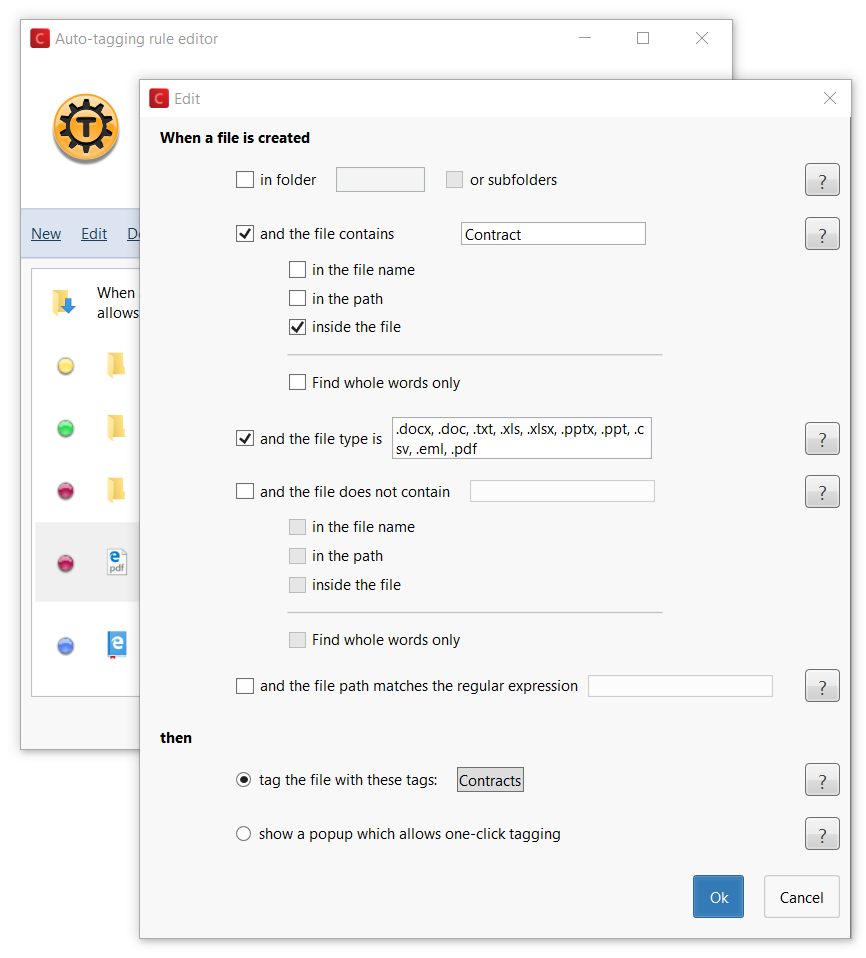
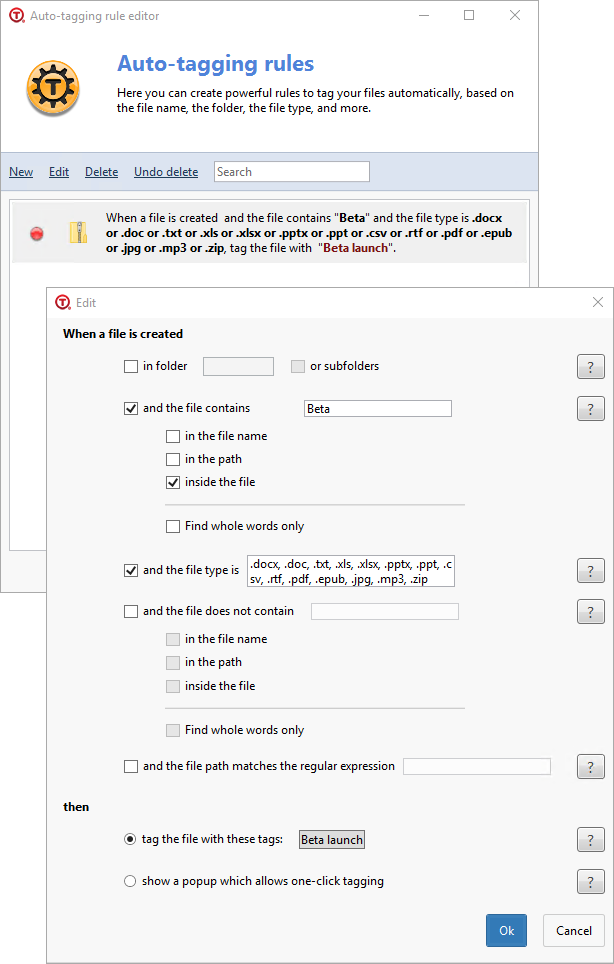
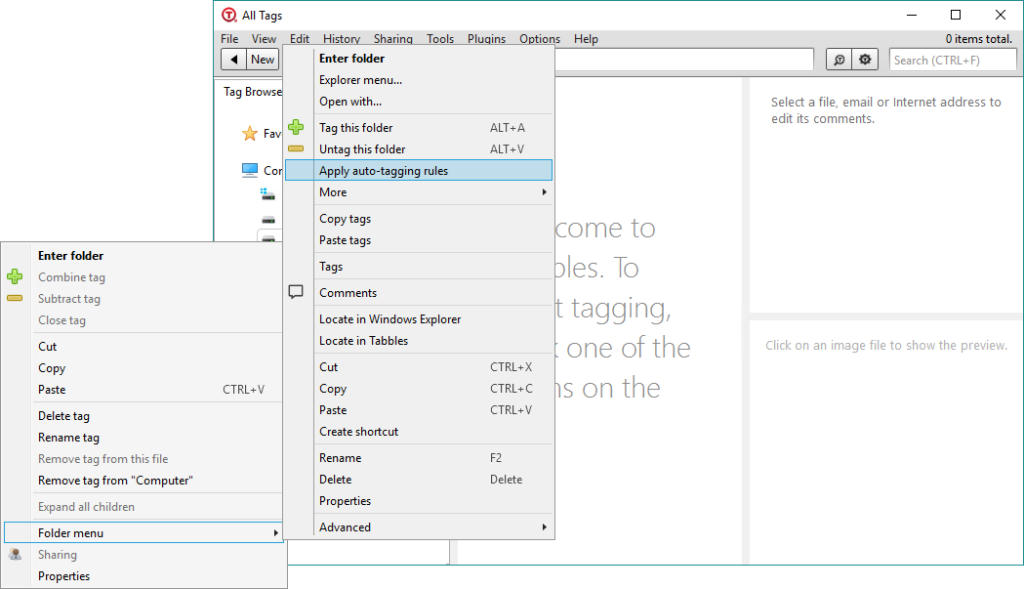
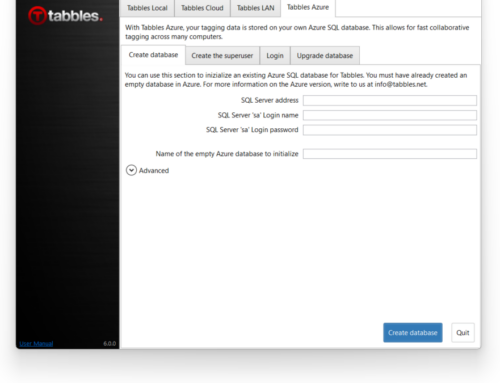
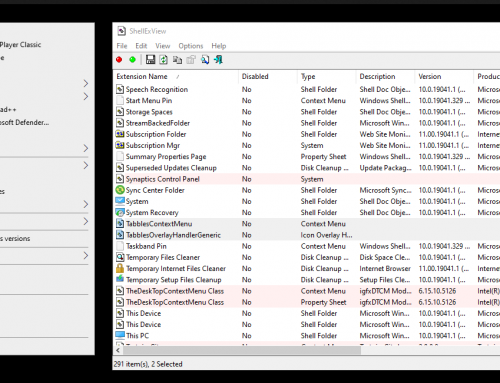
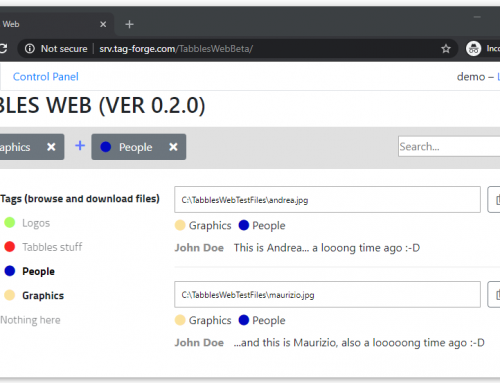
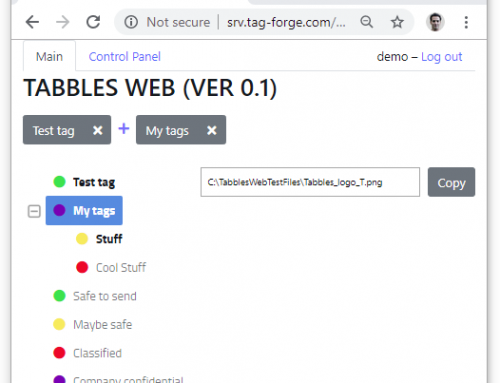
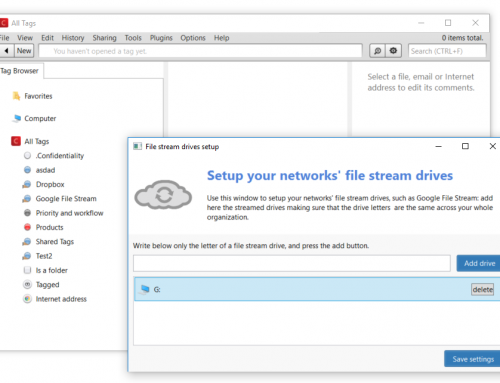
[…] to automatically tag any file docx, xlsx, pdf file that contains the word “Contract” (yes, Tabbles search in the CONTENT of files too!) or any file created in the folder C:Contracts that is named […]
[…] to automatically tag any file docx, xlsx, pdf file that contains the word “Contract” (yes, Tabbles search in the CONTENT of files too!) or any file created in the folder C:Contracts that is named […]
Hi Chuck,
thanks for asking this!
if you’re using Tabbles Local, then Tabbles 5 will automatically upgrade your database. version. Right now, incidentally, Tabbles 4.5.1 and Tabbles 5 have the same database version, but if the build we’re testing now (with comments on files) works well enough, tonight or tomorrow Tabbles 5 will upgrade the database to a higher version, and we have no way to easily to downgrade it
Therefore, if you want to test-drive Tabbles 5, make sure you export your database as XML and keep it safe. If you later will want to switch back to Tabbles, you’ll need to kill the LocalDB (or SQL) database manually, make a new one, and re-import the XML backup.
If you’re using Tabbles LAN (or if you’re willing and able to create a new instance with LocalDB and set it up under “Tabbles LAN” tab as described here: https://tabbles.net/2016/08/02/run-any-app-on-microsoft-sql-localdb/ ) then you can just create a new database, import your old one and play with it. Just backup your %appdata%\Tabbles folder so that you won’t need to login and out again if you switch back.
Let me know if you have more questions!
If I understand your warning correctly, those with valid version 4 licenses that predates your subscription model will have issues downgrading to their valid license version 4 from version 5 beta. Is that correct?