DATA MINE YOUR DRIVES FOR SENSITIVE INFORMATION
in Tabbles 5.2.31 we combined the search based on regular expressions, with the search in file content that we introduced in Tabbles 5.2. So basically you can now tell Tabbles to “scrape my disks and auto-tag everything that looks like credit number, an email address, invoice number, a name from a list or anything that can be describe by a regular expression”.
We wrote a blog post about regular expressions (RegEx) here, as well as a guide and list of working regular expressions on our wiki.
- A quick example of what a RegEx can do for you is:
If your invoices look like “Inv2010-001” to “Inv2018-999“, you can setup one rule to get your invoices automatically tagged based on year, by matching the pattern “Inv(year)-###”. That rule would look like this: .*Inv(201\d)-\d{3}.* - You can now do proper data-mining on the tons of files on your drives and shared drives, telling Tabbles for example to find and auto-tag “a social security number” or “any file that contains any email address” or “a phone number from a certain country or from a list or within a range” or “a city from a list”.
- Each rule can tag files with more tags and you can have multiple rules running at the same time… so this could result in tagging the same document with, for example, a customer id, a city name and invoicing year.
We are building sets of rules that you can import straight into your database from this page.
A couple of screenshots for what data-mining rules can look like 🙂

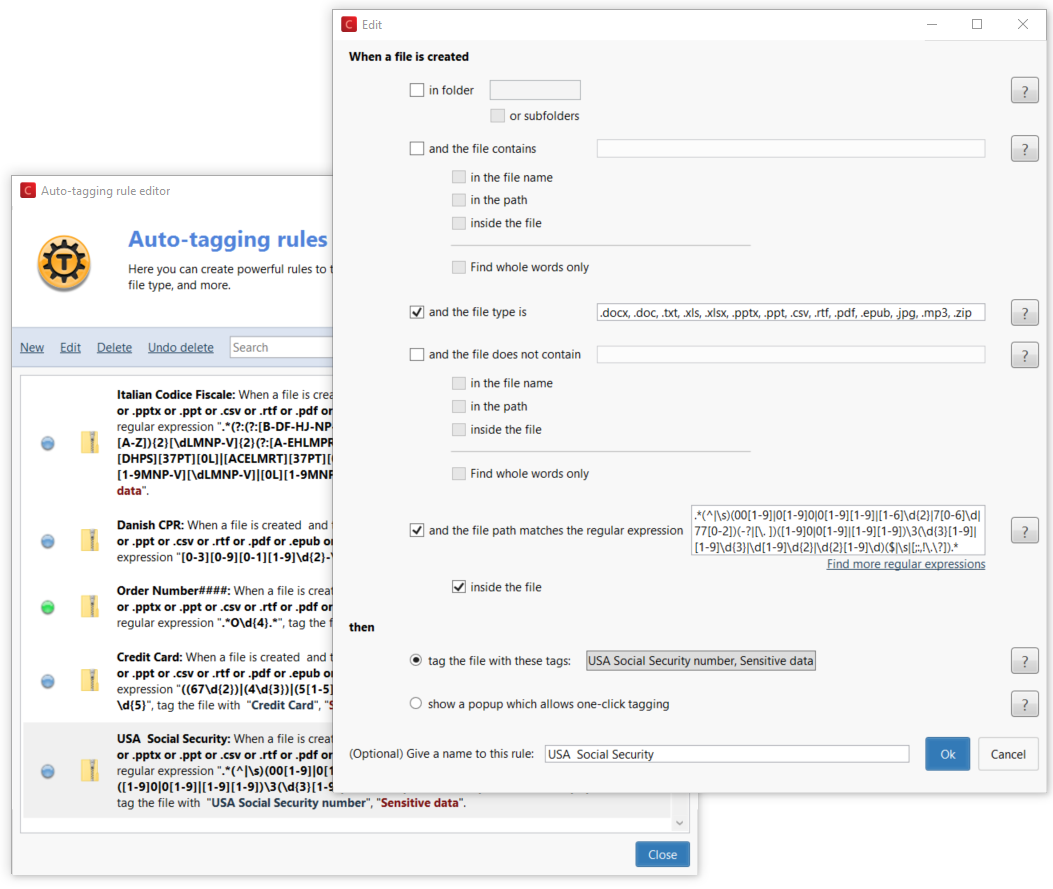
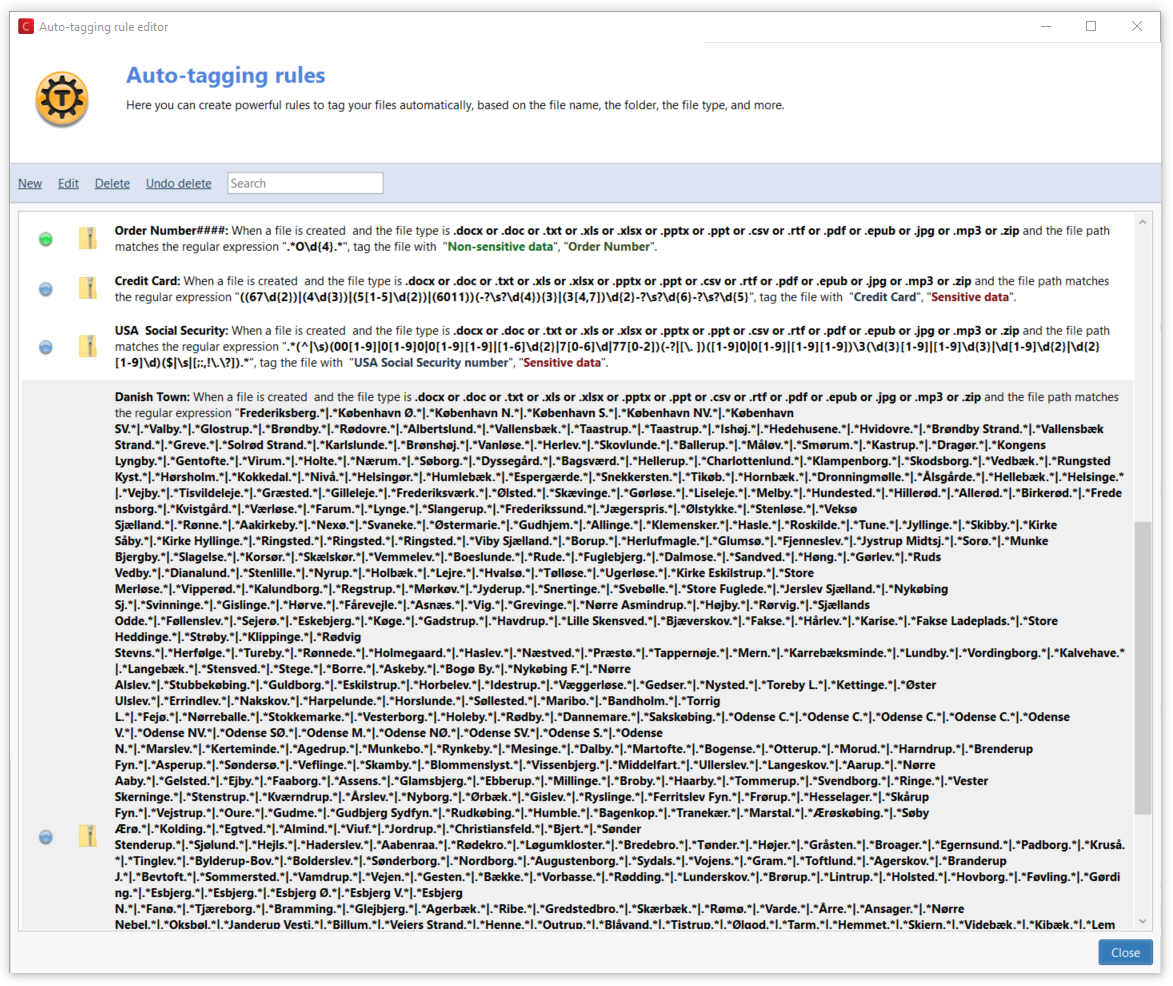

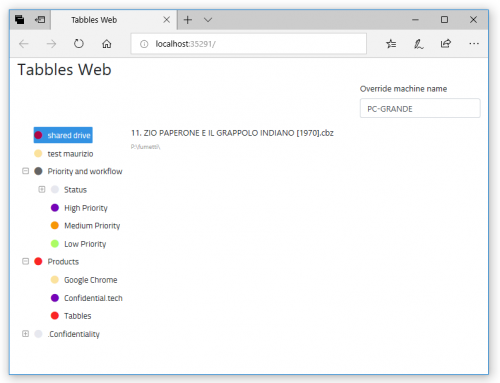

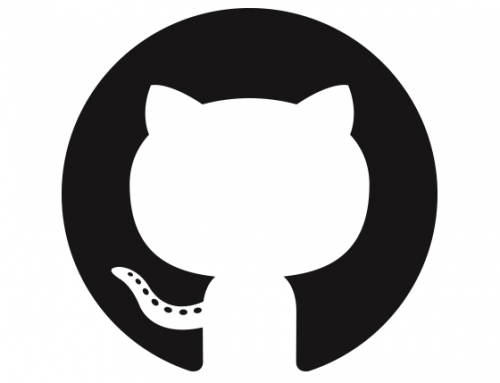
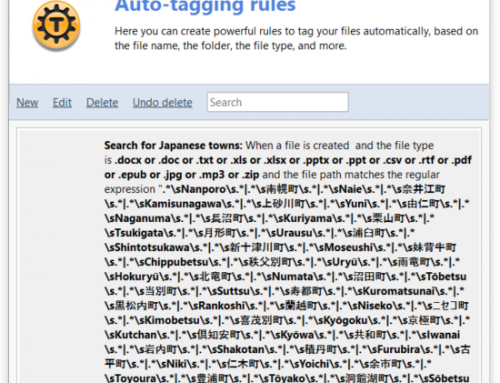
Leave A Comment
You must be logged in to post a comment.