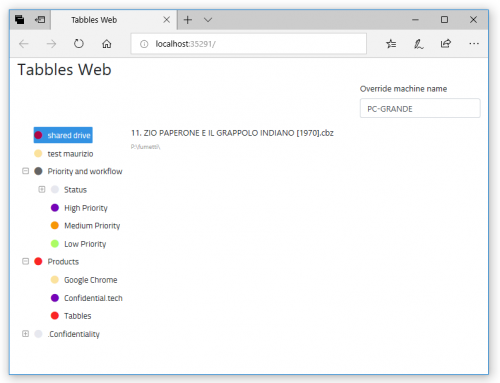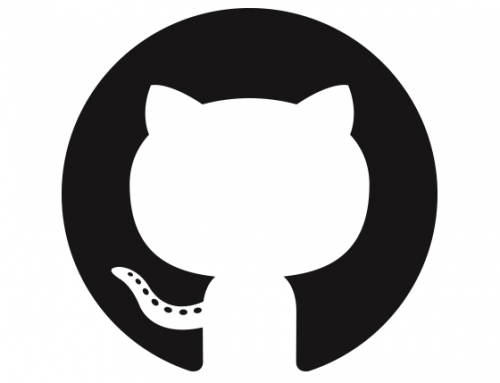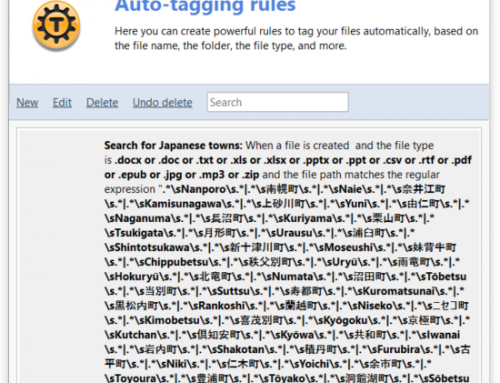Hi, this video tutorial answers the following common questions:
1) I need to have many Tabbles users, each with his own machine, sharing their tags with each other. How can I configure Sql Server to do that?”
2) I am a single user, but I need to access Tabbles from several machines. How can I configure Sql Server for that?”
Obviously, for both scenarios, a Tabbles client needs to be installed on each machine. And all these clients will need to be able to talk to the central Sql Server.
For that to be possible, you need to make your Sql Server accessible from other machines. This video tutorial explains how to do that:
As you can see, it is basically a matter of going into Sql Server Configuration Manager, enabling TCP/IP, and then enabling the Sql Server Browser. Very easy.
Update: on many machines you also need set port 1433 in the TCP/IP options: in the TCP/IP properties dialog, switch to the tab “ip addresses”, and go to “ipAll” section (the last one), and set TCP port = 1433. Please do that as well.
This way, your users can start collaborating, tagging files and sharing their tagging.