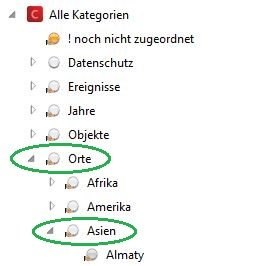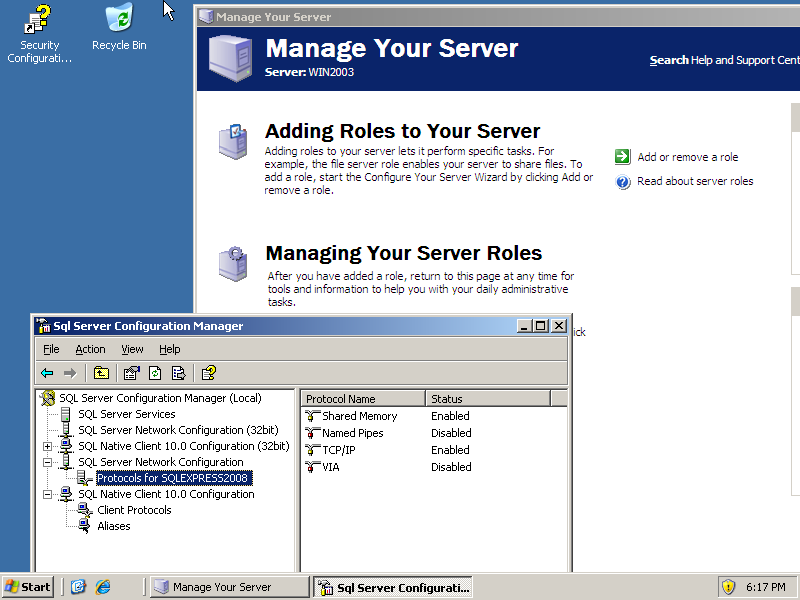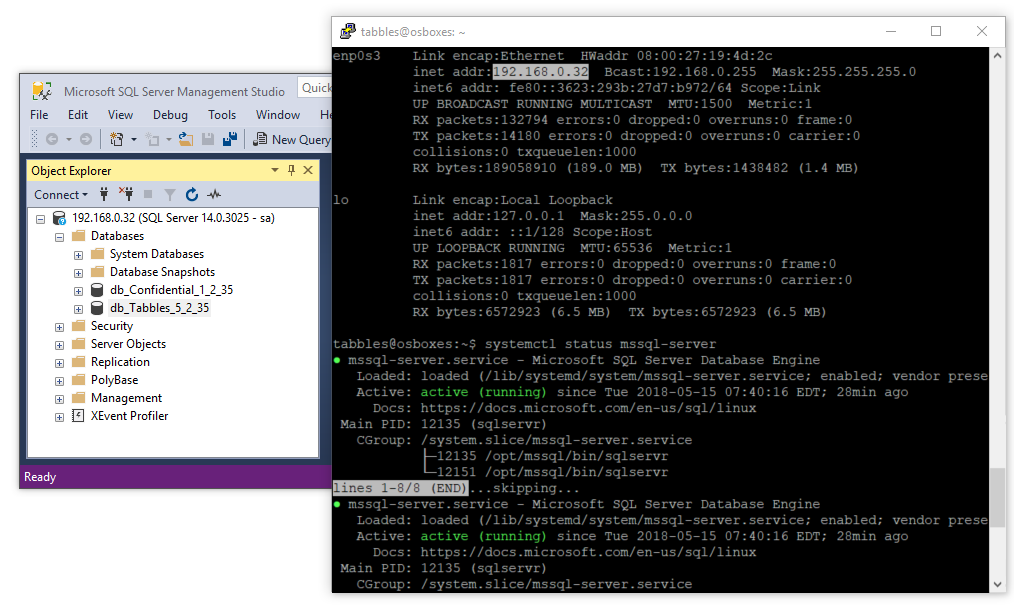Tabbles Start Story
Tabbles - a User Story beginning from Scratch I've always wanted to use a document management Software like Tabbles to easily retrieve my documents, photos, and whatever files I have on my home network. A few years ago, I realized this wish for my photo collection. The name of the software is „Thumbs+". This allowed me to "tag" my photos [...]