Tag files on your Google Drive, with your team
Works on “Google file stream” or any other file stream tool
HELLO WORLD
We added another highly requested feature in the build 5.7.1, the tagging of “file stream” drives for teams.
Tabbles now supports tagging on “Google file stream” and similar technologies, so basically it works any software that mounts a cloud drive locally, without synchronizing the files (there are many solutions that do that (Expandrive, Mountain Duck, odrive…). You can now tell Tabbles that “G:\” is a shared drive, and tag files on it along with your team.
You can set it up under Sharing > Files stream drives:
Then you need to add the letter of your “file stream drive” (that is typically G: if you’re using Google file stream), the result would look like this:
From now, everyone in your organization who uses Tabbles and has a file stream drive mapped on the same letter, can share tagging with you. Remember of course to activate tag-sharing (see the manual).

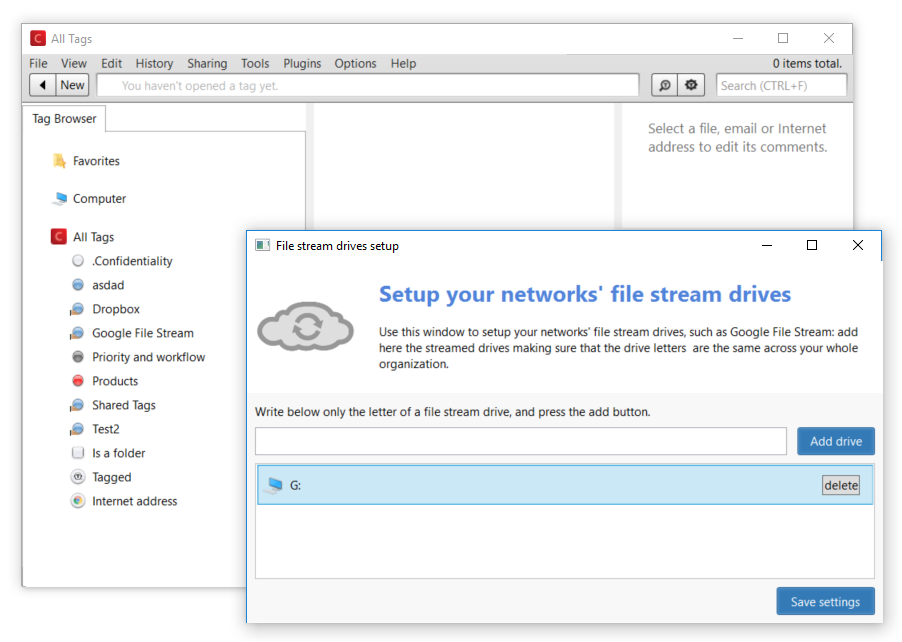
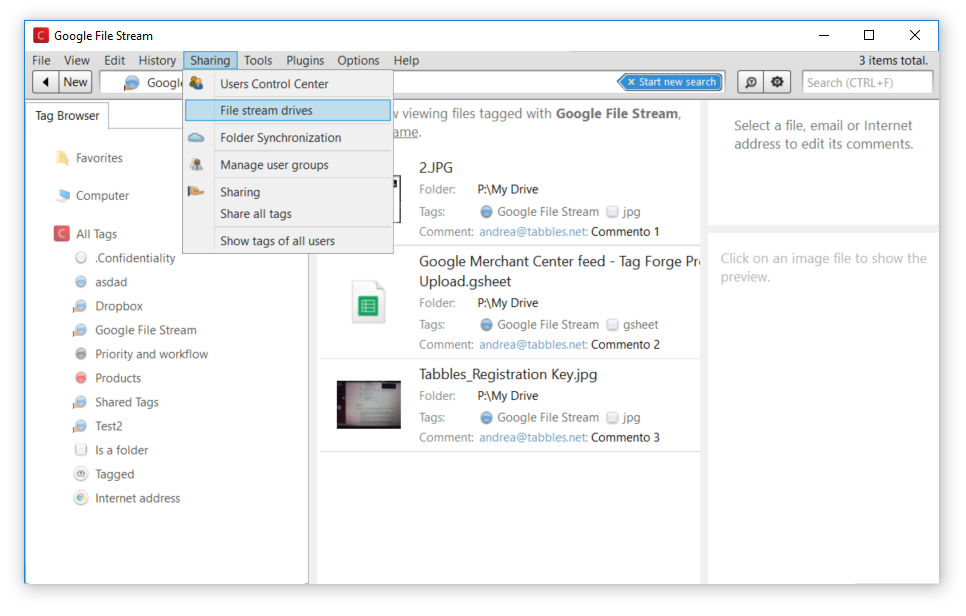
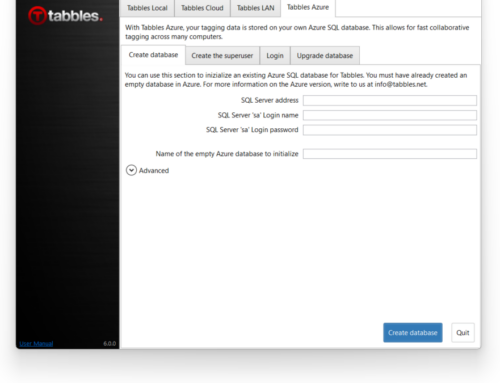
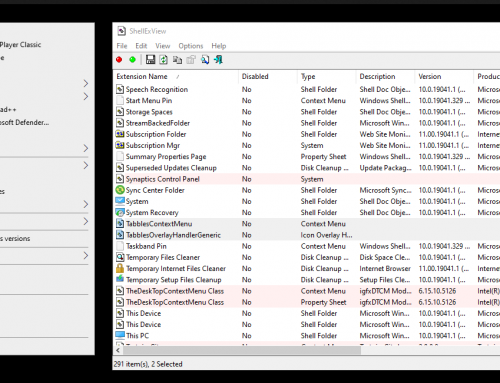
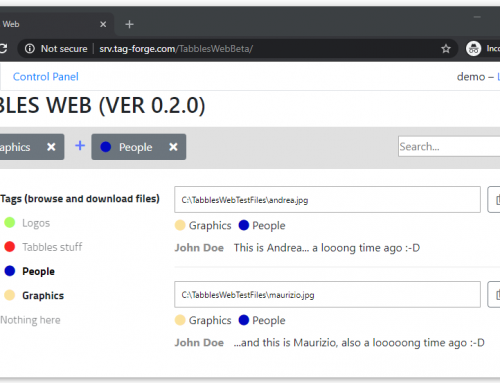
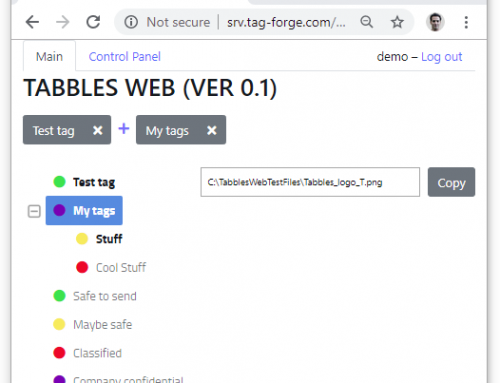
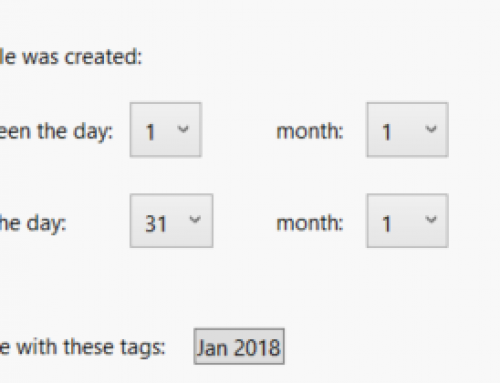
Leave A Comment
You must be logged in to post a comment.