Open Tabbles bookmarks in Chrome
Outdated: this issue was fixed in Tabbles 5.4
Our Windows 10 users reported they open a bookmark in Tabbles, the bookmark is opened in Internet Explorer (or Firefox) even if the default browser is Chrome.
We investigated the matter and we realized that in Windows 10 the setting for default browser is managed differently then in Windows 8 and previous. We’ll implement the changes soon. Until then, you can install this .reg file to fix the the matter: when opening a bookmark in Tabbles it will open in Chrome. Just download the file below, extract it, double click it to install the .reg file:


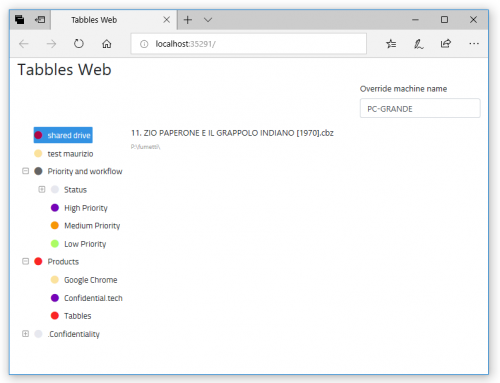

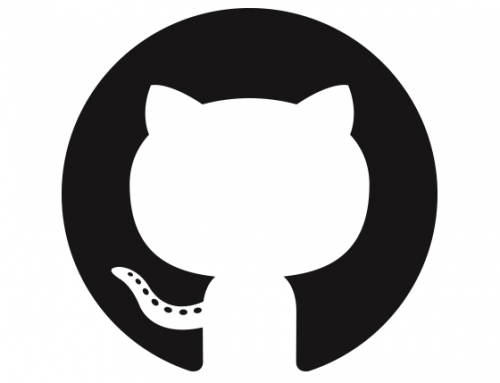
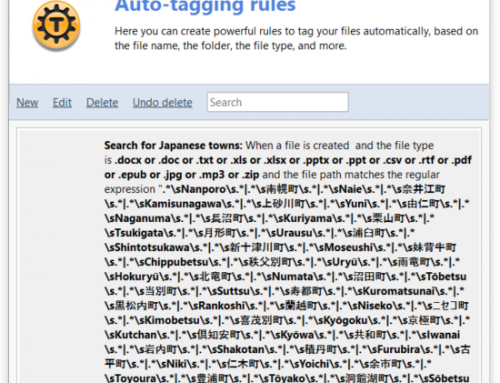
Leave A Comment
You must be logged in to post a comment.