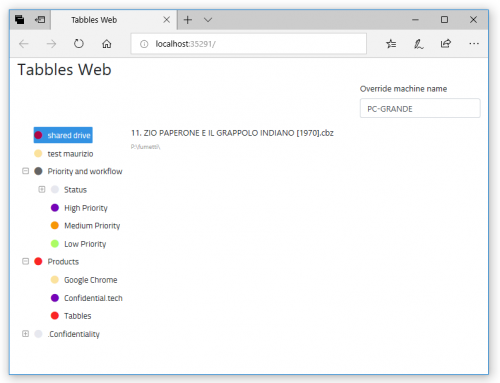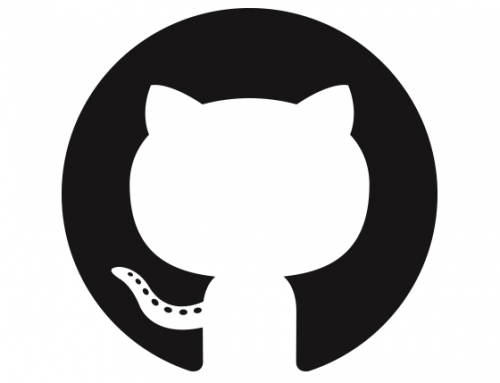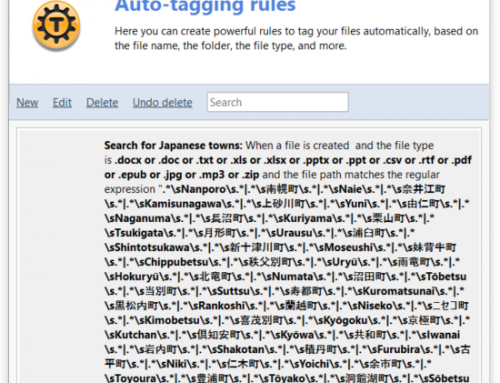Hi all,
this replies to a frequently asked question. Sometimes, when installing the latest version of Tabbles, you are asked to “upgrade the database“. (This is needed because Tabbles 3 is client-server, and upgrading the client does not automatically upgrade the database.)
It turns out you can do that with a couple of clicks. Here is a short video to illustrate that:
As you can see, this is all very similar to what you did when you created the database the first time. Most likely you used Windows Authentication, if you followed the video tutorial. You can do that here as well. Nothing new. 🙂
Note: if you used Sql Authentication to create the database, you can use that here as well (though it is not shown in the video); for that you will need to type the credentials of a user who is an administrator of Sql Server. (It will not work to type the credentials you normally use to login, because those are username and password of your Tabbles user, not of an Sql Server user).
In other news, Tabbles 3.0.33 is out with more bugfixes (in particular, you can now run all auto-tagging rules on a root drive. Previously it would not work.).
Take care and stay tuned for the next how-to video!