<
After some intense research about technologies we came to the conclusion that there is no easy way to “listen” to a filesystem and to understand when files are moved…are we missing something (our thread on MSDN forum)?
>
The (final?) solution: only files pasted using Tabbles will be tracked. Tabbles already had all of the file-management functions built-in, therefore it was pretty easy for us to listen to the file-movement initiated by Tabbles itself and then have the tagging to “follow” the files. This means that you can do cut&paste or drag&drop inside Tabbles, or you can do cut from explorer and paste in Tabbles, as well as drag&drop from explorer to Tabbles (but not the other way around!) and it will still work.  Are we missing something? If anyone out there could think of a better solution to this problem, we’re all ears! Please write us using the contact form on tabbles.net Hint – how to rearrange your files thematically, like you never could before: keep in mind that Tabbles allows you to group files according to “concepts” but you can at the same time browse your disks as you do with a normal file manager. Therefore, let’s say that you have a bunch of scattered files related to France and you feel like having them in the same folder. You can open the for example the tabble “France”, cut all the files in there, and paste them in a brand new folder, all inside Tabbles. This way you can get files rearranged in no-time and all the tagging will be preserved. Also keep in mind that, should you want to backup your files on a disk, you can do drag’n’drop files from Tabbles to any application, including your favourite cd/dvd-burner app! 😎 Comments are welcome! And here is the related forum post! peace and love, Andrea + Maurizio
Are we missing something? If anyone out there could think of a better solution to this problem, we’re all ears! Please write us using the contact form on tabbles.net Hint – how to rearrange your files thematically, like you never could before: keep in mind that Tabbles allows you to group files according to “concepts” but you can at the same time browse your disks as you do with a normal file manager. Therefore, let’s say that you have a bunch of scattered files related to France and you feel like having them in the same folder. You can open the for example the tabble “France”, cut all the files in there, and paste them in a brand new folder, all inside Tabbles. This way you can get files rearranged in no-time and all the tagging will be preserved. Also keep in mind that, should you want to backup your files on a disk, you can do drag’n’drop files from Tabbles to any application, including your favourite cd/dvd-burner app! 😎 Comments are welcome! And here is the related forum post! peace and love, Andrea + Maurizio
UPDATE: we’re working now on a dll-injection based solution, read the whole discussion on our development wave (everyone is welcome to contribute).

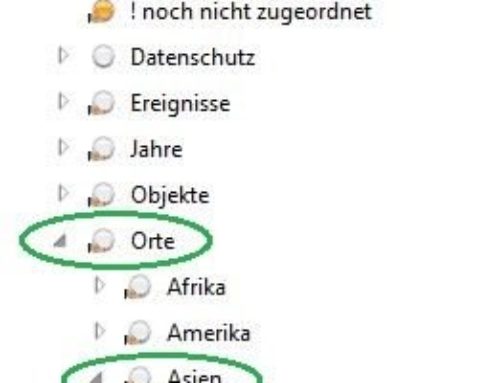
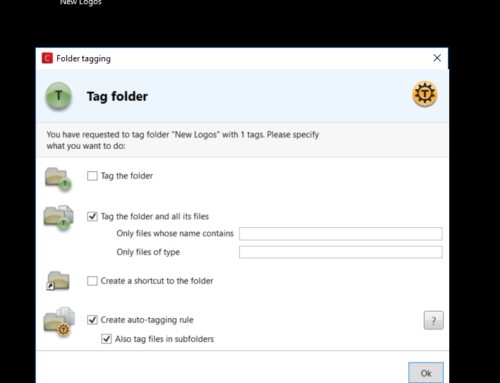
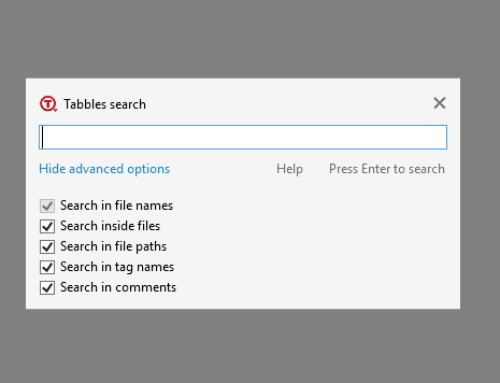
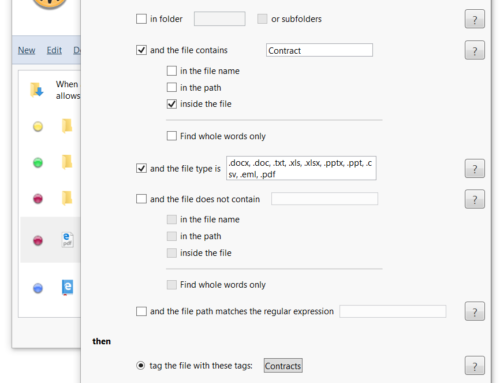
[…] into our mailbox: “Hello Andrea, just recently discovered Tabbles and found your recent blog entry regarding the filesystemwatcher interesting. I have been fighting with file watching for months with my product  called Taggtool. […]
“what kind of Complex AI did you use to understand movement of files?”
We had a pattern matching engine to detect patterns such as create-delete, rename-create, rename-rename, etc.
Hi, what kind of Complex AI did you use to understand movement of files?
Hi, we had several problems recently with the file move detection and also use the FileSystemWatcher class in .Net. Though we never encountered problems yet, we very carefully track buffer errors, etc and invalidate our internal file system model on any suspicious change.
For the move detection we also apply some kind of heuristics to assume the “move”.. we also support “chained moves”. At synchronization time (we are building a file sharing tool), we read the the file and confirm the move when its hash matches the previous file.
We also consider to build a file system filter driver that is in 100% control of the file changes, but for now we try to get around this. Drivers are a pain for distribution and maintenance, not to mention the catastrophic bluescreens they may cause.
[…] Mr. Leandro “O Dragão” posted on our forum a solution to the annoying problem of  Tabbles not being able to track files moved with Explorer, have a look at this thread. This is among the most exciting thing that happened to us in the past […]
Yeah, FileSystem watcher is unreliable on its own for a number of reasons, see …
http://stackoverflow.com/questions/239988/filesystemwatcher-vs-polling-to-watch-for-changes
.-= Ian´s last blog ..Certificates for the Microsoft MyDotNetStory competition =-.
Goodbye FileSystemWatcher â?? issues with tracking file movements in Windows Explorer…
Thank you for submitting this cool story – Trackback from DotNetShoutout…
>Will new files still be watched for and automatically categorized, like now?
Sure they will!
>Also, if this is to be used as a file manager also, Iâ??d like some better views in the right pane, such as the detailed view that windows explorer has. I just canâ??t see enough well organized info how the pane looks now
we know… it’s on our to-do list 🙂
Will new files still be watched for and automatically categorized, like now?
Also, if this is to be used as a file manager also, I’d like some better views in the right pane, such as the detailed view that windows explorer has. I just can’t see enough well organized info how the pane looks now
Great product overall.
Thanks guys.