HELLO WORLD,
for some reason, we somehow didn’t realize that our search box wasn’t always behaving as expected: if you had opened a tabble or a folder already, it would filter the files based on what you typed, but if you were in the Workspace it wouldn’t return anything. Well, it was a one line fix that gave Tabbles a real (and ultra-shaggadelic) search box!
- It now it searches in realtime among all the files you (or your colleagues!) have tagged in Tabbles.
- Of course it outputs a list of files among with their combineable tabbles.
- It supports logical AND and logical NOT: e.g.: find all the files whose name contains the words “logo” AND “tabbles” -> “logo, tabbles”; Now find all the files whose name contains “logo” but not “tabbles” -> “logo, -tabbles”.
- The shortcut to activate it is the good’ol CTRL + F.
- If you you press CTRL + Enter it will instead search for tabble names instead that file names.
This is what it looks like:
Peace and love 
Andrea


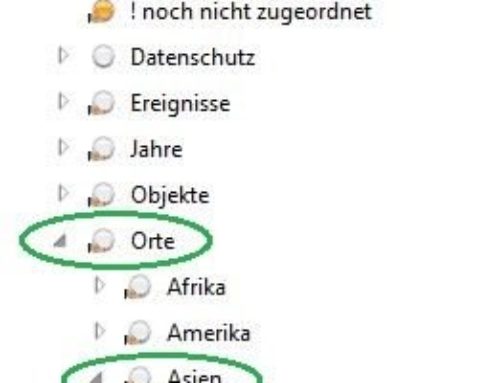
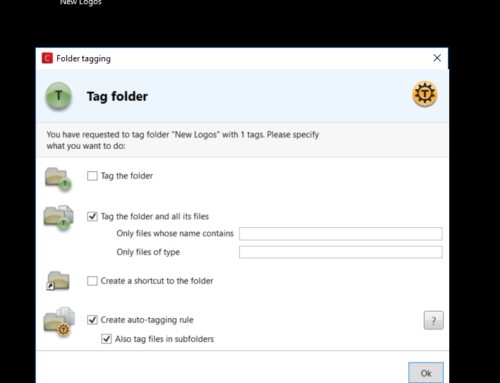
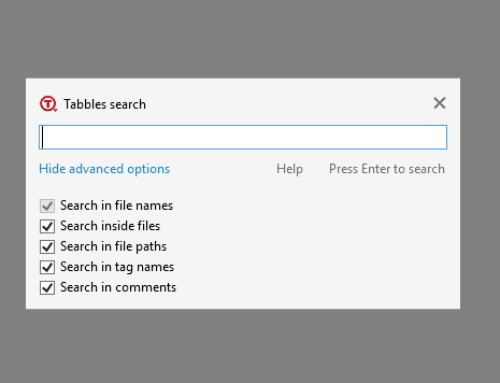
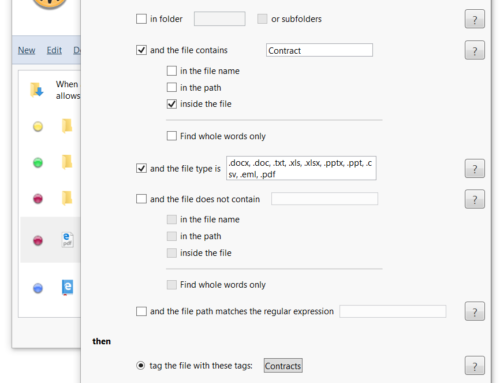
[…] This post was mentioned on Twitter by Tabbles team, Andrea D'Intino. Andrea D'Intino said: even closer to a desktop search MONSTER http://bit.ly/aPWiBc […]