Ladies and Gentlemen, it was a real heartbeat night hear at Yellow blue soft. We’ve been fighting with Windows Installer for the past year, and there seemed to be no way out. We had a number of crash which were obviously due to the installation process.
Yes, I hear you: “why you didn’t move to Installshield/nullsoft/installaware/you_name_it?”. The answer is that none of those does (apparently) support the .net client profile. Because of that we’re still stuck with the Visual Studio veeeeeery thing GUI to the the huuuuuuge Windows Installer technology. And, while creating an installer with Visual Studio 2008 is relatively idiot proof (I can do it too!  ), it doesn’t seem to be versatile enough for us… and the underlying technology is huuuuge and not-particularly-well documented.
), it doesn’t seem to be versatile enough for us… and the underlying technology is huuuuge and not-particularly-well documented.
If you’re a developer and you feel you’re stuck to the VS2008 .msi project builder, then this may hopefully help you.
The problem: windows installer wasn’t (for sure) overwriting the file fsharp.core.dll cause the version number was the same, and (maybe) it wasn’t overwriting some other stuff too. Our desperate cry can be read on our forum.
The solution: editing the the installer.msi with orca (you can download it from here), the full story solution is here. All you need to do is open Orca, open your .msi and create a pair REINSTALLMODE = amus in the Property table. What does amus mean? Honestly I don’t know and I couldn’t care less… all we care is that this amus thing is not in VS2008 anywhere and it kept us up at night for a looooooong time. Btw, we did a couple of tests and it seems to work butstill hold our fingers crossed ![]()
And this is what it looks like in Orca – cute, ain’t it?
(wow, strong emotions going on here ![]() – GOODNIGHT WORLD)
– GOODNIGHT WORLD)


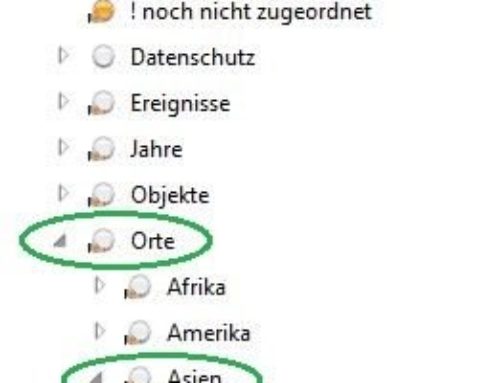
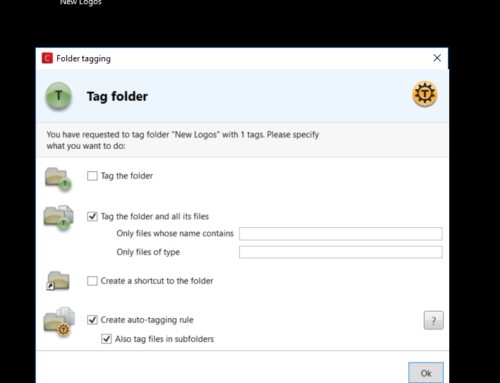
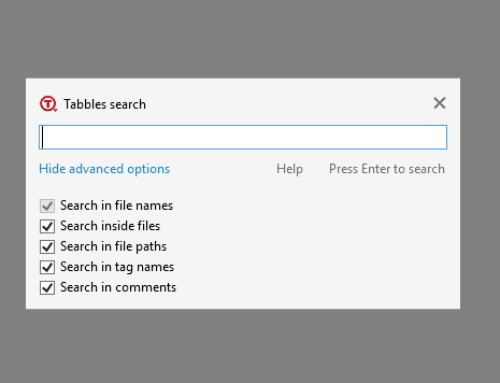
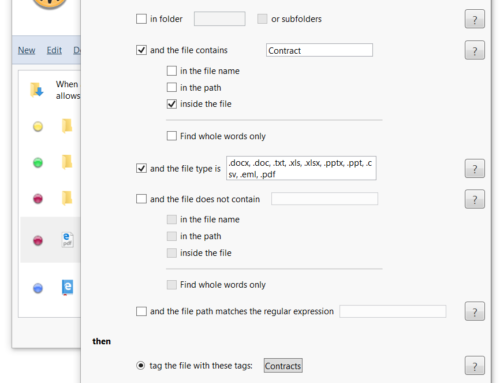
Passed by your post and decided to share it on my blog so my followers can see it too. I used the same title, “Windows installer blues – hopefully gone… for a while | Tabbles”
Orca “amus” demistified: how to get windows #installer to do what you want it do to…
Thank you for submitting this cool story – Trackback from DotNetShoutout…