The last couple of weeks again: Mantis, Wiki, getsatisfaction.com vs phpbb3
– getsatisfaction.com vs phpbb3:
On top of this, I’ve been having a look at getsatisfaction.com and Maurizio made me notice how cool it’s rating feature is. Well, getsatisfaction has a clean and nice design but it’s true power is in the fact that finding meaning information is made so much easy since users have the chance to vote the stuff they find useful.
Because of this mechanism, an average Joe (or a casual user looking for some support but not willing to invest not more than 3 mins on it) will probably find what he needs within seconds, leave the site with a pleasing feeling and come back soon.
With phpbb information is way more scattered. The point is that phpbb is meant as a generic forum software, one you could use to setup a board on butterfly collecting, on politics or on forum…getsatisfaction.com is very different.
On the other hand, the upside of phpbb is that it allows things like a poll, uploading a file, creating a poll and even some integration with some other online softwares (such as the populare
mediawiki).
Looking for a nice way to allow users to rate posts (and other users?) I’ve been browsing the
phpbb mod repository reading a quite a chunk of the
phpbb mod development forum, looking for a “rating mod” (a mod is a sort of plugin for phpbb). I found a few WIP, a few abandoned but nothing I could just install and play with…at the same time, many people are hungry for such a plugin, I can see why.
-Mantis
I installed Mantis a couple of weeks ago (
here), it’s now up and running and it works pretty well given what we need right now. The fact that
it’s not integrated with phpbb annoys me (and our users!) so extremely much!!!
Obviously here too there is quite a lot of people crying for a solution, and quite a few projects, but nothing easy enough for me to install… the best thing I found was
this and I honestly got scared after reading the first half of the howto :-
(if anyone out there is brave enough to try that, we’d be more than happy of lending him a couple of licenses in return…as long as he doesn’t get our website melted 😀 )
– Mediawiki
This is the the platform powering wikipedia, it’s huge, powerful, open source, free and it should integrate pretty well with phpbb (
here). Mantis also integrates pretty well with Mediawiki (
here)…so installing Mediawiki could allow us to (at least) have a shared user database (so that user don’t have to create different accounts each time) but maybe also to have dual login! Yeah!
Of course there is a but: we’re currently using an inexpensive (read cheap) shared hosting, with 1 mysql database, and I’m pretty sure that this db won’t resist long if we install Mediawiki on it…
Any opinion on this would be highly appreciated!
Real marketing stuff: re-segmenting?
I started saying that we initially targeted businesses (small and medium, but still businesses). A refining of the marketing material was needed as even on the joelsonsoftware
post we got criticized for not having a clear target.
Well, two things happened since then:
- we decided to go “Freemium” earlier than expected: we’ll soon launch a featured limited version with no expiry date, free for personal use.
- the desktop mode fell from the sky as an unexpected (at least for me) gift.
What is gonna happen to “Tabbles | your personal document management system“? Probably it’s soon gonna move to the attic, and be replaced by something like:
- Tabbles | smarter folders
- Tabbles | beyond folders and tags
Or probably something that names the new desktop mode like:
- Tabbles | deeper desktop and smarter tags
On top of this, I’ve been thinking a bit about 4 bullet-points which would quickly give the read an idea of what Tabbles does. Those are 4 candidates:
- Zoomable desktop: gives your desktop a third dimension
- Unique file organization system based on tag-bubbles
- Virtual file system: all your disks look as one
- Ultra-easy project sharing system (we still need a feature to be developed for this, but a low development-cost one)
Ok, we put the zoomable desktop line on top, the fact has quite a meaning for us. Who are we trying to appeal? Who are we competing too? However I look at this, only one name comes to my mind:
Bumptop. This topic is indeed not clear at all. We’re not sure if we want to push on appealing home users and early users, and create a community (Winamp style) or we should stick to the path we decided initially and try and hit big contracts with big companies?
But the second line, Unique file organization system based on tag-bubbles, is indeed the most controversial one. While a zoomable desktop is a not-too-hard to describe concept, the core features of Tabbles are everything but easy to tell about. Let me just tell that we went to 8 variation of that line, but none of them made us 100% happy. Any comment on this is extremely welcome!
Uh, I wrote a lot!
Next week I’ll keep it shorter, I promise 🙂
Andrea


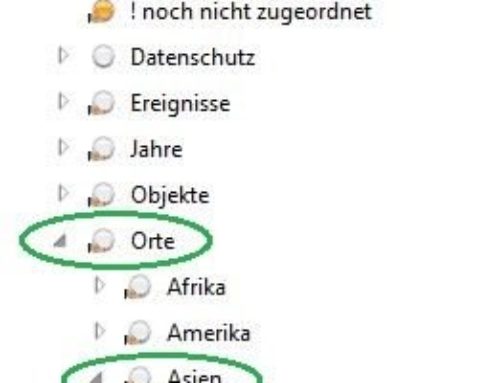
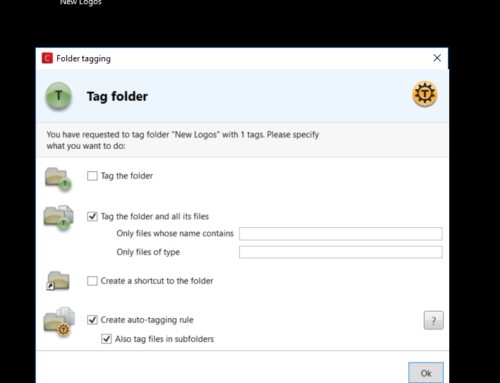
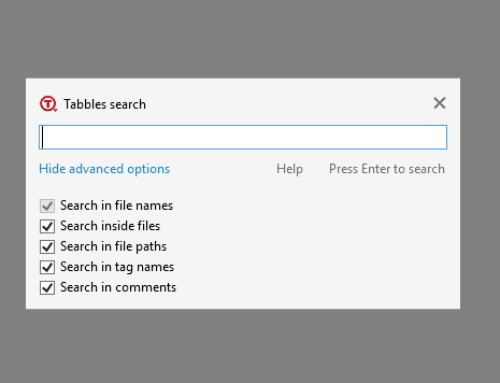
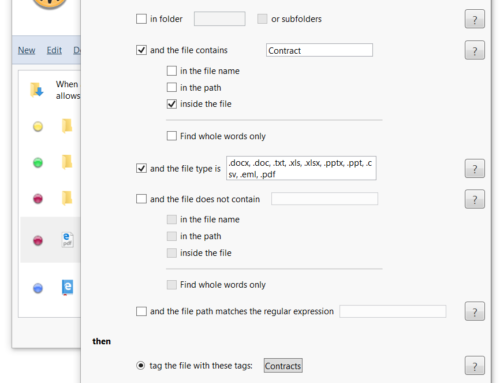
hmm…I thought tabbles is more a mind-link-system