Here is an awesome trio of applications – and how they work nicely together – for all the Firefox users.
Gyazo
Let’s start from Gyazo: a great screenshot capturing software that by simply right-clicking allows you to take a screenshot of a portion of your desktop and automatically uploads it on its own Gyazo server. As soon as you’ve done that a webpage will open in your browser showing the screenshot you’ve just taken – you can then send the link to anyone and they’ll be able to see your screenshot. 🙂


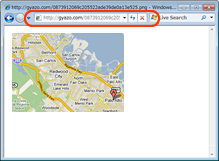
This alone is awesome and everyone would find it handy. Let’s have a look at the Firefox addons ScrapBook and ScrapBook Plus from Gomita.
Scrapbook – Scrapbook Plus
 | What do they do? To those of you who don’t know (and love) them already, ScrapBook allows you to save a complete website, by just one right-click. The website will be saved along with all its content (as links and pics) and can later be opened or edited. There is also a hierarchical menu for the archived websites. As each archived website is shown in your browser with it’s own path, you can now tag (categorize) all your saved websites with the Tabbles-Bookmarklets as you would do for online websites. |
…ok, but where is the catch?
When I take a screenshot with Gyazo and archive it using ScrapBook, I can then tag-it with Tabbles, (as I tag everything else), and find it quick and easily – and browse it along with bookmarks and files. 🙂 Therefore: you can use Tabbles to tag the online links to the Gyazo-screenshots (as regular websites) as well as the screenshot files or the archived websites you saved on your hard-disk, tag all of them with Tabbles and find/browse them all in the same way! Awesome trio! 😮 I love it <3

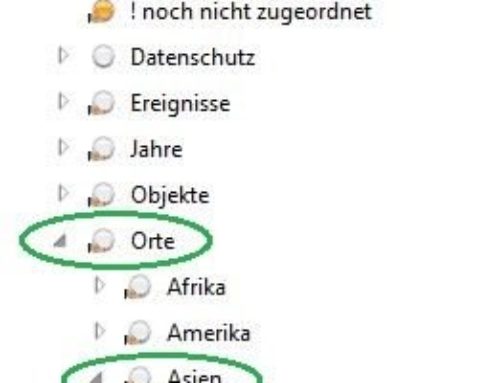
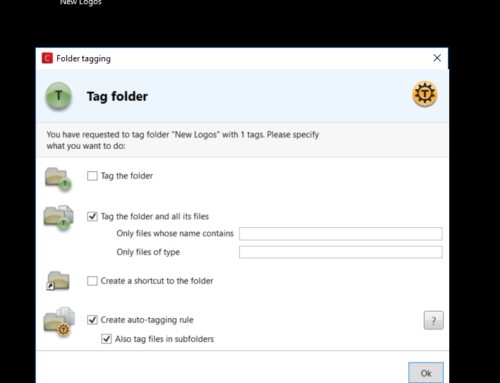
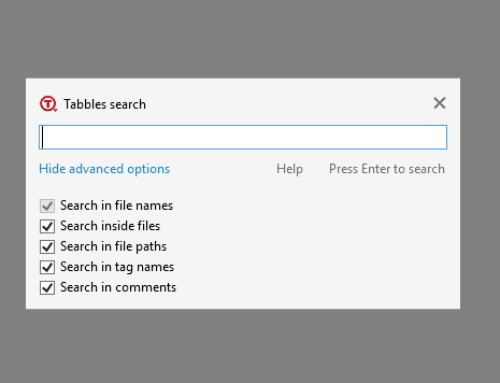
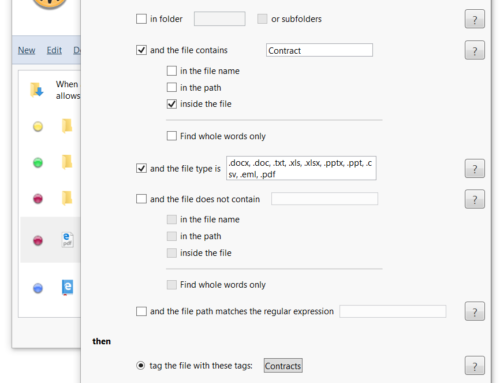
Thanks for giving this particular good written subject material on your website. I came across it on the internet. I may check to come back after you submit extra aricles.
ps – looking forward to trying out Tabbles.. (can’t believe I forgot to mention that) : ) .. I have been using makeshift tags in scrap book by spamming the ‘comment’ section of the scraps with keywords and phrases..seemed to work, but a real tagging solution like this is really exciting.
I actually do something similar, except instead of the screenshot software, I use evernote (along with it’s own screencap directly into a notebook feature.). I scrapbook evernote notes from the webinterface (or email) and I also save an anotated scrapbook scrap into Evernote if it’s convenient.
I, among some others I’ve found out there, have tried using Scrapbook with Dropbox to sync, but I was scared away when I ran into database errors and missing scraps that I couldn’t trace back to the bad sync. It would be interesting to compare notes some time. Excellent Post 🙂
This looks great! I’m sure more and more people will appreciate Tabbles! Keep up the good work!
[…] This post was mentioned on Twitter by Tabbles team, Tabbles team. Tabbles team said: RT @tabbles Tabbles + ScrapBook + Gyazo http://bit.ly/bsAjBF […]