A new version of Tabbles (1.1.6) is available. You can download it at our web site.
Here are the changes:
- Due to popular request, a tabble alignment feature was added. You can choose two alignment modes: auto-alignment, where tabbles are aligned automatically after each drag; and manual alignment, where tabbles are aligned when you press ALT+q.
Auto-alignment is enabled by default. You can find the new alignment functions in the “misc” menu.
- You can now delete tabble colors even if they are being used by some tabbles. This way it is much easier to reduce the number of colors. (And, due to the recent changes, you are likely to have many more colors than you want.)
- The “quick-open tabble” dialog was slightly modified. Now, in the left panel, tabbles are sorted alphabetically and grouped by first letter. (Previously they were grouped by color.)
___
We have also planned the next major feature: we are going to make it possible to auto-arrange tabbles in many ways:
- spatial (the current arrangement – tabbles stay where you put them);
- alphabetical (tabbles are sorted alphabetically);
- recently opened tabbles first,
- recently linked tabbles first,
- frequently opened tabbles first,
- tabbles with more files first;
- group by color,
- group by color name (similar to category view).
The last arrangement will layout tabbles as they used to be in the old “category view” (present in previous versions of Tabbles), but in a less invasive way. So, if you used to like category mode and dislike the current spatial arrangement, stay tuned!

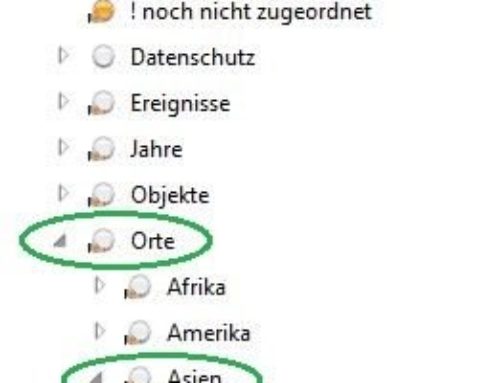
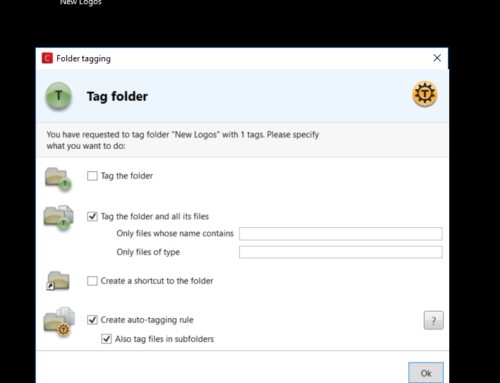
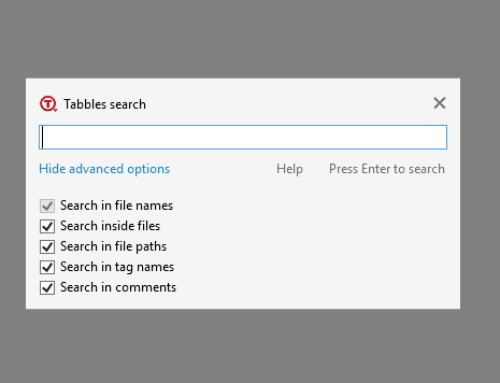
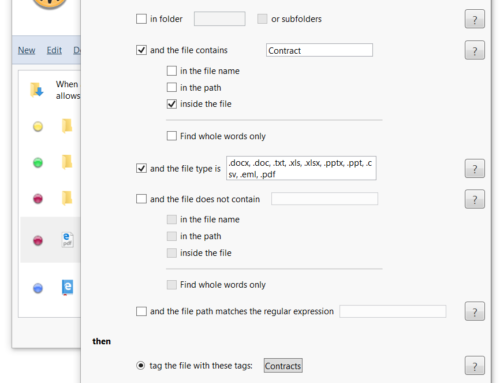
Leave A Comment
You must be logged in to post a comment.