These days I am puzzled whether it is a good idea to introduce a hiearchy of tabbles.
The problem I am trying to solve is the following: as the number of tabbles keeps growing, how do you find the tabble you need? In other words: suppose you already have a tabble in mind. How do you find it among 200 tabbles?
The obvious answer is “you type it”. This can already be done in the quick-open dialog box (shortcut ALT+c), so we already provide a solution to the problem.
OTOH, with Explorer you don’t have to type anything to find the folder you need. So we too have to offer a way to locate the tabble that you need which does not require typing and which helps locating a tabble reasonably quickly.
In version 1.1.7, we have provided various “tabble arrangements” which should help locating the tabble you want.
However, this may not be enough. Take the arrangement by “color name” for example. This arranges tabbles into several groups. If you arrange tabbles into groups, it is easy to find the tabble once you have found the right group. But how do you find the right group? It is clear that, if the number of tabbles starts growing, the number of groups will grow too. So locating the right group at a glance will not be easy. And we are back to the previous problem. In short, grouping tabbles cannot be a solution to the problem of defeating complexity.
Creating hiearchical groups does not seem a good solution either. This would be like reinventing folders. (folders which contain tabbles instead of files, in this case). But folders are exactly what Tabbles strives to eliminate. In other words: we are using tags because we didn’t like to have to open folders in order to locate files. But now, we are reintroducing folders in order to locate tags! That can’t be a good idea.
So what I am thinking about is to add the possibility to put one tabble inside another. Here is how it would work: Once you drag tabble A inside tabble B, tabble A disappears from the ground floor. So the number of tabbles in the ground floor decreases. If you repeat this a number of times, you will be left with only a few tabbles in the ground floor. So now you will be able to find tabble B more quickly. (However, you will only be able to see tabble A after opening B. So there is a drawback.).
__
Example:
In the ground floor, you drag tabble A onto tabble B. As a result, tabble A disappears, and tabble B stays visible.
Now, if you want to locate tabble A, you have to double-click tabble B. Tabble B opens. Along with the files linked to tabble B, now you also see tabbles contained in tabble B. Among these tabbles, you see tabble A, and you click it.
Comments on the desirability of such a feature are welcome. 🙂
__
Update: it occurred to me that there is a better way to do this: we could allow the user to manually enlarge some tabbles. This way, some tabbles would be easier to locate at a glance, even if you haven’t hidden any other tabble.
To get back to the previos example, instead of dragging tabble A into tabble B, you would make tabble B bigger. This would make B easier to locate at a glance, without forcing you to hide A to get this result.
3 Comments
Leave A Comment
You must be logged in to post a comment.

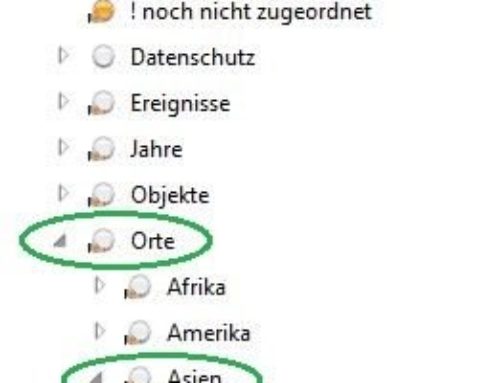
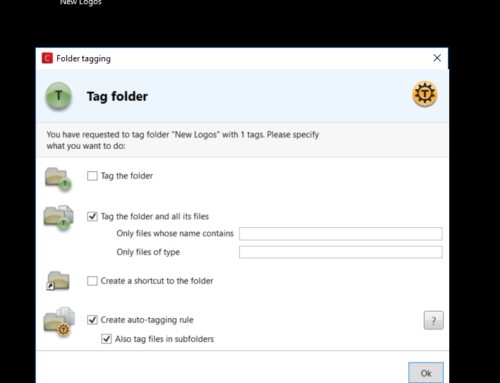
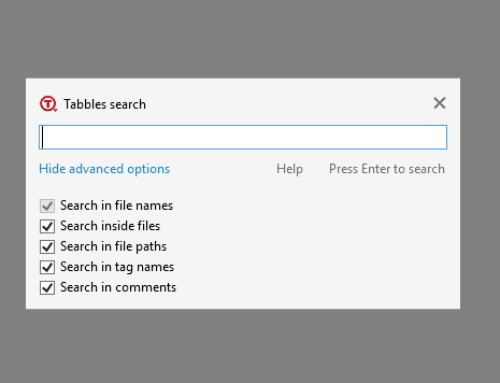
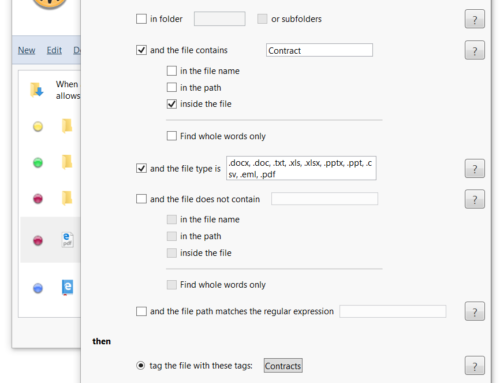
Maurizio,
In my thinking Tabbles inside Tabbles and enlarging a tabble are 2 different things. The first is more of a way to organize a group of tabbles (almost a way to categorize tabbles but more flexible) and the second is a way to find a particular tabble more easily.
Quite honestly, I'd like to see BOTH as they could be used together very effectively. To use your example; You've put tabble B into both A and C. In the group A tabble B is a minor subject, but in the group C tabble B is a major subject so enlarging it would be useful in C but not A.
While Tabbles inside Tabbles is a hierarchical structure by definition, the ability to put a single tabble inside -multiple- tabbles gives it the horizontal spread to make it a really useful ability.
hi,
you're right. As I described it, it looks as if a tabble cannot go into more than one tabble, so it looks like a folder system. However, I was imagining that you could put tabble B into tabble A and C. So that would be the difference. 🙂
__
However, I think I've found a better solution to obtain the same result (see the update to the post). So I don't see a reason to have hierarchical tabbles anymore.
So there's no point asking whether a file would automatically be associated with B, since I've abandoned the idea. 🙂
Hi 🙂
I don't understand the difference between your example and a folder system.
And will a file, linked with tabble A, also linked with tabble B ?