This is a post from my blog TBScienceLog. I adapted it to focus on the pivotal role tabbles plays in organising my daily work.
The tasks got more and more during the last years. Hence, I started reviewing and testing all kind of time and self management techniques. Aim was to find the most suitable ones for me. Eventually I came up with a set of several different methods combined to a whole management strategy.
Organisation and prioritisation
Base of my task management are the key principles of Getting Things Done (GTD) by David Allen. To my understanding these are:
- what comes to your attention as a task is in your inbox
- tasks that require less than 2 minutes should be done immediately
- sort everything else from your inbox to an appropriate task list
- make different lists for different task types
- put together your daily schedule from the different task lists
Next comes in the Eisenhower matrix. This principle divides all tasks into four categories related to how urgent and important they are (see graphic from Wikimedia). These categories now make up my GTD task lists. Every morning I select a limited number of tasks from the two important lists and put them in my daily planning.
GTD is a rather strict system and requires a certain level of self discipline. However, David Allen also recommends to use gut feeling to be productive. Hence, sometimes I feel more comfortable with doing an urgent – not important tasks; this is commonly regarded as self deception.
Urgent and important tasks often became urgent because of being unattended for so long. When I finally get to work on them I generally have to start from scratch – with limited time. But it’s very much easier (for me at least) to start things without pressure and continue occasionally. Hence, I always try to initially work approx one hour on tasks when they are still not urgent. I call this make things running (MTR). In my daily planning I usually put the MTR schedules in the morning. Then, concentration is high and distractions are low. This hour-of-power principle is a common mangement technique. It is particularly useful for tasks that have piled up for too long.
Digital implementation
To organise this system on my computer I am tagging all incoming items according the Eisenhower categories. Emails I tag using the respective function of my email client. Any thoughts, ideas and reminders I store and tag in Evernote. For file tagging I use tabbles. The Eisenhower categories make up my prioritisation system for these items.
I have more categories than those from Eisenhower to better organise all the items. For example, those representing a task with a deadline get an additional tag (terminiert; German, means scheduled). Others that are related to teaching, administration, or student mobility I tag accordingly. Then there’s the heute (today) tag. This I assign to all items on building my daily todo lists (see above). I end up with a daily todo list for emails to answer, notes to process, and files to work on.
tabbles – indispensable for file management
Now, tabbles is exceptionally useful for this system. It can automatically tag all incoming files and offers to directly assign further tags manually. I might be able to remember most notes. I might be willing to select the important emails to answer from an exploding inbox. However, I cannot track down all (important) files after storing them in the appropriate place on my hard disk.
With tabbles I can always find any properly tagged file. In general, I can find any file recently saved on my computer when listing the respective file type tag by date of modification. Should I discover an untagged file that I must not forget about, I can directly heute tag it via the context menu. This thus sends it back to my attention. tabbles makes it nearly impossible that I ever forget about an important file or accidently miss a deadline for sending an edited version. Oh yes, I still miss deadlines. But this is intentionally, mostly due to lack of time; and I can let people know about this in advance.
Secure your brain
Being this dependent on tabbles lets me take great care about security of the tabbles database. I always have a backup available that is not older than one hour. So, if you think about using tabbles in a similar way as I do, start with implementing an automated, periodic backup. Set it to short intervals and store on different media. You never ever want to lose your tabbles database.

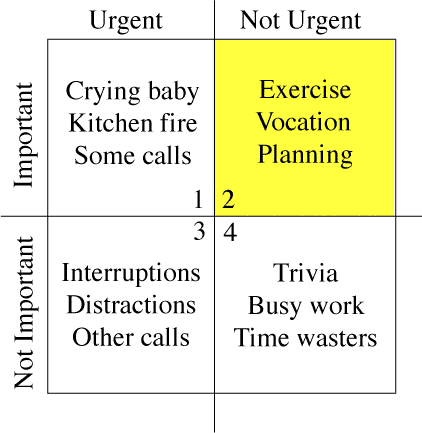
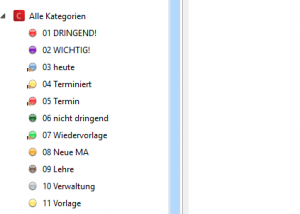

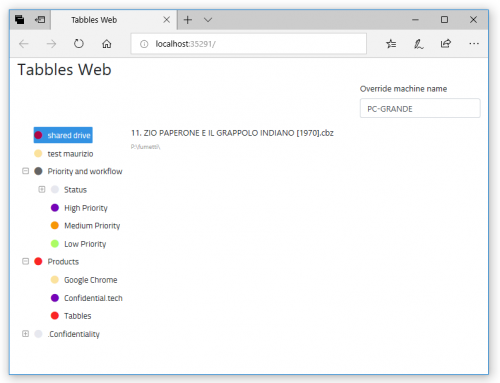

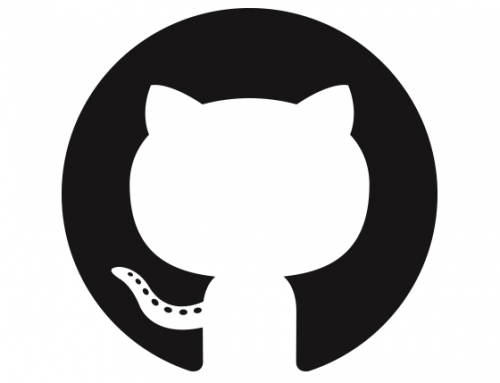
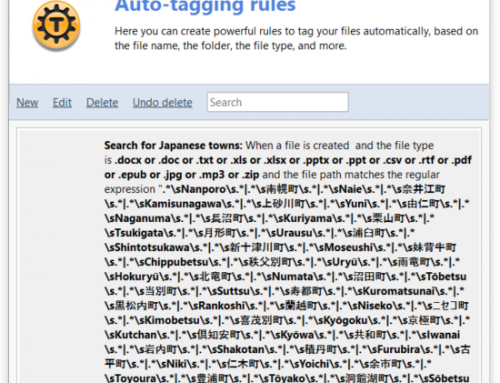
Leave A Comment
You must be logged in to post a comment.