You can finally add comments to files! We’re releasing a new build, just 3 days after the first one, instead of the “couple of weeks” we previously mentioned… cause who needs to sleep anyway? 😀
We’re so eager to release this build as it contains one of those feature we’ve been asked for since day one: the possibility to add comments to files (or folders).
And not this allows you to write and edit a single comment per file: you can actually write and edit multiple comments on each file – each comment will shows when it was written or modified. If you’re working in a multi-user environment, you can see who wrote what and when, making it look pretty much look like a chat. A bit like slack or Google Wave.
It works fine on local disks, shared drives and Dropbox(-alike) folders. How does it work? you right click on a file and click on “Comments”. You can later also click on the preview of the comment to edit it or to see the whole story (we’ll improve this).
Brave souls are warned: this time it’s a real beta, or actually more a “working prototype”. Several things are missing:
We need to make some cosmetic work: the preview of the comment and the “Edit” and “Delete” in comment window are clickable (they should highlight at mouse-over but we haven’t got there yet).You can only preview the comments in the File view > Normal mode, we’ll also fix this.- Tabbles lacks a refresh or notification systems, for when comments are added/edited, we’ll figure something out there.
We’ll soon release a version with a preview pane (that will be docked to the right side of the main window), then comments will appear there. For now, they’re in a pesky pop-up window.- At the moment you can write only plain text – we’re considering making it rich text or something similar (but no promises here).
Enjoy! 🙂

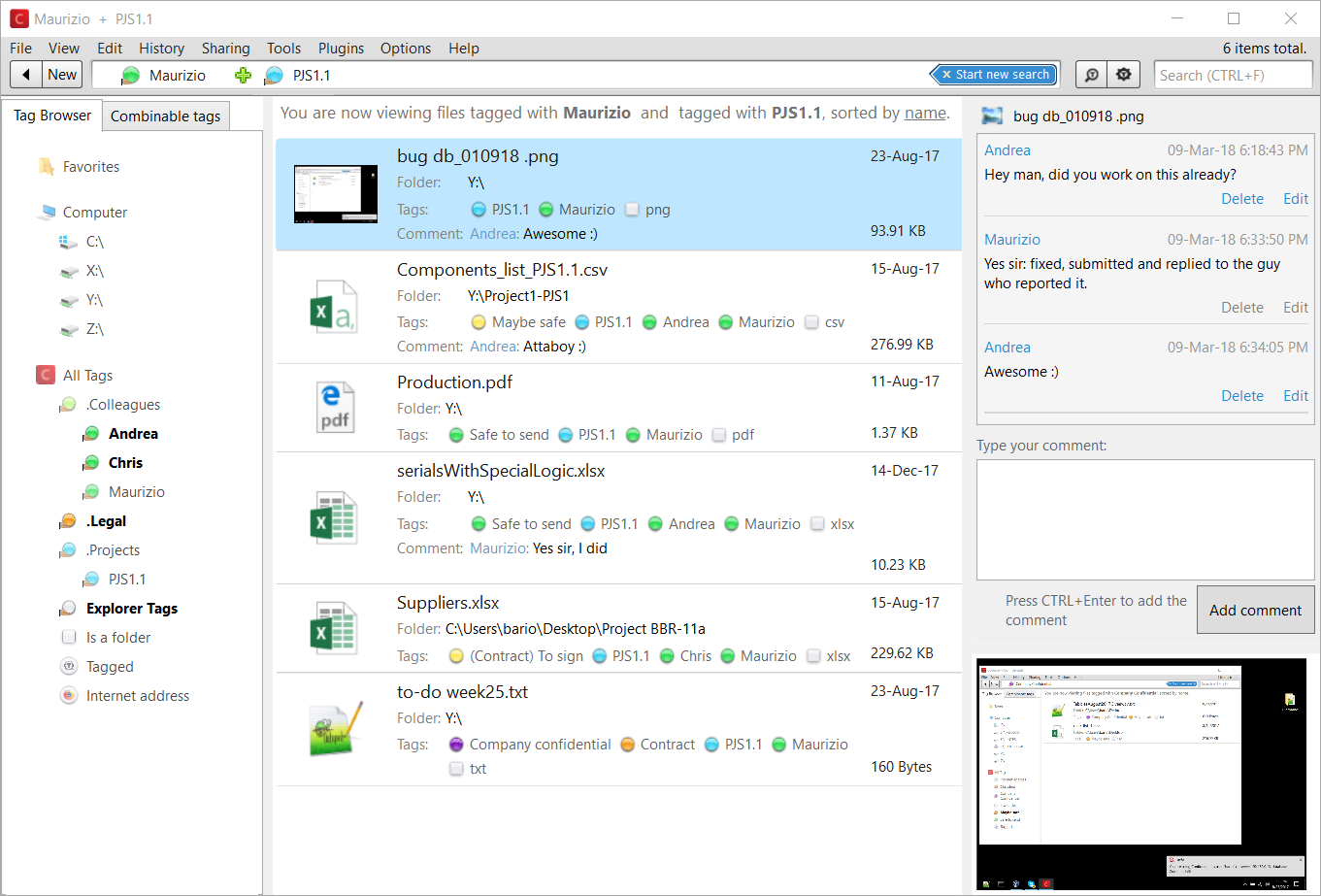
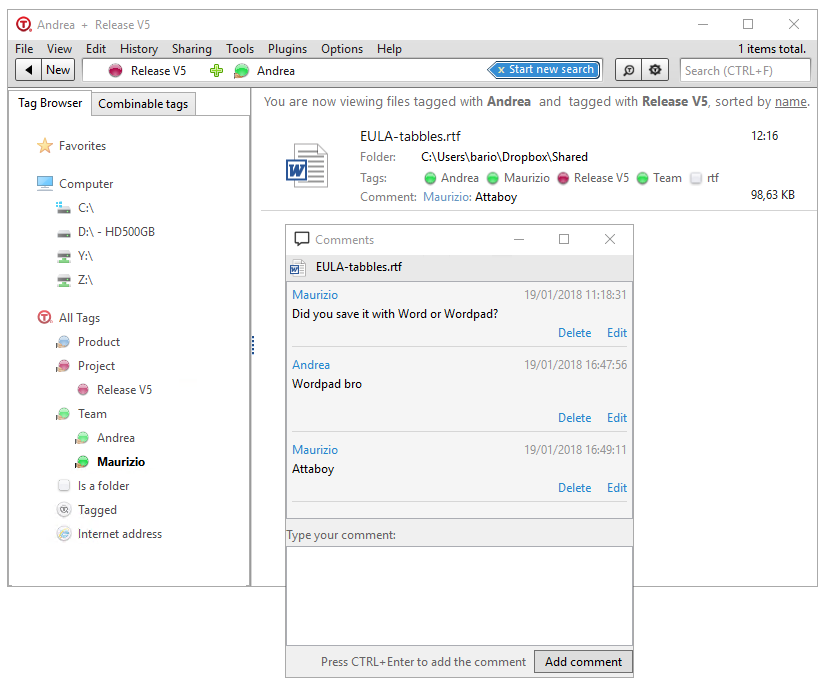
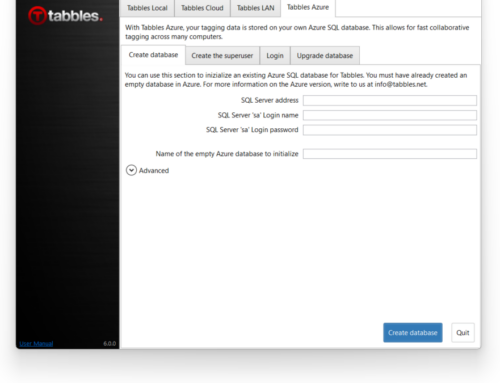
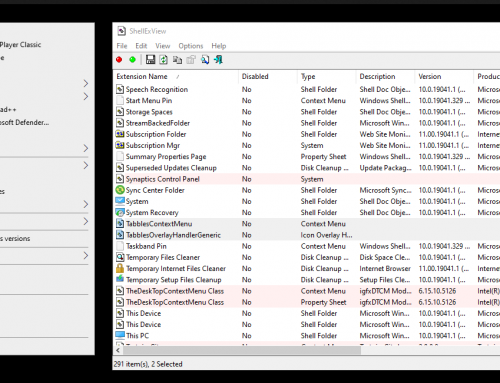
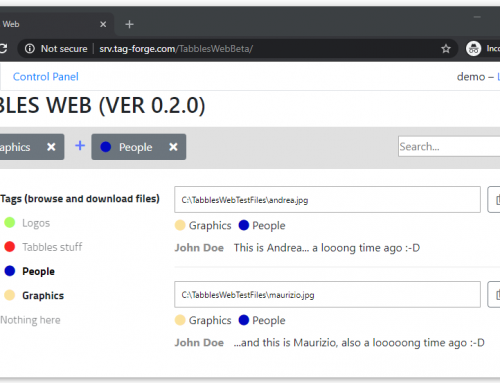
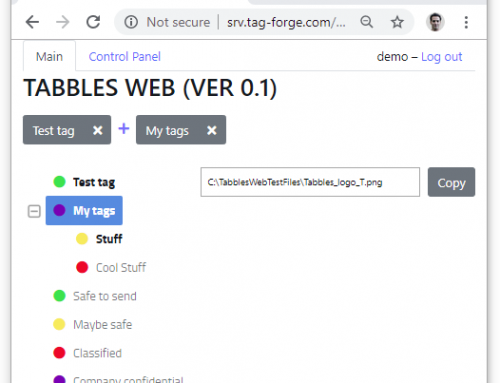
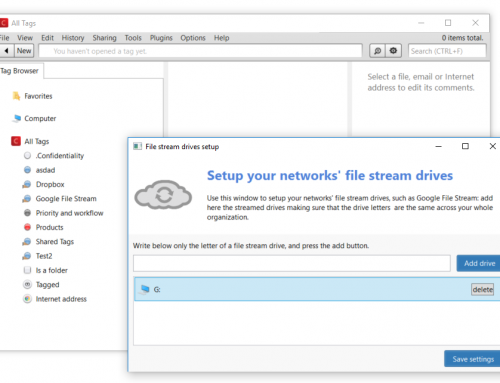
HI there,
this is a known issue: if you use Tabbles Local, the name showed will be the name of the default user.
You shouldn’t mess with the user control panel… if you did and you can’t come back, you can delete your database, just follow this:
https://tabbles.net/wiki/index.php?title=Tabbles_Manual_(EN)#Using_Tabbles_Local_.28runs_on_Microsoft_SQL_Server_LocalDb.29
Hello. Thanks for the software. I want it because i need to use COMMENTS. But all comments say “tabbles4” in blue, like if it was my name. So, I changed something in “share-users control”, and now I can’t use it anymore in the local way (at the start, when I clic in Tabbles Local – Go, it says Error, there is not any user with email tabbles4). I uninstalled, reinstalled, but it follows equal. So I am now using the Cloud option, but now there are two problems: 1. I don’t want the cloud options, but the local option, because I don’t want to depend of the connection. And 2. now the name in blue is my email (very long), why? I see in your images that it should say only my name (Andrea, Maurizio,…) .
Please help me. Thank you