HELLO WORLD,
A super-fast post here, for those of you who are geeky, blogs/sites, but don’t know too much about html/javascript. I’m writing this as even if the problem is trivial, I googled a bit and couldn’t find any “copy’n’paste” kind of solution, so here you are.
The problem: the tweetmeme and facebook share horizontal buttons are disaligned
“This kinda sucks” you’d think “since they’re the 2 most populare sharing button, why didn’t they make an effort to make them aligned by default?”. Good question. But still, wait to see what the “Google buzz” button looks like! :-O
Anyway, before finding this solution I created a table around the 2 buttons, tried using inline CSS (vertical-align and margin) to get them aligned and none worked. What did work was usign a div tag, just copy’n’paste the following code into your webpage and it should work fine:
You can see the result on our forum.
Notes: always get the latest scripts from tweetmeme and facebook. As the buttons change, you may need to play around with the values a bit…
Edit: on this blog we’re currently using the amazing Digg Digg plugin and the wibiya toolbar (we’re still using the 2 buttons on our forum).

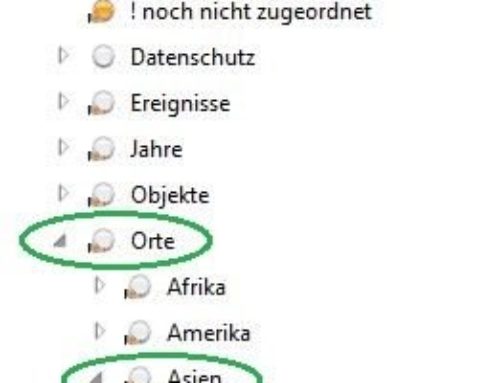
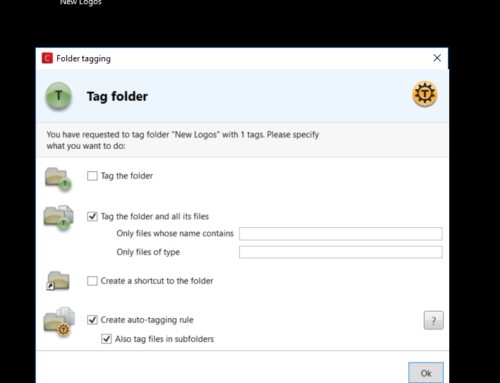
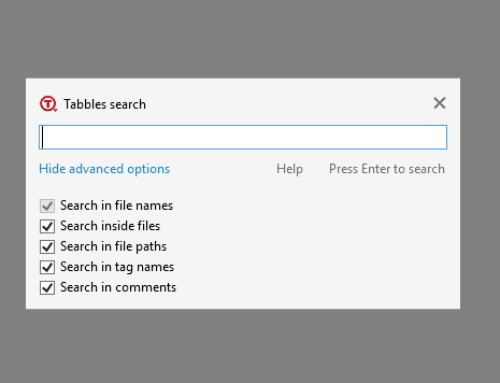
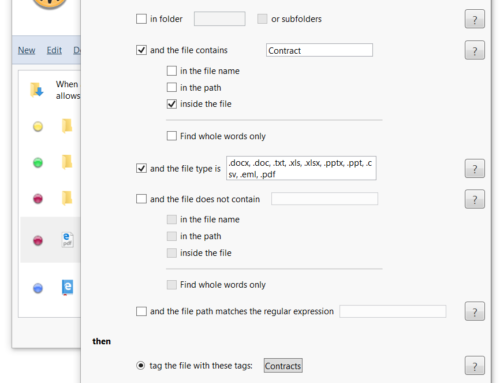
Hey there , I am forming a new unique website and some of your original articles would really fit in well. Would you let me post think article for my readers?
Yes, you’re welcome to! 🙂
BR,
Andrea
Thanks man… You Rock!
[…] This post was mentioned on Twitter by Andrea D'Intino. Andrea D'Intino said: RT @tabbles howto: tweetmeme and facebook share buttons aligned http://bit.ly/bVje4m […]