HELLO GALAXY – a small step for the mankind, ad BIG step for us – we finally found out what the cause of a hideous crash was.
If you experienced the following error message at startup:
-------------------- Level 0 -------------Exception type = System.MissingMethodException
Message = Method not found: 'Microsoft.FSharp.Collections.FSharpList`1<!0> Microsoft.FSharp.Collections.FSharpList`1.get_TailOrNull()'.
StackTrace = at Ta************************************************@**85.Invoke(Unit unitVar0)
at Tabbles_logic.loc[a](FSharpFunc`2 funct)
at Tabbles_logic.autoFitWallpaperToDesktopItems(Boolean silent)
at Tabbles_logic.carica_fondale_in_base_a_estensione_con_msg_errore(FSharpOption`1 mpath)
at Tabbles_logic.init(Canvas canvas_meta, Canvas canvas0, Window mainWindow,
ScrollViewer a_scroll_viewer, TextBox a_txt_filter, Button btn_history,
Button btn_view_tabbles, Slider slider_zoom, Canvas canvas_toolbar_e_popup,
Button a_btn_create_new_tabble, Border a_border_navigator, Path a_btn_nav_right,
Path a_btn_nav_left, Path a_btn_nav_up, Path a_btn_nav_down, Button a_btn_nav_view_all2,
Button a_btn_zoom_in, Button a_btn_zoom_out, DockPanel aDpNavigatorLeft,
DockPanel aDpNavigatorRight, selected_tabble_box a_stb, Button a_btn_navigator_menu,
Border a_border_nav_slider, Boolean changed_g_reg_state_in_initial_wizard,
FrameworkElement a_ell_placeholder_drag, ToggleButton a_btn_left_mouse_void_scrolls,
ToggleButton a_btn_left_mouse_void_selects, FrameworkElement a_toolbar_drag,
Rectangle a_rect_resize_top, Rectangle a_rect_resize_bottom, Rectangle a_rect_resize_left,
Rectangle a_rect_resize_right, Button a_btn_maximize, Button a_btn_minimize,
Button a_btn_close_window, Rectangle a_rect_custom_border, Rectangle a_rect_resize_br1,
Rectangle a_rect_resize_br2, Rectangle a_rect_resize_bl1, Rectangle a_rect_resize_bl2,
Image a_img_maximize, Border a_border_loading, Border aBorderNavigatorZui,
Border aBorderNavigatorNoZui, Button aBtnPageUpMainWindow,
Button aBtnPageDownMainWindow, MenuItem aMiView, MenuItem aMiOptions)

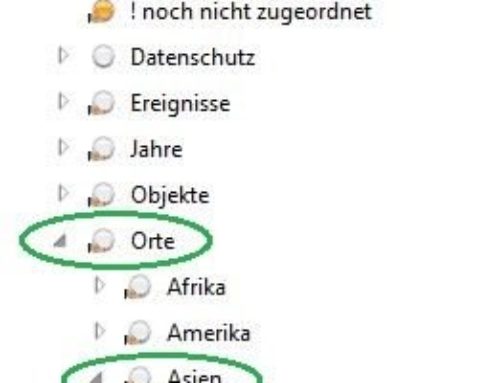
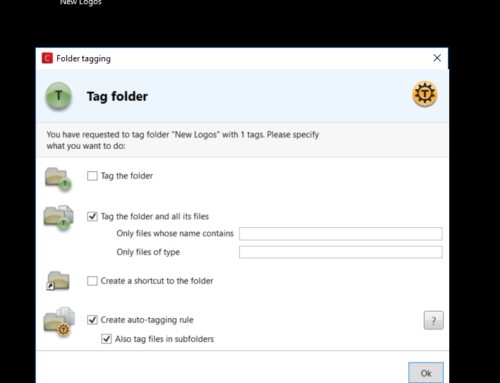
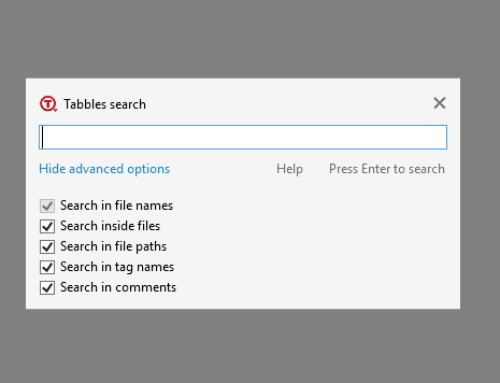
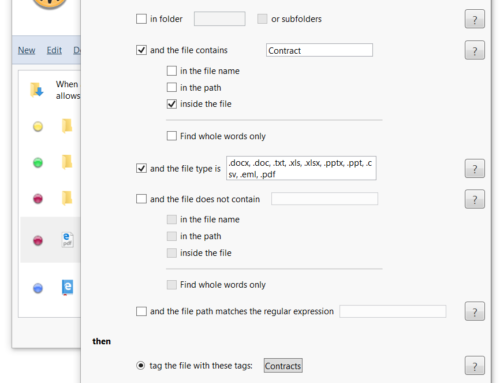
[…] This post was mentioned on Twitter by Tabbles team, Tabbles team. Tabbles team said: RT @tabbles SOLVED -> Exception type = System.MissingMethodException : Tabbles developers' blog http://bit.ly/d4N7LD […]
F# application not working if VS2010 beta/RC is installed!…
Thank you for submitting this cool story – Trackback from DotNetShoutout…