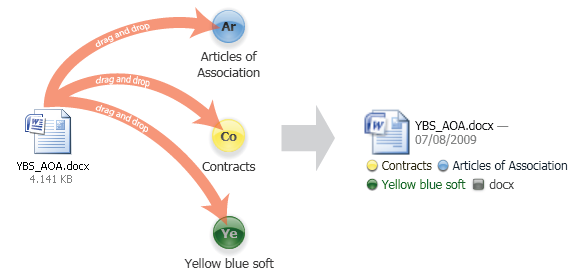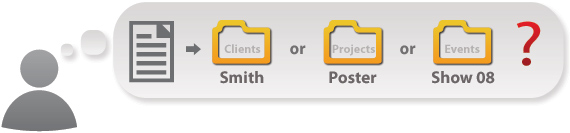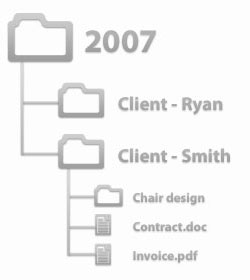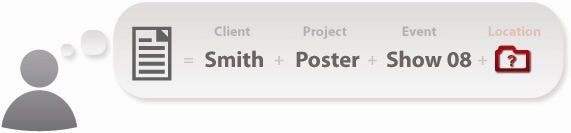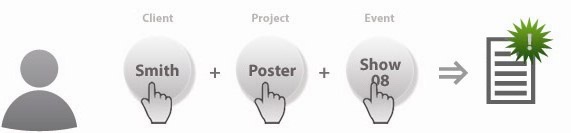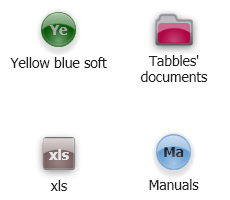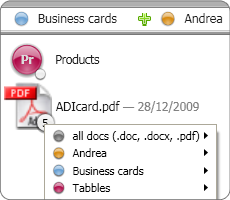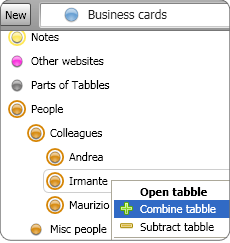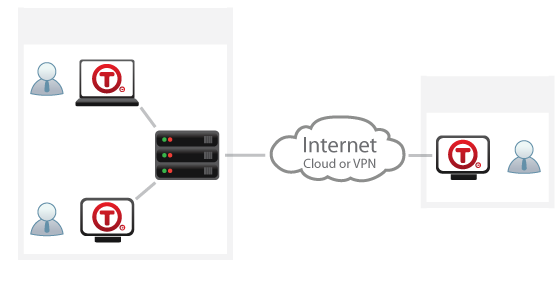Data Management, collaborative taggingThe tabbles are special containers that you can use to categorize any kind of file and document as well as folders and bookmarks. Using Tabbles you can quickly categorize, find , sort and share your documents, in a totally new way. Watch our intro video on youtube.
Organize, group, find, collaborate using your dataOrganize: cross-reference files to concepts.Tabbles allows you to organize your files and documents independently from the folder structure. Or to refine your existing folder organization.
Using Tabbles you can link your documents to several projects, (or customers, or… you name it), without copying or moving them. Very often you need to use the same files/documents in different situations. One way to cope with this is creating many copies of the same file, scattered around several folders. Tabbles allows you to use the tabbles (tag-bubbles) to organize your files. Most of the tagging is done using the auto-tagging feature and manual tagging is ultra-fast. Tabbles will help you with: – Redundant documents, duplicates and inconsistencies: you won’t need to worry anymore about finding out if and where a copy of that given file was being used. Nor you will need to clean up folders from redundant copies anymore, because you won’t need to copy or move your files around anymore. – File management workload: as your disk will be cleaner from copies, the need to”clean up your hard drive” will be considerably reduced, if not eliminated. – Disk space: fewer files copied and less “mess” in your hard-drive will necessarily mean having using less space on you hard-drive.
Group: group files far away from each other on-the-fly, along with bookmarks.Your docs are all sorted by year. What if you need to have them sorted by customer name or by project type?Tabbles allows you to instantly sort or group your files independently (or dependently) from the folder structure. Sorting is performed on the basis of how each file was tagged. You can group and sort files by clicking on the tabbles that best describe them.
Find: describe yours files instead of looking for themRemembering where your files are is simply impossible, but still you remember what they are about… Even the most organized people do often have troubles finding sensible files. Even the simplest folder structures and file naming system can be hard to remember or to understand. Our brains are simply not that efficient when it comes to remembering filesâ?? locations and names, even if we easily remember enough to describe the files we are looking for. Very often you remember a lot about a file, but you don’t know where it is. Very often the only way to find a file is by searching for its name or its folderâ??s name..which you will hardly remember. Youâ??ll need to spend time browsing, or asking someone else for help. Searching for a file can be time consuming, frustrating and maybe you won’t even find what you’re looking forâ?¦but still you remember a lot about the file, don’t you?
Tabbles allows you to find your files and bookmarks by simply describing them in a natural and easy way. Using to the Combine function, you can find the files you are looking for by picking the attributes that best describe your files in a graphical and user-friendly way. Tabbles will then show you all the files that match your description independently on where the files are located in the disks and folders. During the search Tabbles will suggest you how refine the search, leading you to the files youâ??re looking for in a natural way.
Features: tagging, auto-tagging, cross-referencing, browsing, sharing.
The Combine function will show you all the files linked to the each one of the tabbles you are combining. This means that each Combination will show you all the files, folders and URLs grouped by the concepts they are related to and not by their location on the hard drive. A Combine can be explained as a logical AND operation: the innovation introduced by Tabbles is the way this operation is performed. Using the Combine function you can group files on the fly based on their relation, independently on their position |
Collaborate using tabble sharing
Tag files and urls socially, on LAN and Cloud.
- Organize the chaos on your share-drives (P: drive and so on).
- One person can tag all the others can benefit from it, as well as collaboratively tagging and collaborate on projects.
- It supports folder privileges: you won’t need to change the way shared disks/folders are configured.
- It’s serverless and works both locally, on LAN and with most of Cloud storage services (such as Powerfolder, Sugarsync, Dropbox etc).
![]()
- WPF and F#: Tabbles is developed using the latest Microsoft .net technologies. We believe our technology is bleeding edge, and we’re not the only ones.
- Custom XML database: the software is runs on top of a custom designed database. XML importing and exporting of data from and to the database is used in different situations during the software daily use and can as well be exploited to create customizable distributable installers Tabbles in order to accommodate specific partners needs.
![]()