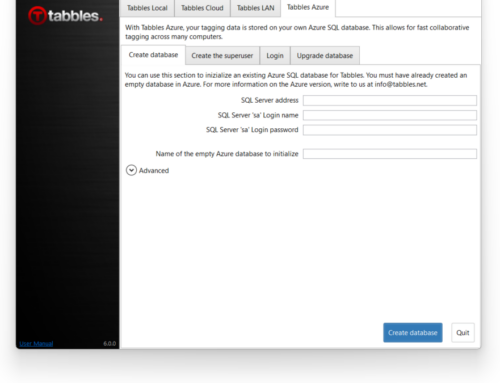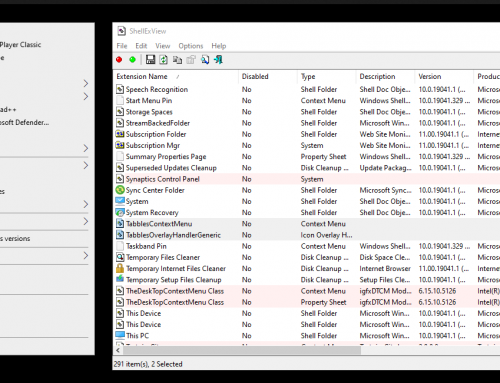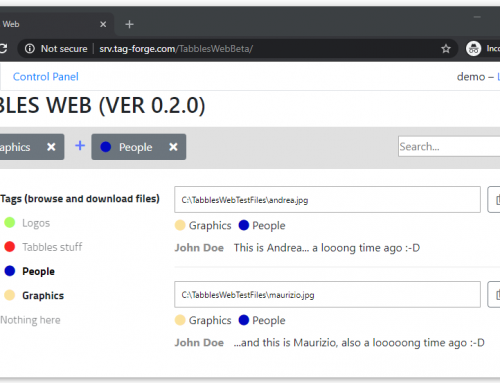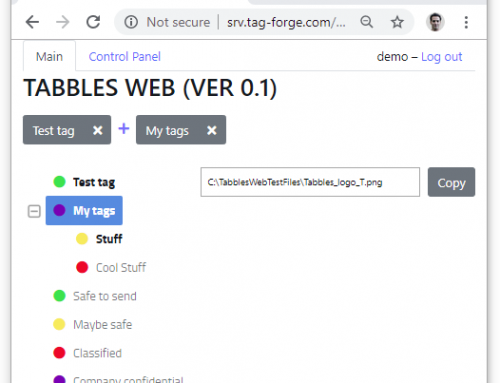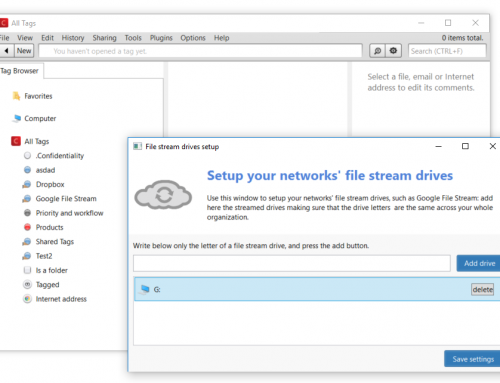Dear Tabbles followers, today we have another video how-to which answers the frequent questions: “what if I reinstall Windows?” “what if buy a new computer?” “What if I reinstall SQL Server?”. In all these cases, how do you preserve your tags? Or if you have many Tabbles users, how do you reimport the tags of all your users into the new environment?
(Later in this post, we will also answer the question “how do I backup and restore my database?“)
All these cases have one thing in common: you have a new installation of Sql Server, and you need to move your existing database from the old instance of SQL Server to the new instance. So the question is how to do that; how to migrate the tabbles database to a new instance of Sql Server.
And here is a 5-minutes video providing the answer: (be sure to turn on annotations to see the subtitles!)
Note: at a certain point in the video, the following script is run:
use tabbles; EXEC sp_change_users_login 'update_one', 'tabblesClient', 'tabblesClient';
You can just copy and paste the above script into Sql Server Management Studio.
How to backup and restore the database
Note that restoring a database backup is simply a special case of the above video, where the destination and source Sql Servers are the same. So this video also explains how to backup and restore the Tabbles database: just detach the current tabbles.mdf, and attach your backup of tabbles.mdf, as explained in the video.