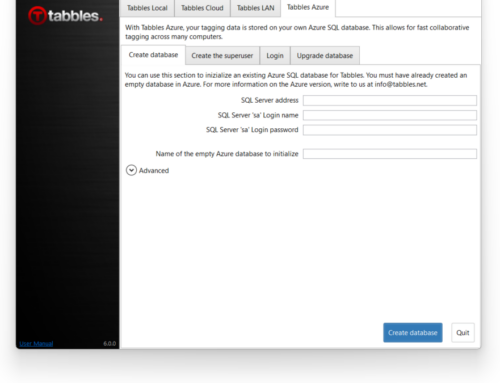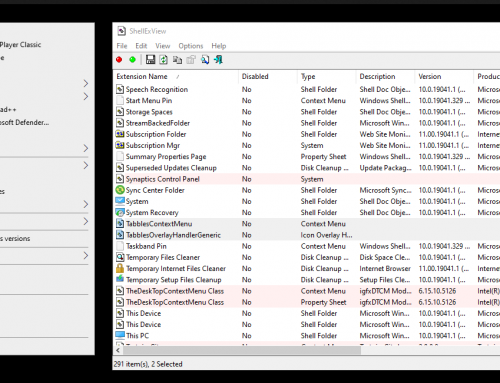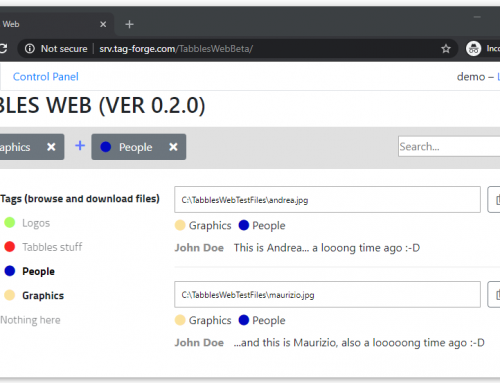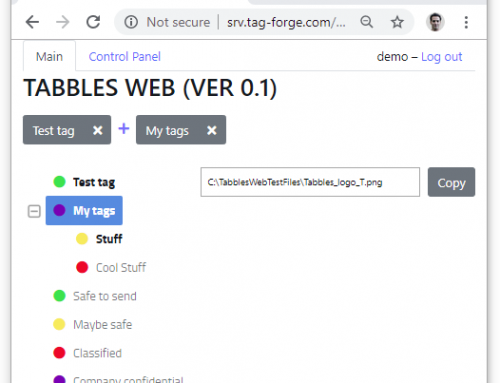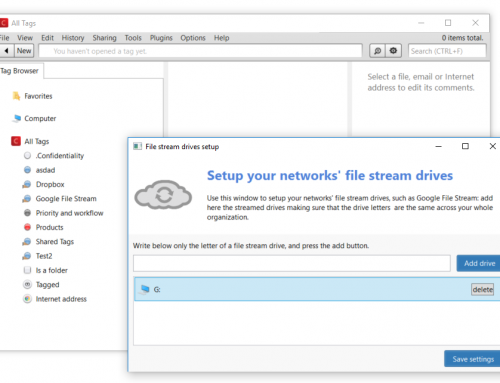By popular demand, we have made a detailed video tutorial showing how to install Sql Server 2012 Express (the free edition) to work with Tabbles.
Here it is (be sure to enable captions):
As you can see, you can just choose the defaults, except to enable Sql authentication mode (AKA mixed mode).
After you install the database server, you will have to create a tabbles database on it. We already have a video tutorial for that:
https://www.youtube.com/watch?v=20TXvoGzKxw. (We are going to redo this video soon, because the GUI has changed a bit since then.)
In other news, we just released Tabbles 3.0.28 with some major bugfixes for some users (see the changelog for details). In particular, if you had performance issues, or if you tag Outlook emails, it might be time to install this version. In the next days we will post many more video tutorials, focusing on one feature at a time. Stay tuned!