Good day everyone! We just released Tabbles 3.1.4, containing some important bugfixes and new features.
The important bugfixes are related to network folders. Basically there were a bunch of bugs which prevented you to tag files in a network folder from the PC where the folder physically lives, and have the tags be visible from the other machines in the network. This is now fixed. The only caveat is that, to tag files from the local PC, you have to do it from the network path, not from the local path. Stated like that, this may not be clear, but we’ll do a video about this soon. 🙂
The important new features are related to synchronization. So let’s see what’s new in synchronization:
- we added a button “resync now” which resynchronizes all folders in a given group with each other. This means that each file in each folder gets the tags of the corresponding file in the other folder.
Here is a video illustrating the usage of the “resync” button and of synchronization in general:
As you can see, the “resync” button is useful if you have a regular folder with tagged files, and you later decide to create a “mirror” folder of it (on the same machine or on another machine) with Dropbox or similar. When Dropbox first creates the mirror folder, it will be untagged, and you will need to press “resync” to transfer the tags of each file to their clones in the mirror folder.
- we added a button “resync now” which resynchronizes all folders in a given group with each other. This means that each file in each folder gets the tags of the corresponding file in the other folder.
- If you move a tagged file into a synced folder, the tags of that file are now applied to the corresponding file in the mirror folder. In other words, previously the logic that copies tags from the original file to the mirror file was only triggered when you tagged a file; now it is also triggered when you move a file in a synced folder.
- You can now synchronize tags between a regular folder and a network folder. Previously this would crash.
One case where this is useful is when you already have a folder with tagged files, and then you decide to share that folder with other PCs. When you share the folder, it acquires a new (network) path; so each file in it acquires a second path, and you have to tell Tabbles that the two paths are equivalent. You can do this with the synchronization dialog.
- You can now synchronize tags between a regular folder and a network folder. Previously this would crash.
- If you rename/delete a tagged file in a synced folder, the corresponding file in the other folder is renamed/deleted in the database as well.
There are also other bugfixes and features, so as usual see the changelog.

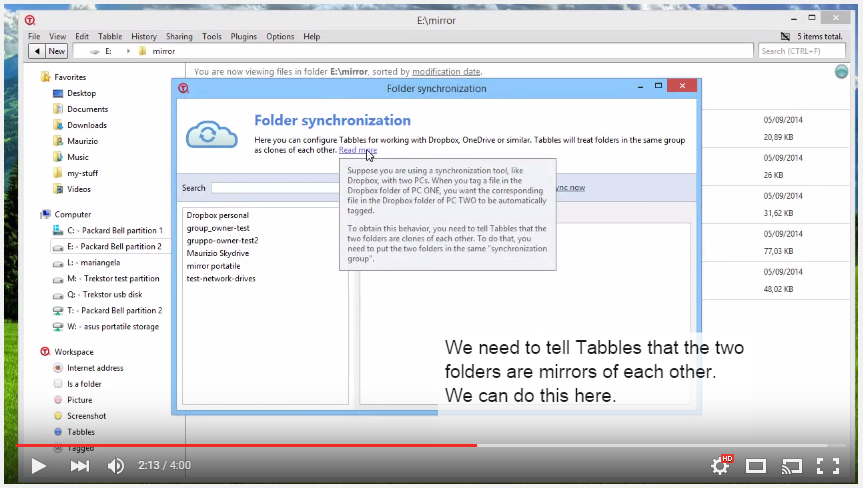
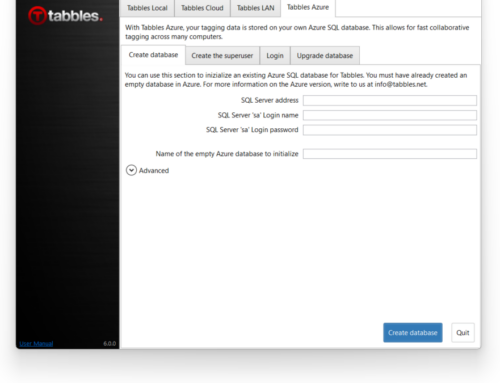
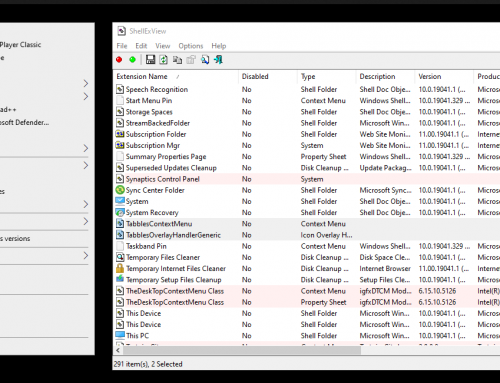
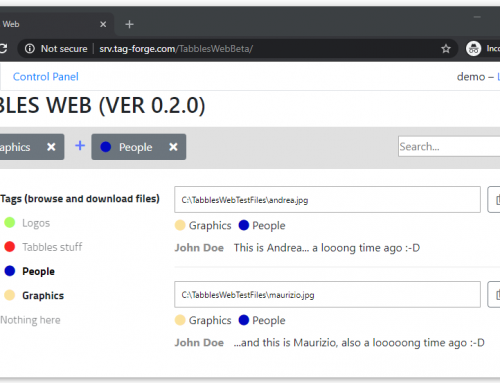
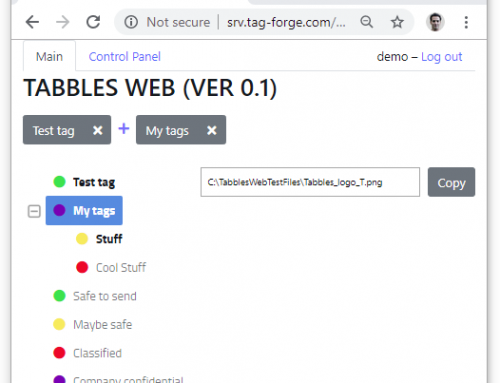
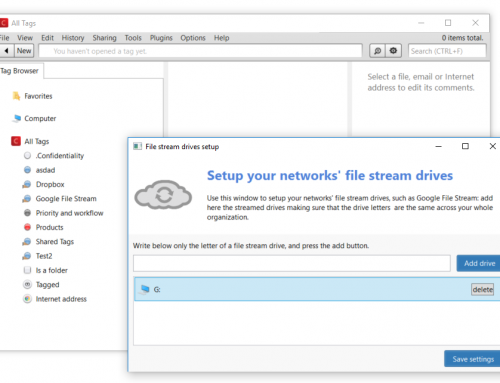
Leave A Comment
You must be logged in to post a comment.