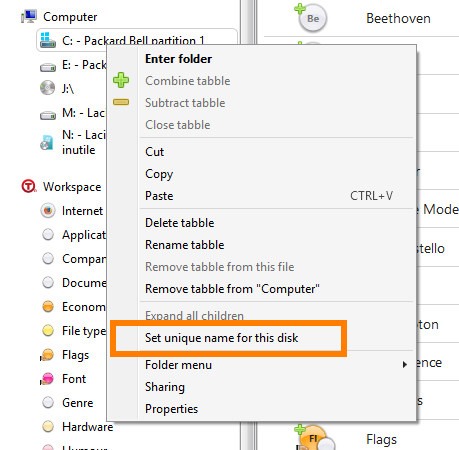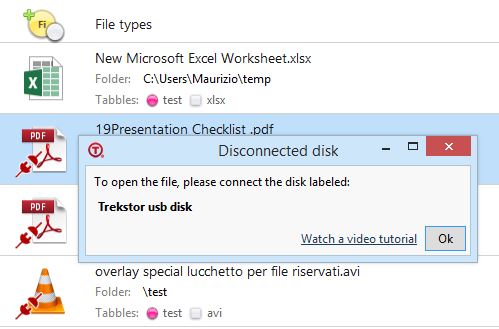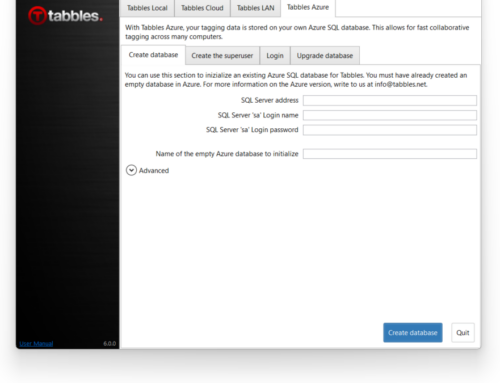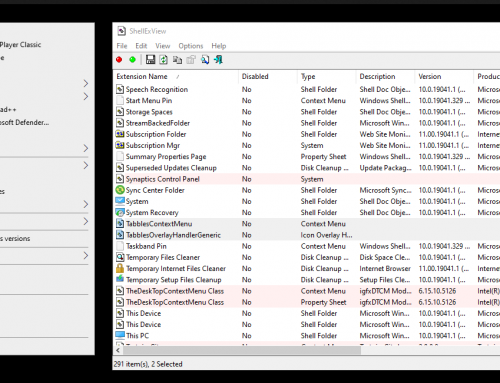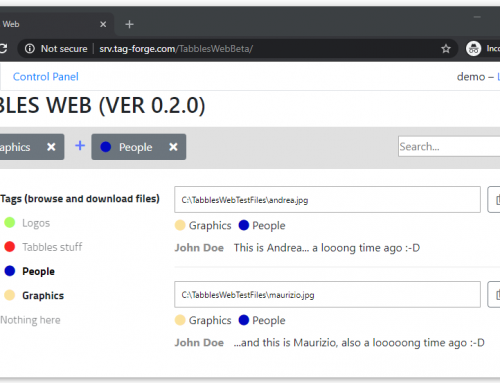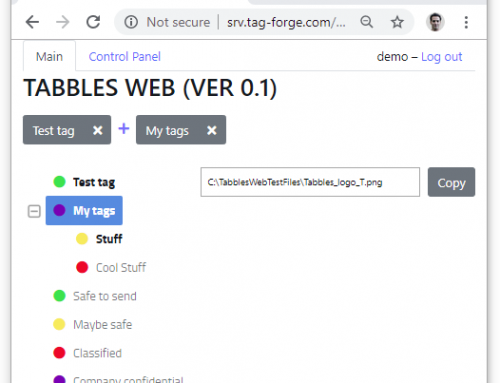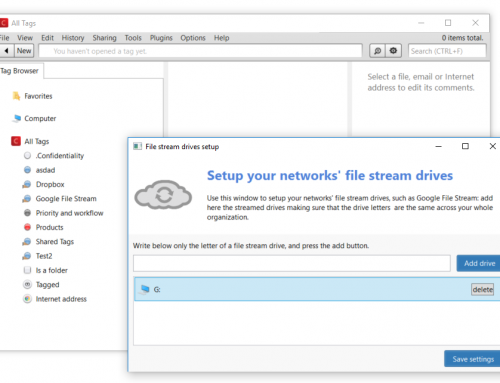Dear Tabbles followers,
We are proud to announce the release of version 3.0.20 with a major new feature: find files in disconnected drives (cdroms, network drives, usb drives).
This means that, when you find a file with Tabbles, and then try to open it by double-clicking, if the disk containing the file is disconnected, Tabbles will tell you what disk to connect to open the file. For example: “Please insert dvd no. 436”, or “Please connect ‘usb-removable-drive-maxtor-1′”, or “please connect network drive ‘Zorro'”.
This is a breakthrough when your tagged files are stored in dozens, or even hundreds, of different drives. Of course you cannot keep them connected all at once, because there aren’t enough letters, or usb ports, or dvd readers. Well, now you can keep your USB drives detached, your network drives disconnected, and your DVDs stored safely in their boxes; and you will still be able to search among them — by combining tags, the powerful search method offered by Tabbles. Only when you actually try to open the file, Tabbles will tell you what disk to connect, or which dvd to insert. (How will Tabbles know how you labeled that disk? You will have previously told him via the dedicated menu option, “Set Unique Name for this drive”).
Here is a video to illustrate all that: (be sure to enable captions!)
Here is another way (not shown in the video) to set the Unique Name for the drive:
Also notice that, as you connect the drive, you don’t need to worry to assign it the same letter it had before, when you tagged your files. It is likely that a lot of time has passed since you last connected that drive, and who knows what drive letter it had? And that letter may no longer be available anyway. No problem there: Tabbles does not care what letter drives are assigned. It will still be able to open the file, even if drives change or shuffle their letters everyday!
Bottom line: with this feature, the potential size of your tagged file archive grows massively. There is now nothing stopping you from building huge archives of tagged files.
You can download the new version at the usual location.