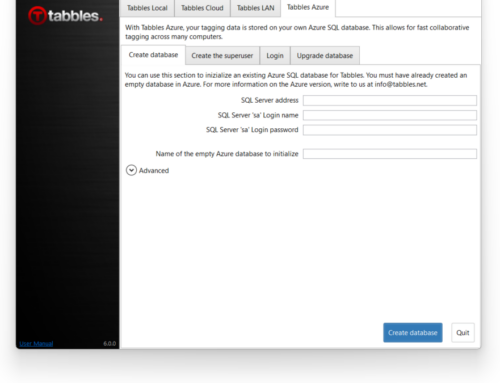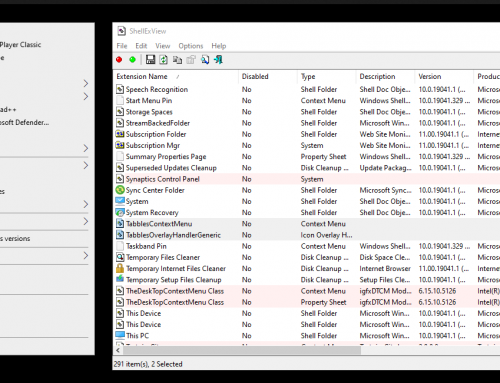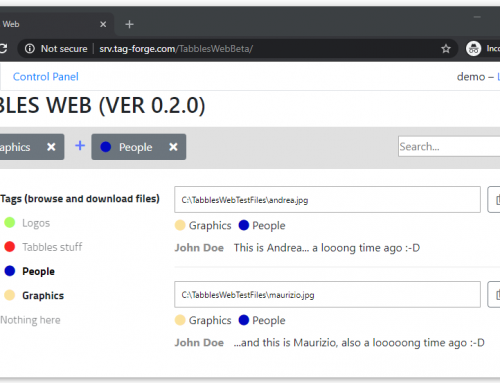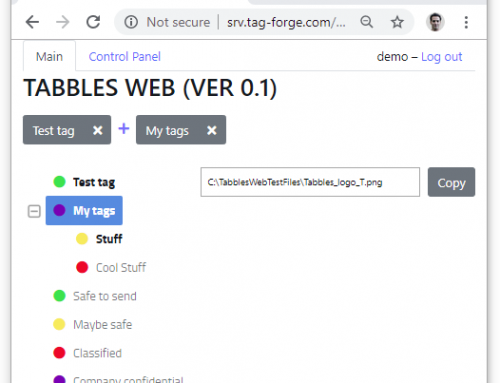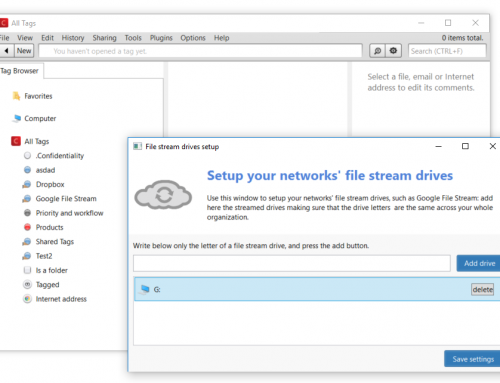Hi all, this is Maurizio again. Today I want to show you one of the key features of Tabbles 3: the tracking of files moved with Explorer.
Because a video is worth a thousand words, I made one: (be sure to turn on annotations for better understanding.)
For those of you who still prefer words :), here is an explanation: suppose you tag a file with tag T, and then you move the file with Explorer. Now, when you open the tag T, you will still see the file and be able to open it by double clicking. That’s because Tabbles detected the move and updated the path of the file in the database. Whereas previously (in Tabbles up to 2.4.X), the file would appear with an “access-denied” sign, and with the old path; and if you doubled clicked it, you would get a dialog asking to provide the current location of the file.
Of course, this also works for files renamed and deleted with Explorer.