Sometimes, while using Tabbles, you might get this license violation message:
To remove this message, first you have to understand the difference between a Windows username and a Tabbles username.
Understanding your Windows and Tabbles usernames
Your Windows username is the thing you type here when you login to Windows:
Sometimes Windows does not ask you your Windows username, but only your Windows password:
in this case, you might not know what your Windows username really is. To find out, open a terminal and type
echo %username%
and your Windows username will be printed. In my case, it is “mau2”, as you can see:
Now you know how to find your Windows username.
Your Tabbles username, on the other hand, is the one you type here to login to Tabbles:
for Tabbles Cloud, or here for Tabbles Lan:
So now you know the difference between Windows username and Tabbles username.
When does the error message appear
The error appears when you have two different windows users (either on the same machine or on different machines) and you are trying to use both with the same Tabbles user.
Why does the error message appear
It is a security measure, meant to avoid that two different persons use the same Tabbles user, and therefore the same activation key.
The first time you start Tabbles with a given Tabbles user, your Tabbles user becomes bound with your Windows username. From that moment, that Tabbles user can only be used with that Windows username, otherwise you get the license violation message.
Typical cases where you will get the problem
1) you have two machines, and therefore two Windows users, one on each machine; but these Windows users have a different name; and you are trying to use both users with the same Tabbles user.
2) you have only one machine, but you have two Windows users on that machine; and you are trying to use Tabbles with both, with the same Tabbles user name. For example, you have a Windows user called “administrator” and a Windows user called “Jack”. You login into Tabbles the first time with Administrator, so your Tabbles user name becomes bound to “administrator”. Then, when you use windows as “Jack”, you start Tabbles and you get the error.
How to solve the problem
1) If your problem is #1 above, this means that you have two machines with two different Windows users, and these Windows users have a different name. If you want to use Tabbles from both machines, you have to create a new Window user on one of the machines, whose name matches the one on the other machine, and start using Windows with that user instead. In other words, you cannot have a Windows user called “mike” on one machine, and another called “mike_evans”, or “administrator”, on another machine. After you created the new Windows user, you will need to rebind the Windows username to the Tabbles user (see below).
2) if your problem is #2 above, i.e. you have just one machine but two different Windows users on it, you will have to decide which Windows username will be able to use your Tabbles user. Then, you will have to rebind that Windows username to the correct Tabbles username (see below).
How to rebind the Windows username to the Tabbles username
If you bought a Tabbles activation key, this is easy. First, login to Windows with the correct windows username you chose above. Then start Tabbles with your Tabbles username. In the Tabbles menu, just click “help” -> register, and then click “Revert to Tabbles free”.
Then all your Windows users will be unbound from that Tabbles user. Then, reenter the activation key, i.e. register again. The current Windows username will be bound to the current Tabbles user, and the problem will be gone.
If you did not buy a Tabbles activation key, i.e. you are using Tabbles free, please write to us at bu**@*****es.net, because the procedure is more complicated and depends on whether you are using Tabbles Cloud or Tabbles Lan.

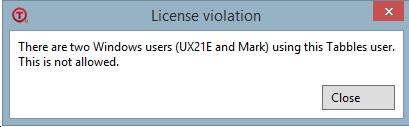

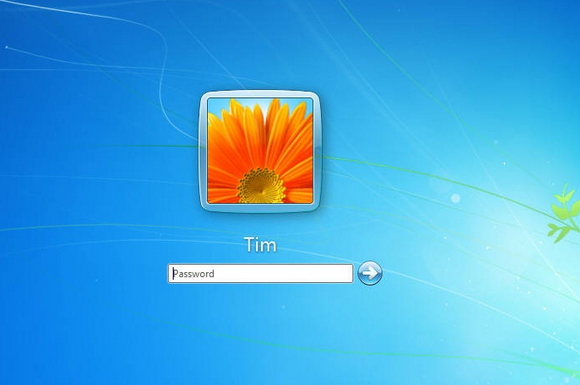

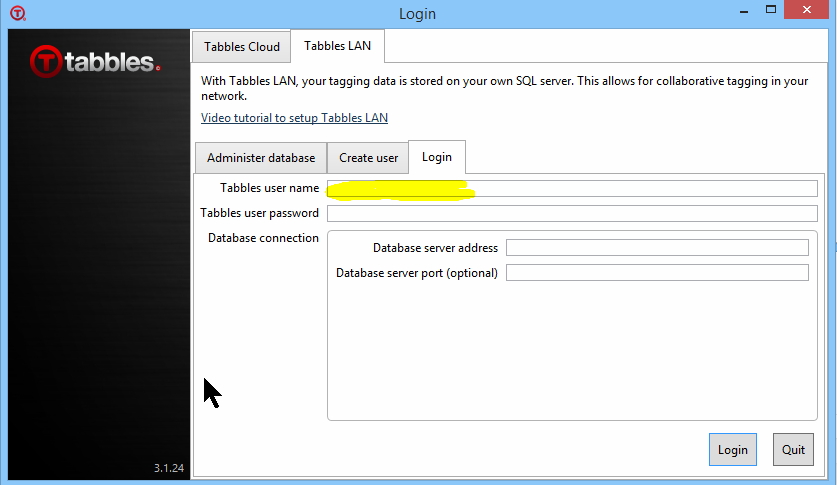

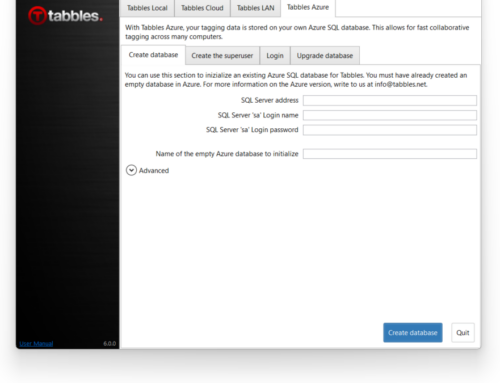
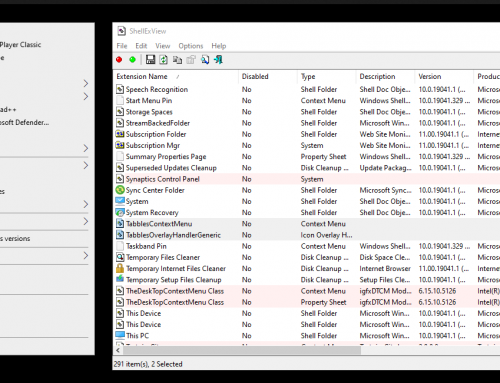
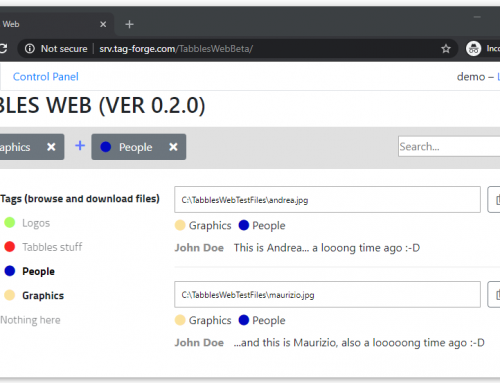
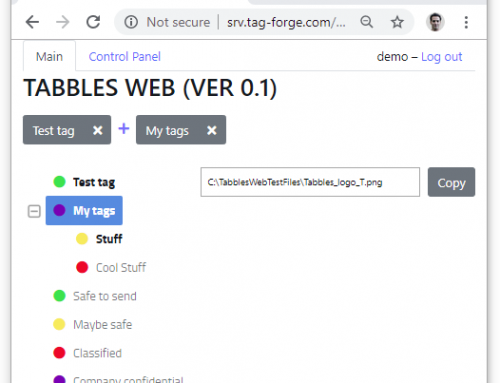
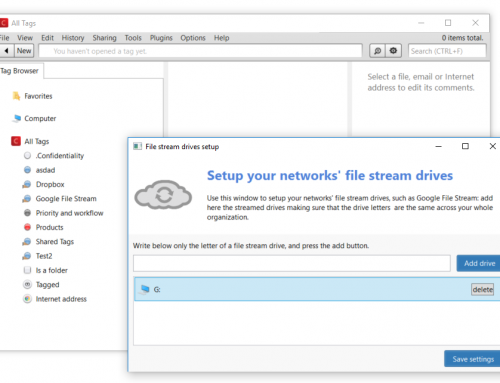
Leave A Comment
You must be logged in to post a comment.