Hello everyone, this is Maurizio Colucci, Tabbles’ main developer.
We are proud to announce the launch of Tabbles 3.0. This is a total rewrite of Tabbles, which took us two years to complete, and adds major new features aimed at corporate environments:
1) we are now using Sql Server for storing our tagging data. This allows collaborative tagging, and the sharing of tagged files, across large enterprise networks. Now, when you tag something, your collaborators instantly see the new tagged files, and can change the tags applied by someone else (provided they have permission to do so).
Tabbles is compatible with Sql Server 2008 or above. Sql Express (the free version) works just fine.
2) Outlook integration: you can now tag Outlook emails with Tabbles, and search among emails by combining tags with a few mouse click, via Tabbles’ easy to use interface.
3) Metadata: tags are now also written inside office documents, as metadata. This is useful in order not to lose tags when a document is sent via email, modified by a collaborator, and sent back via email.
4) Explorer integration: finally, if you move or rename a file with the Windows File Explorer, the tags are not lost.
5) Explorer integration: in File Explorer, you see an overlay icon (a small ball) beside tagged files.
6) User management: the Tabbles administrator has a control panel in which he can create users and determine whether they can tag, untag, share tags, and so on. This can be specified at the user level or at the tag level. He can also specify what tags are available to users, and enforce a consistent tag structure and policies across the whole enterprise.
7) Active directory integration: the administrator is not forced to create his users manually, but can import users from an existing active directory environment. He can also import a subset of the AD users, with an easy to use GUI.
There are many more improvements, including user interface speed and smoothness.
Beta status: We think we achieved good stability but we are still calling it “beta” because a few crashes will inevitably arise on a few machines different from our development machines.
Tabbles Cloud: this is an easy for you to try version, that allows you to use Tabbles without installing a Microsoft SQL Server.
Documentation: the documentation is not yet up to date, but something that we plan on doing soon.
At this point we encourage you to try Tabbles, and send us your bug reports at bu**@*****es.net. Just keep in mind that the Cloud option is just a demo, it is very slow and hangs often. Please try Tabbles on Sql Server if possible.
In later posts, I will provide video tutorials for installing Tabbles, Sql Server, and for using Tabbles, focusing on one feature at a time. Keep following us!
Have a look at our Explorer overlay:

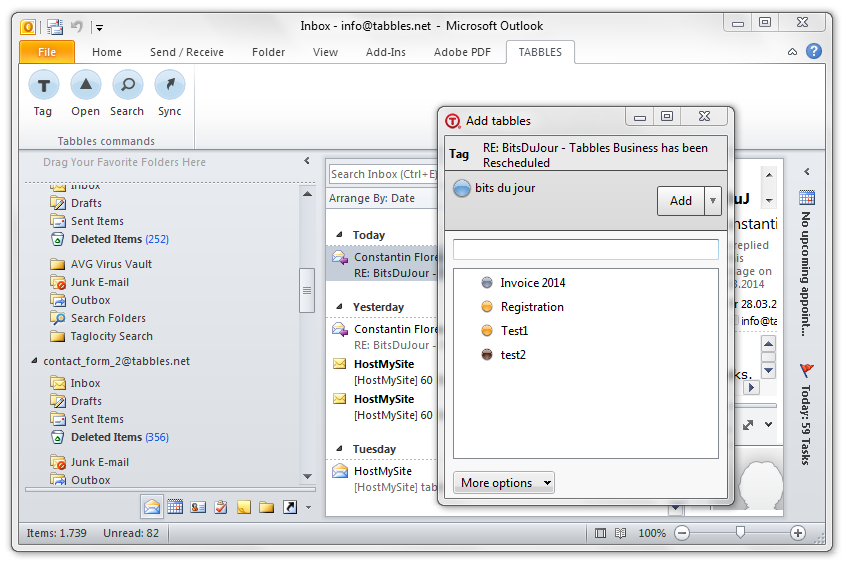
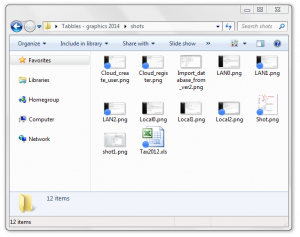
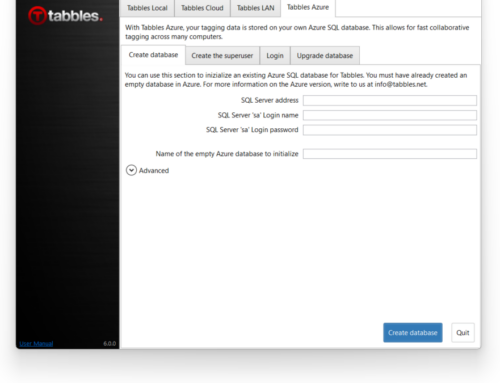
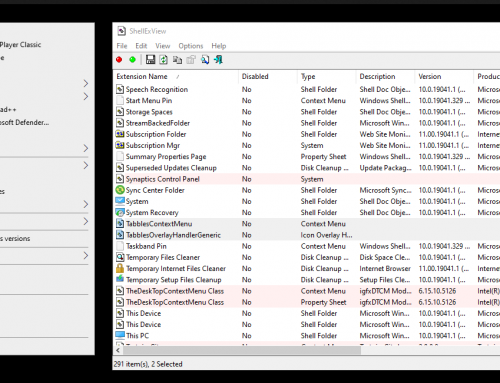
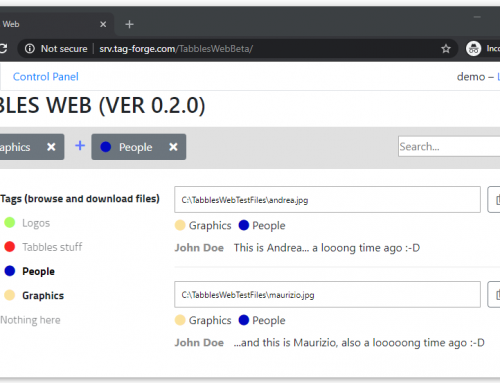
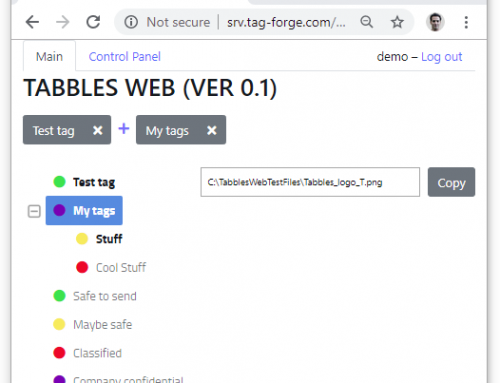
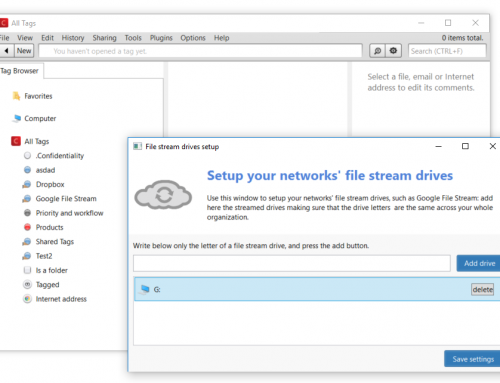
Leave A Comment
You must be logged in to post a comment.