Hi guys, here is another step towards the release of Tabbles 4. We just released a Chrome extension which allows you to tag bookmark with Tabbles.
Here is the link to download.
Here is how it works: you just bookmark a site in Chrome as usual, by clicking the star, and Tabbles’ “quick-tag” window will come up. As a result, you will bookmark the site in Chrome and in Tabbles at the same time.
Changing topic, as you know, we are still in beta. There are quite a few features that must be developed before Tabbles 4 final — and all the documentation must still be written.
PS: We are getting several crash reports, of Tabbles crashing after the recent Windows 10 anniversary edition. We are still trying to figure out if it is our bug or a Windows 10 bug. We hope to fix this soon.

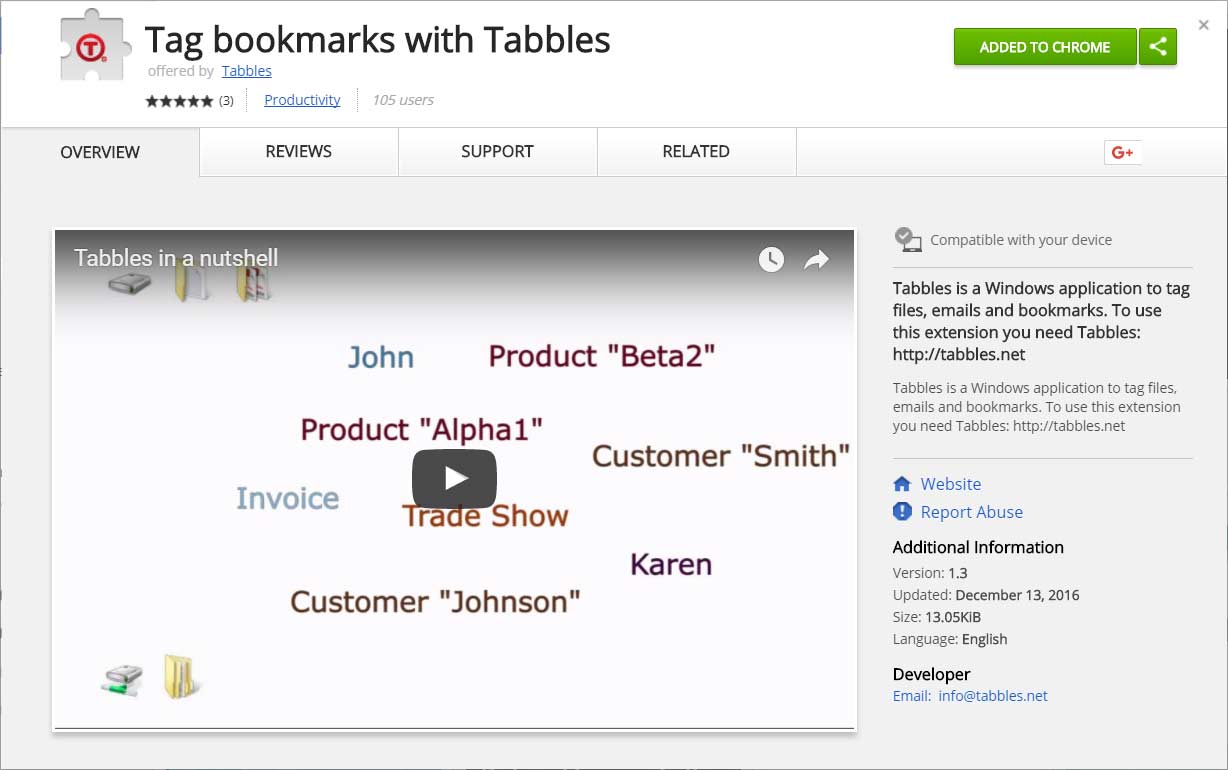
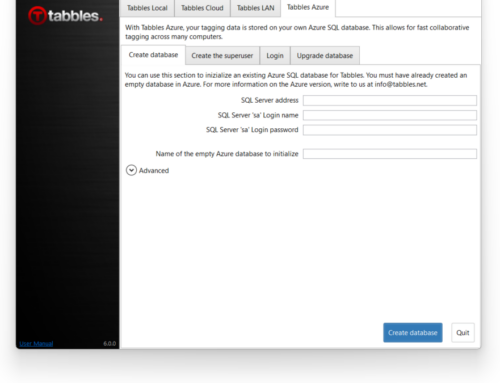
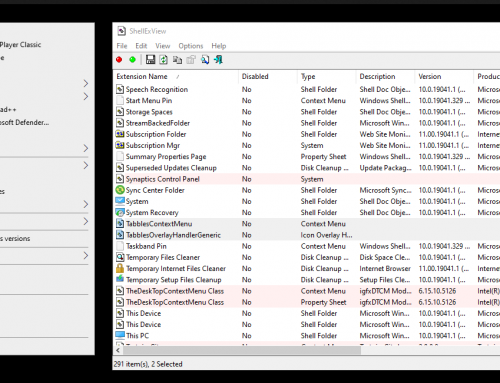
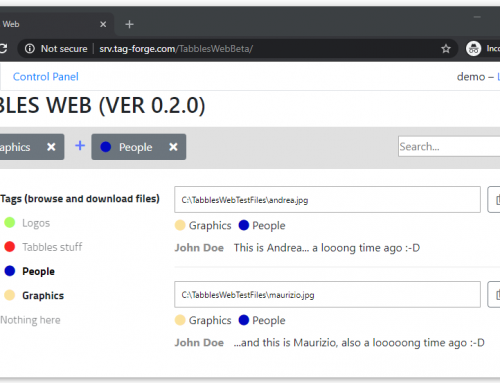
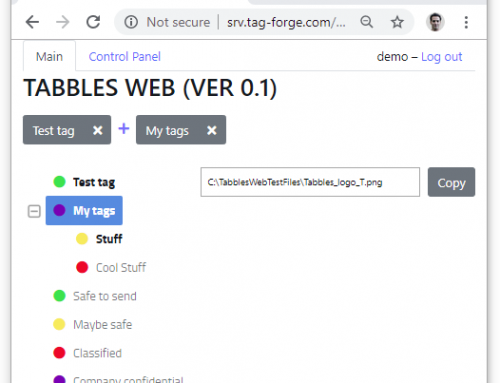
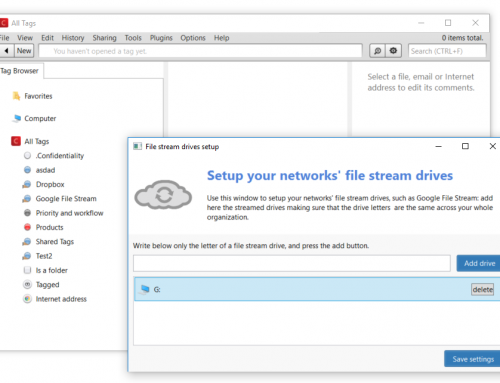
Hi Mike,
thanks for reporting this – just seen your post… I’m on it.
Extension currently crashes Chrome for me, everytime I try to drag a bookmark from the address bar to the bookmark bar. Uninstalled the extension and all works ok again.
Hope you can sort this out quickly and the extension idea looks great.
Mike.