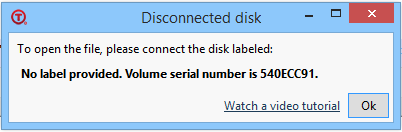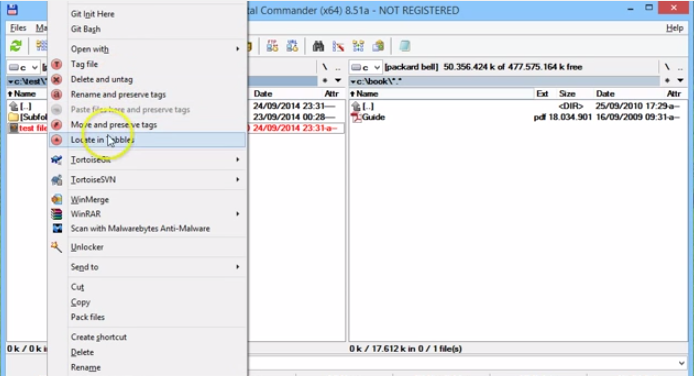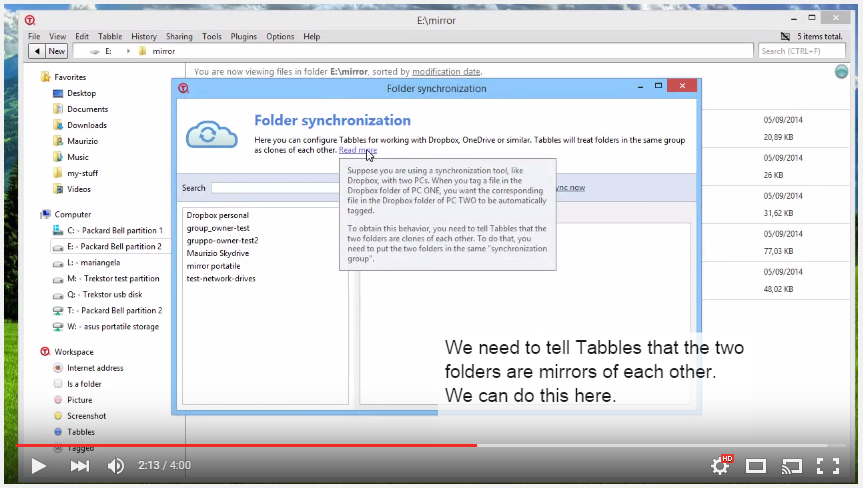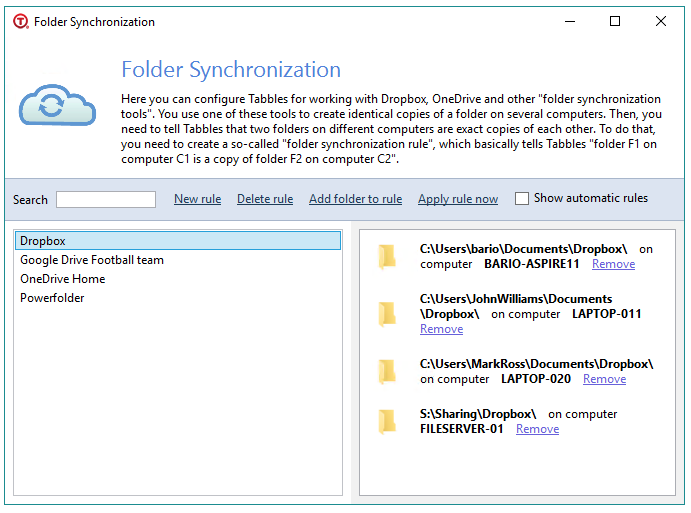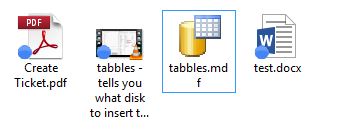HOW-TO: What to do if you replace your hard drive and your files have a “disconnected” icon
Hello everybody, Maurizio here. We got a few requests for a how-to on this situation: sometimes, after you replace your hard drive (and therefore copy the files from the old to the new drive), even if you pay attention to preserve the original file paths on the new drive, you see that the files (or the folders) start having this [...]