Hi all, Today we published a new Tabbles release (3.1.11) with some interesting new features. First, we have good news for users of file managers other than Explorer (like Total Commander, xplorer2, Directory Opus): you can now move and rename files with alternate file managers without losing tags. You achieve this by means of the new context-menu verbs.
For example, here is how to move a file preserving tags with Total Commander:
So you have to right-click and choose “cut”, then right-click the destination folder and choose “paste and preserve tags”. They key idea is that most alternate file managers display Explorer’s context-menu when you right click. So we added a few verbs there to manipulate files preserving their tags. You can also delete files without leaving them hanging in Tabbles’ database. For that, you can use the verb “Delete and untag”. To repeat, this matters only for those who use alternate file managers; Explorer users can manipulate files in any way they like, and tags will not be lost. It has been like that since Tabbles 3.0. Second, the global ALT+C shortcut has now become much more useful, because you can start typing immediately after pressing ALT+c, without having to click with the mouse on the window.
Here is a screencast:
As you can see, we type ALT+C and then we quickly type “pic”. Then we press the down arrow until we find the tag we want to open (“Picture”). Then we will press ENTER. The point is that we don’t need to use the mouse at all. Third, this release also has some major optimizations: the user interface is much faster, smoother, and responsive. We changed a lot of things under the hood to achieve that. Tabbles also uses fewer resources, and Explorer itself performs faster. Finally, there are some important bug fixes and crash fixes. I won’t go in the detail (read the changelog for that). Bottom line: be sure to install the new version. The Tabbles user experience has just improved quite a bit.

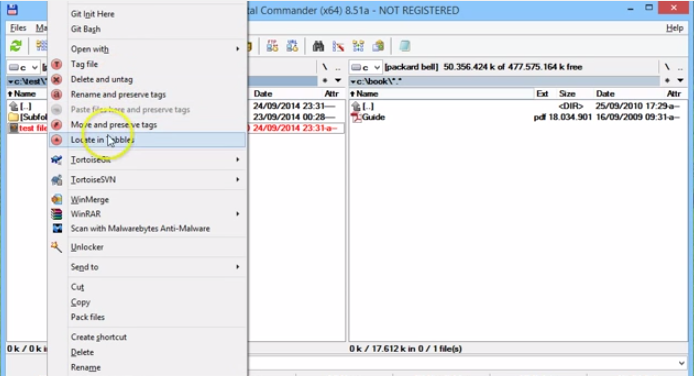
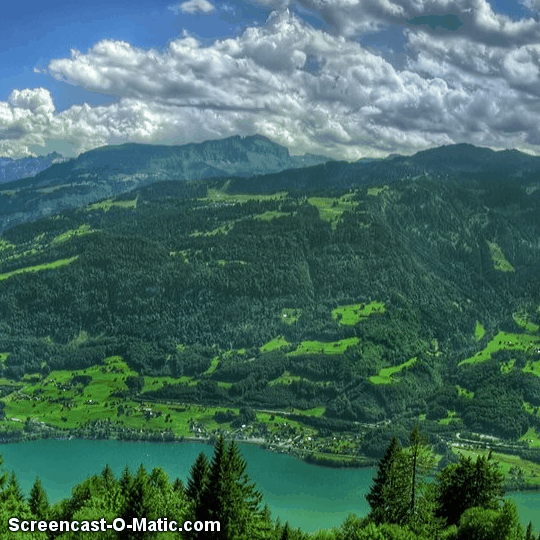
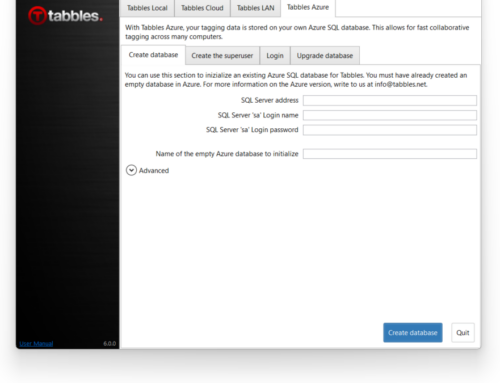
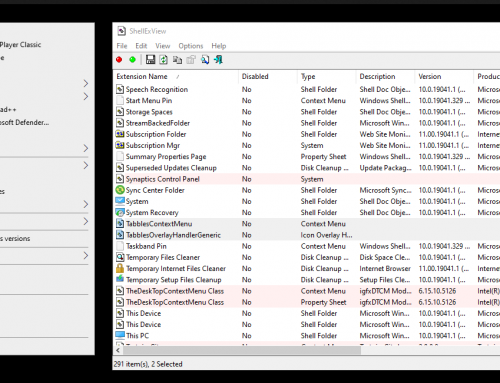
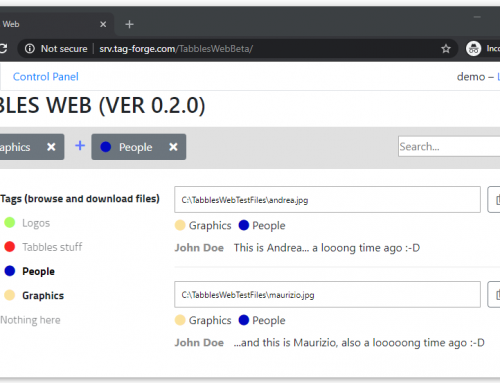
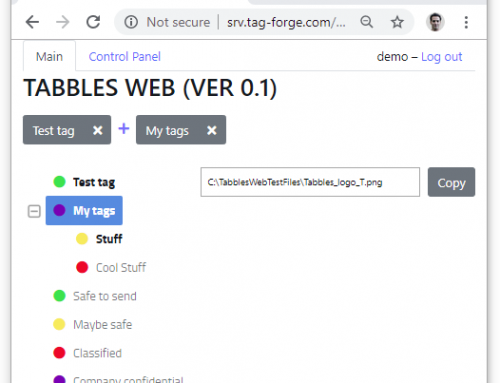
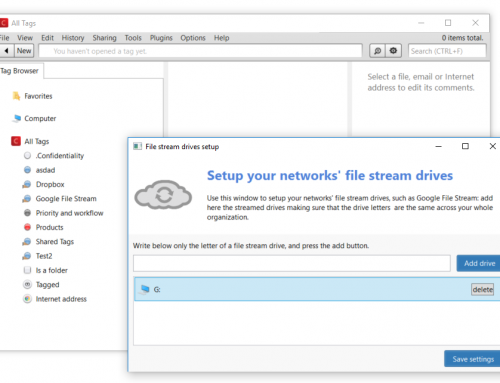
Leave A Comment
You must be logged in to post a comment.