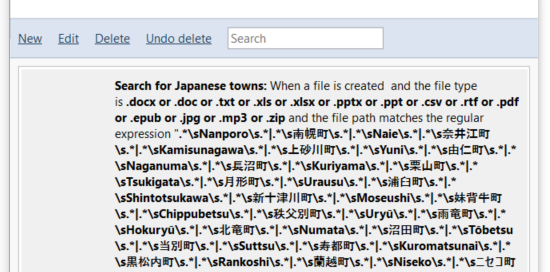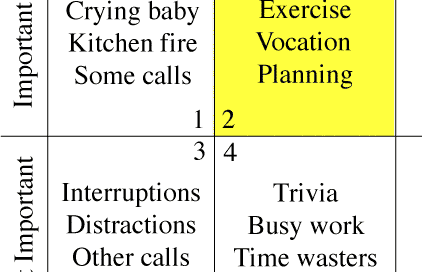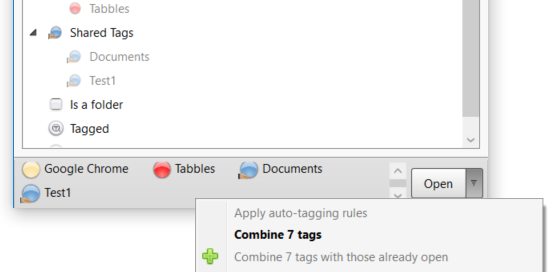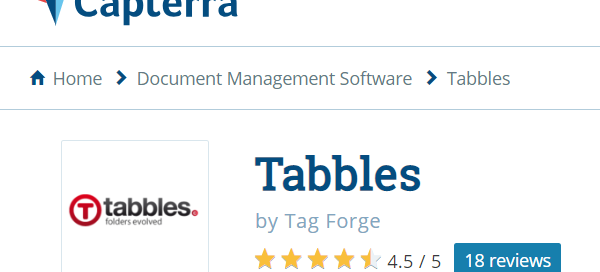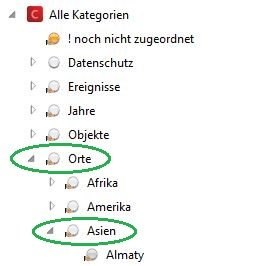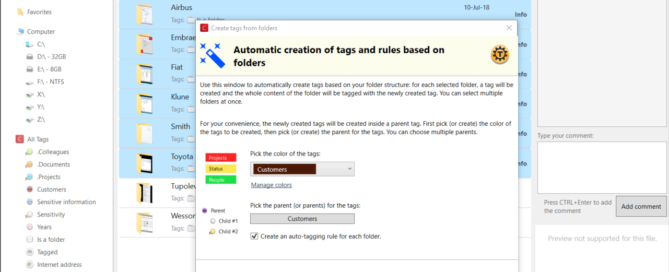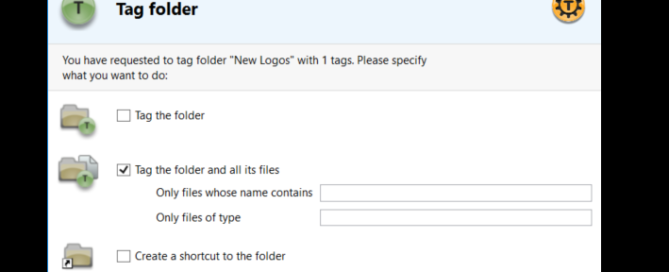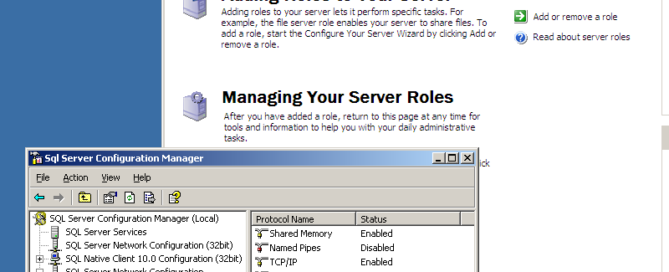Automatic categorization of files containing Japanese and Chinese words
Automatic tagging of files with Chinese and Japanese names We've added one more auto-tagging rule to our collection, this time it allows you to auto-tag files containing Chinese and Japanese characters: the idea is to show that Tabbles auto-tagging rules work with all sort of characters. You can see how the principle works on a youtube video and download [...]