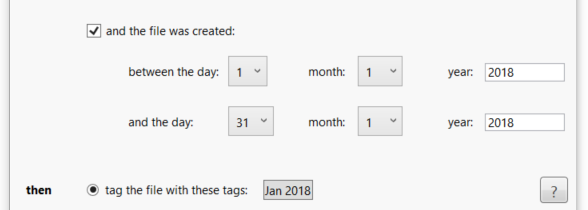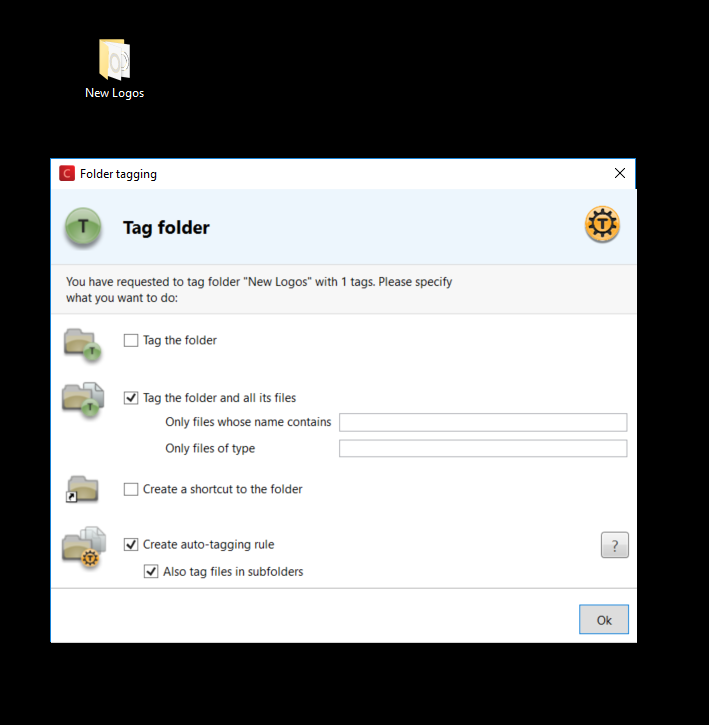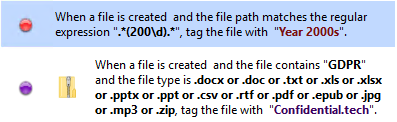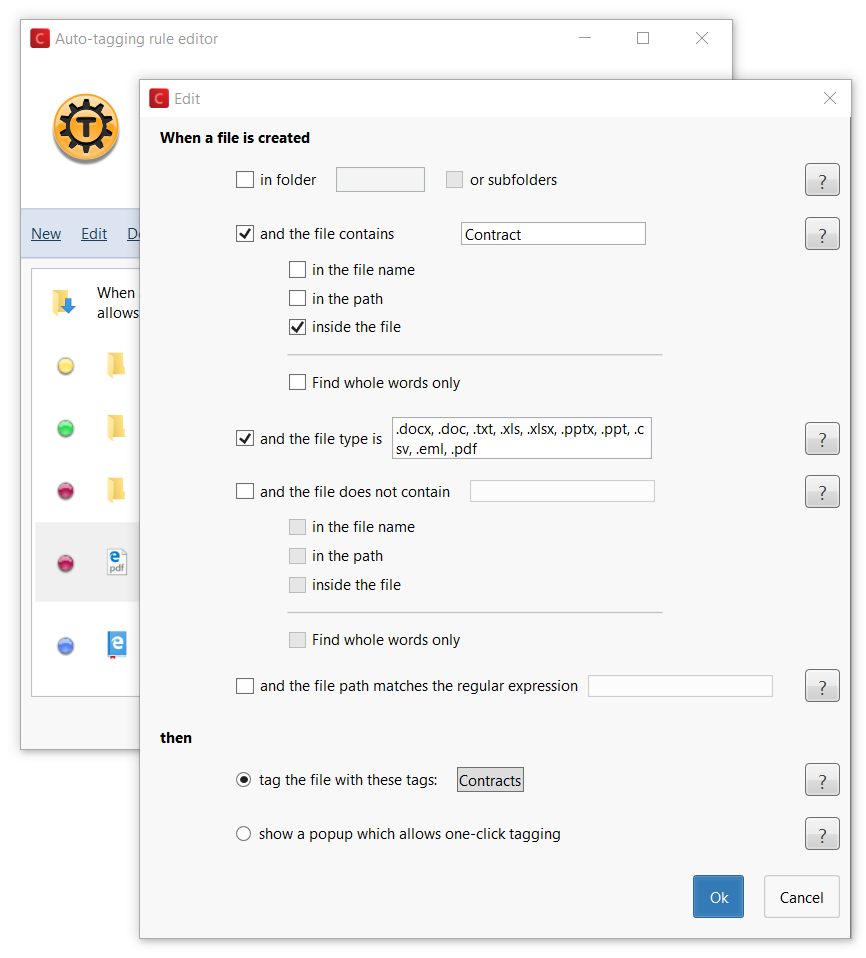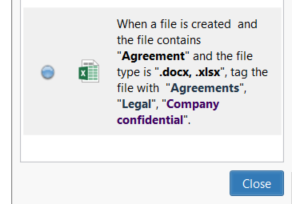Automatically tag files based on the their creation date
HELLO WORLD, in Tabbles 5.6.0 we have introduced a feature that we have been requested to develop forever: auto-tagging files based on their creation date. The auto-tagging window has been extended and now includes a time range that triggers the tagging. But you don't need to select a starting and ending day everytime, you can also play it differently, for [...]