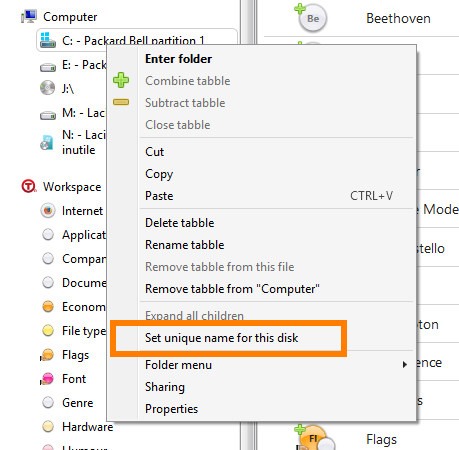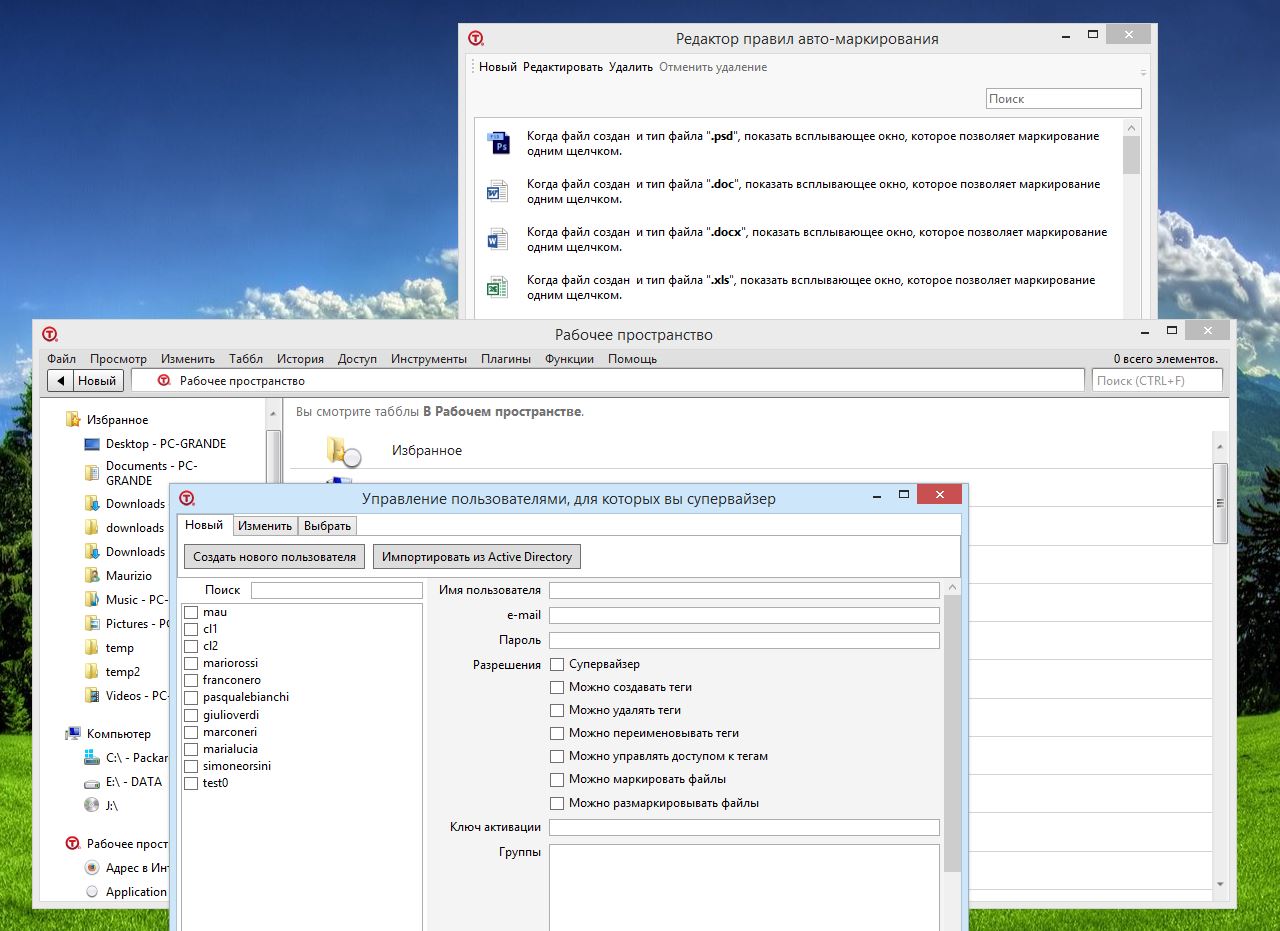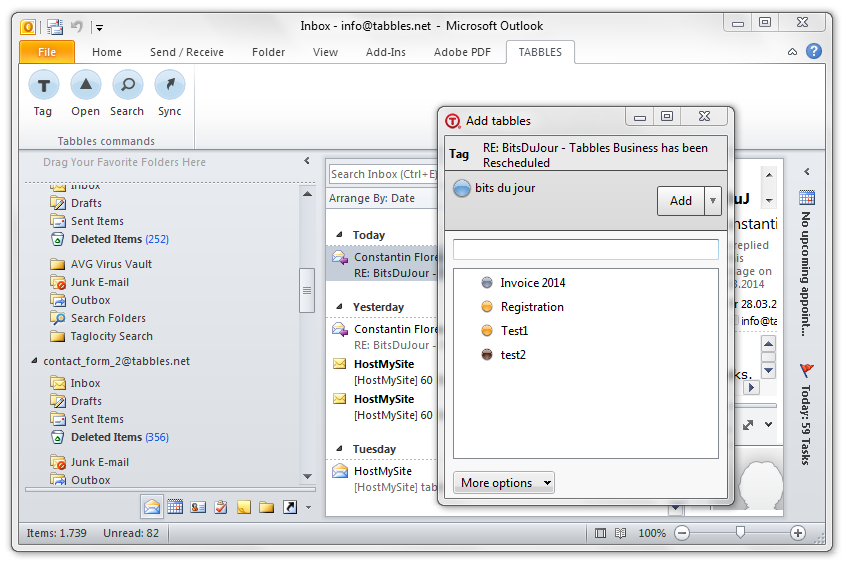Video: how to install Sql Server for use with Tabbles
By popular demand, we have made a detailed video tutorial showing how to install Sql Server 2012 Express (the free edition) to work with Tabbles. Here it is (be sure to enable captions): As you can see, you can just choose the defaults, except to enable Sql authentication mode (AKA mixed mode). After you install the database server, you will [...]