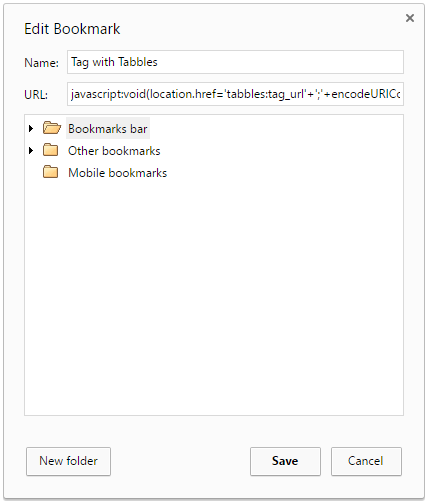Tabbles browser integration (>Tabbles 4)
Chrome users can install the Chrome extension.
Everybody else, drag the bookmarklet „Tag with Tabbles“ into your browser bookmark bar and click on it:
The result should look like this:
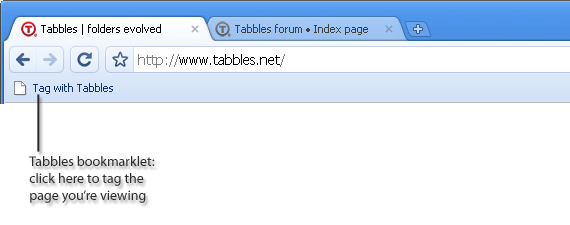
The first time you click on the bookmarklet, you should see a pop up like the one below, so check the checkbox and click on Launch Application.
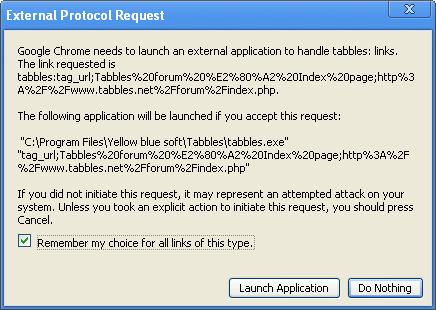
If everything worked fine, you’ll see the Tabbles‘ tagging window opening (see below) and you’ll be able to tag your url:
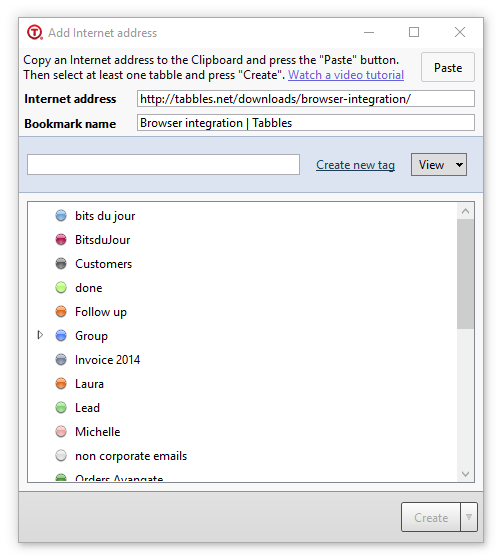
If you can’t add bookmarklet to the my browser’s bookmark’s bar:
- Create a new bookmark, just any site.
- Edit the bookmark and:
- Rename the bookmark to Tag with Tabbles
- In the URL field, replace the existing text with this line:
javascript:void(location.href=’tabbles:tag_url’+‘;’+encodeURIComponent(document.title)+‘;’+encodeURIComponent(window.location.href))
The result should look like this: