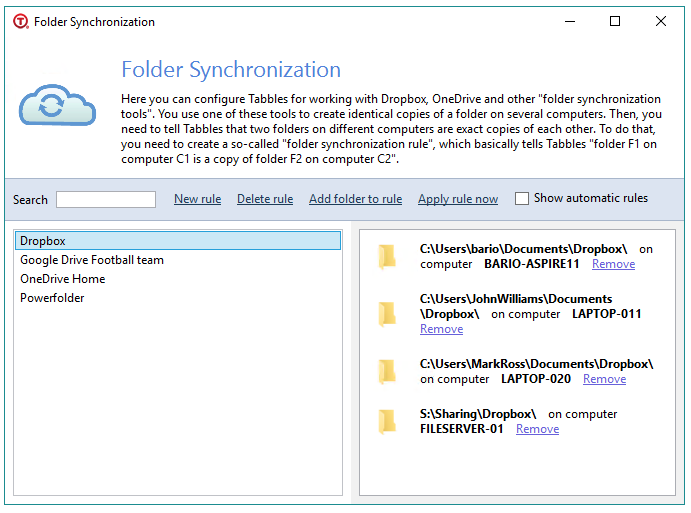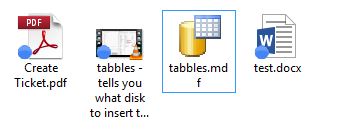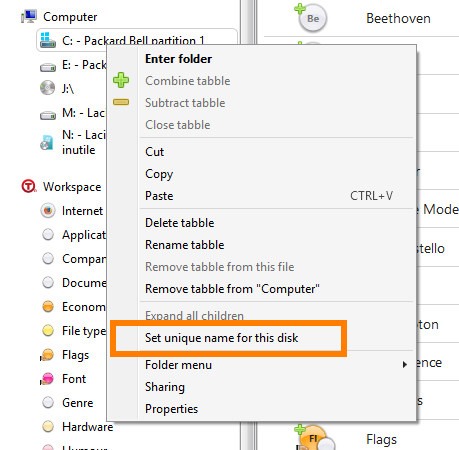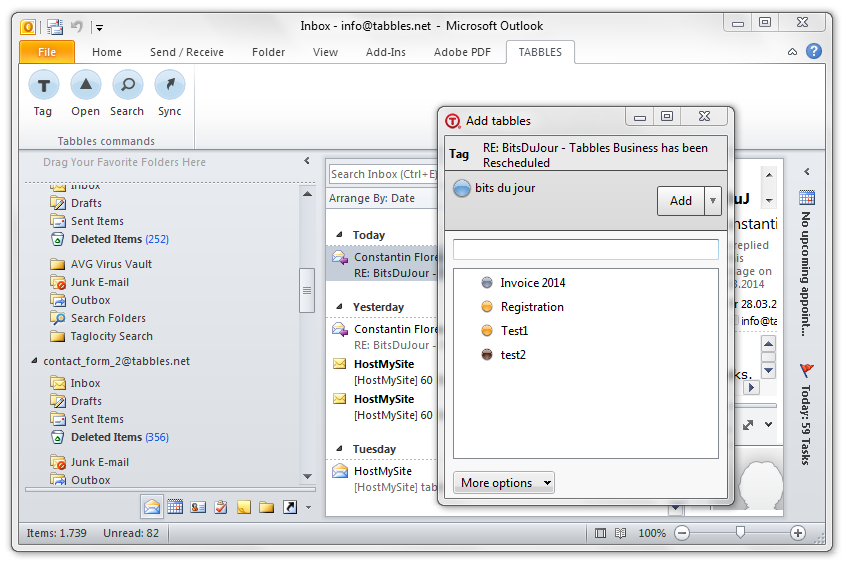Tabbles support for Dropbox, Onedrive, and other cloud and file synchronization tools
Tag files on Dropbox, Onedrive or any cloud synchronization service Starting from version 3.1, Tabbles supports tagging on Dropbox, Onedrive and more! This new major version brings a popularly demanded feature: synchronization support. , i.e. support for Dropbox, OneDrive, Google Drive, Copy, etc. What does this mean? Suppose you are using Dropbox to synchronize a folder across two PCs, by yourself [...]