Hi all, this is a frequently asked question.
Sometimes, when trying to set up Tabbles Lan, the “create database” button succeeds, but then you try the “create user” button and you get “Error connecting to database“:
In this case, the reason is almost certainly that you did not enable Sql Authentication in your Sql Server installation. (Windows authentication only allows you to create the database, but then, to create the user and login, you need Sql Authentication. )
Here is how to enable Sql Authentication with Sql Server Management Studio:
Connect to the server as admin:
Right click in the server node and choose “properties”:
and then
Press OK.
Restart the server with Sql Server Configuration Manager.
Now the “create user” button should work.
To repeat, this howto is only useful if the “create database” button works, but the “create user” does not. Elsewhere we will deal with the case where the “create database” button does not work.

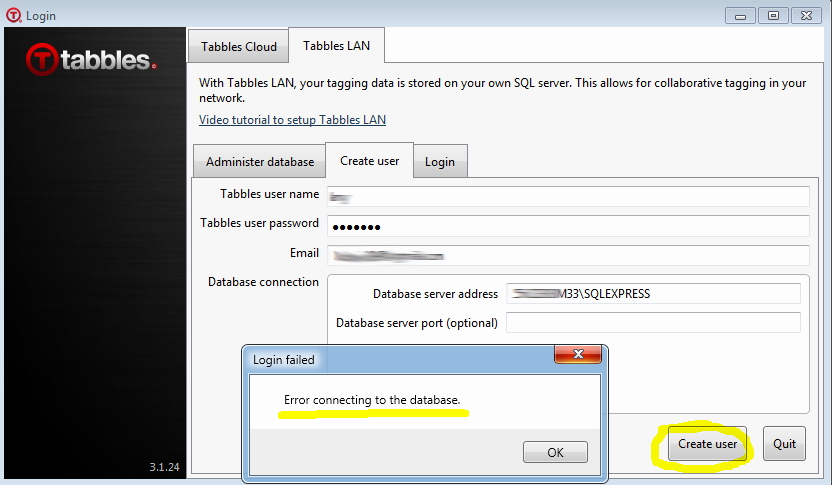
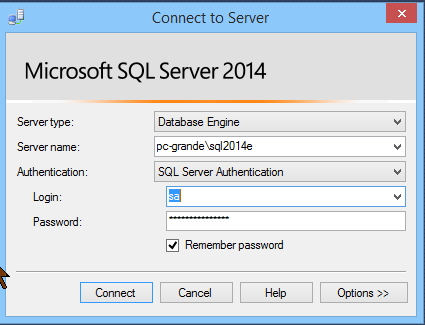
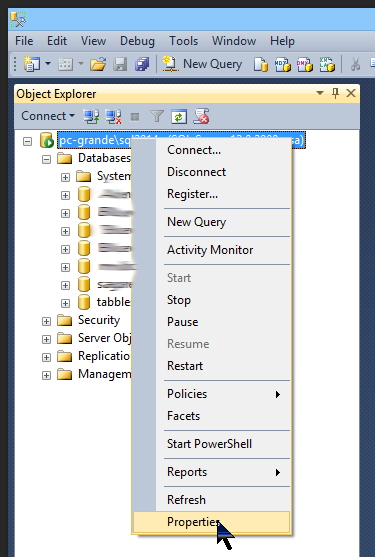
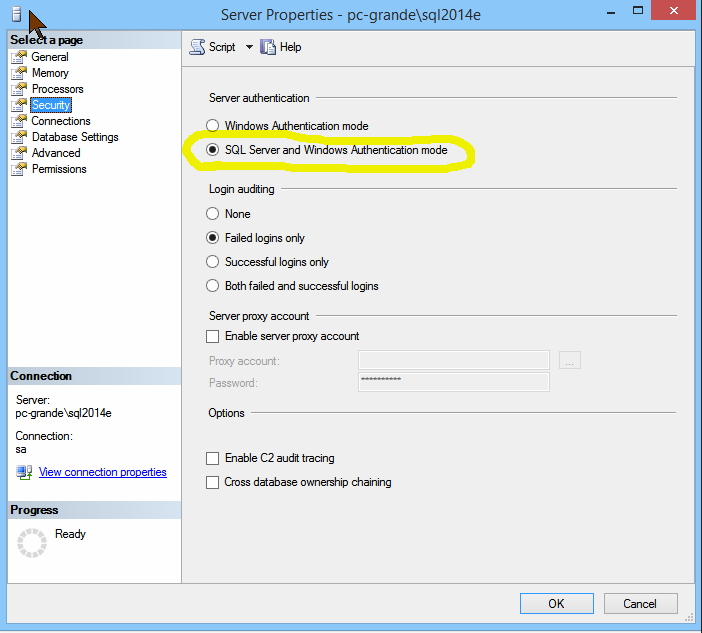
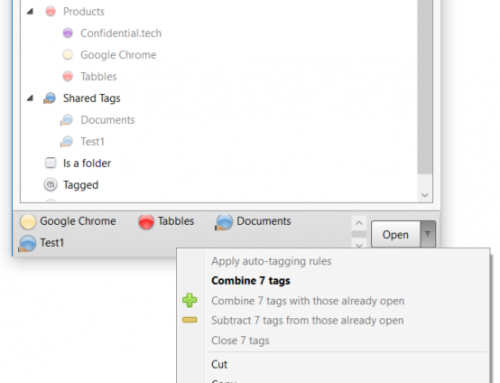
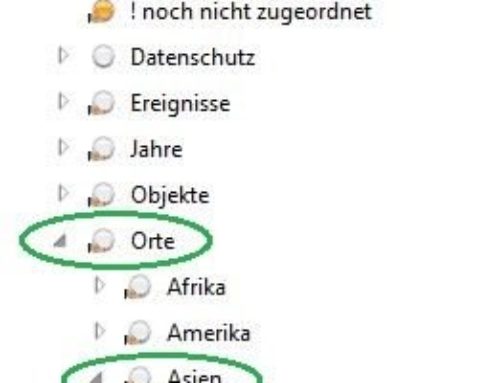
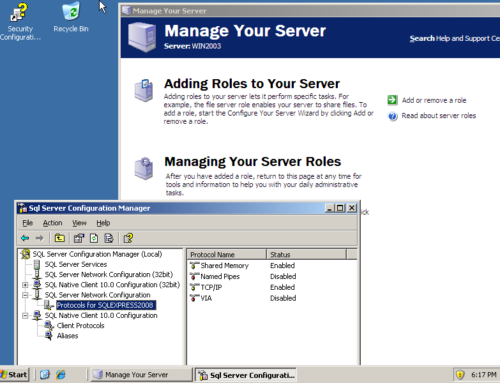
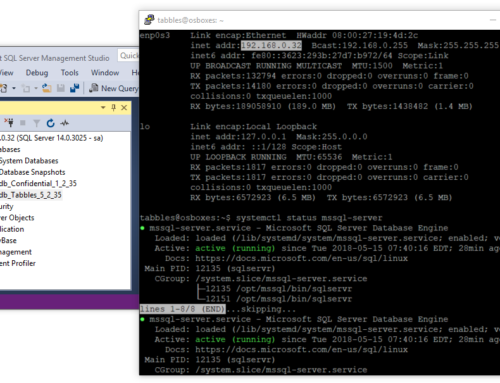
Leave A Comment
You must be logged in to post a comment.