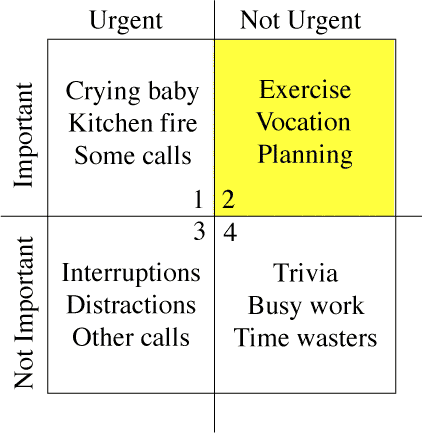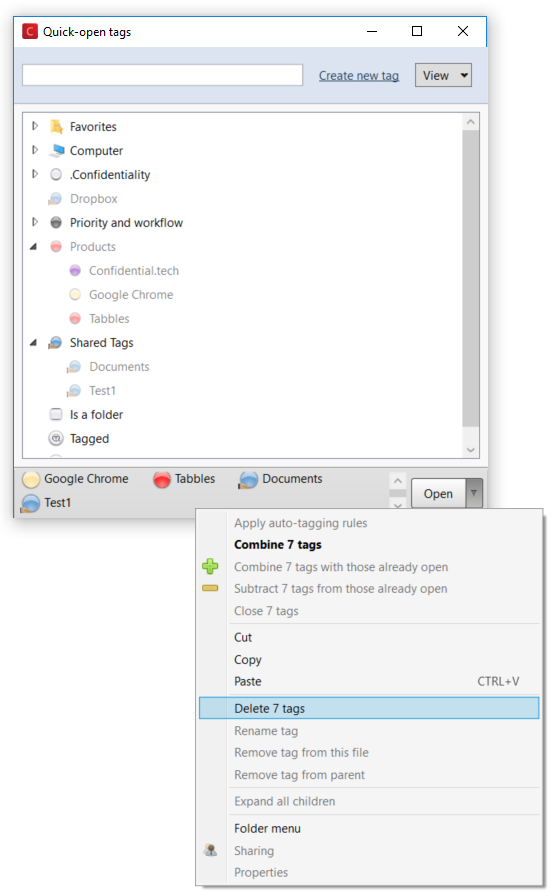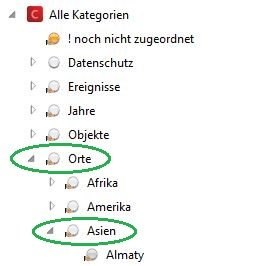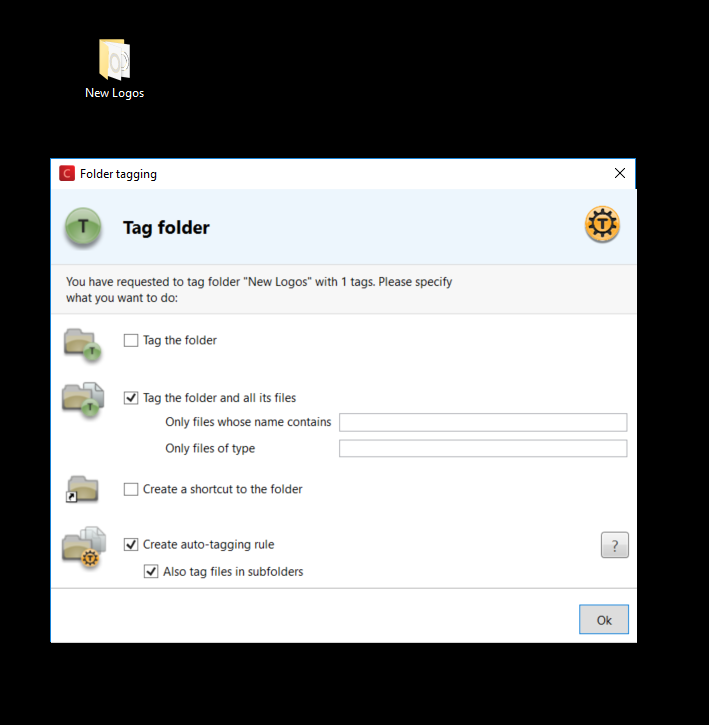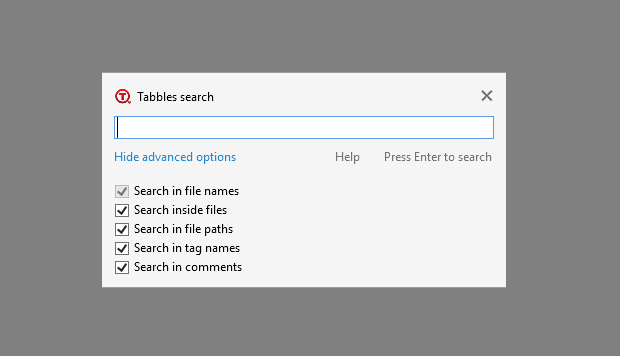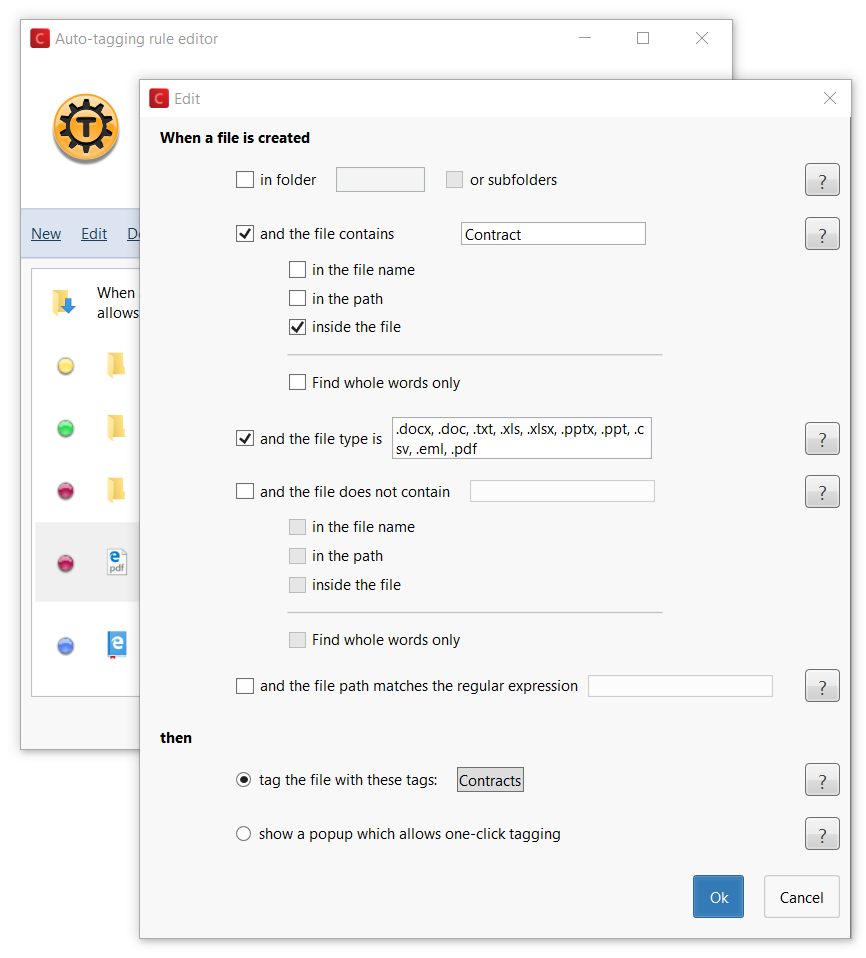Eisenhower GTD and MTR at hour-of-power – how tabbles saves my day
This is a post from my blog TBScienceLog. I adapted it to focus on the pivotal role tabbles plays in organising my daily work. The tasks got more and more during the last years. Hence, I started reviewing and testing all kind of time and self management techniques. Aim was to find the most suitable ones for me. Eventually I [...]