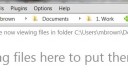Home › Forums › Help needed › Search recursively?
Tagged: folders, search, subfolders
- AuthorPosts
Hi,
Tabbles looks through all the files in the database. You need a trick to do what you ask. See Maurizio’s answers below.
Andrea
I would reiterate this request and I think the author was misunderstood. Tabbles will search through the whole database, but what it wont do is if I go to a particular directory and then try and locate any tagged files within subdirectories either by doing a search or combining with a tabble, then it will not search within the sub folders.
This is particularly useful to have when you are trying to consolidate disparate tagged files around your computer into a single folder.In the attached picture there are 3000 tagged files under the folder “work” but search or combine with tag “tagged” will not find them
@Micheal,
You are right, there is currently no way to locate all tagged files in a directory and its subdirectories. There might be a trick, see my other post below.
Could you explain better why you need this? You want to move them all into a single folder?
- This reply was modified 9 years, 8 months ago by
Maurizio.
- This reply was modified 9 years, 8 months ago by
@alex (Original poster)
Sorry for the delay.
Currently, to search for a file in a directory D and all its subdirectories, you can do this:
1) create a new tabble, called for example “temp”.
2) tag the directory D with tag “temp”. In the dialog, choose “tag the folder and all its files”. This will tag all files in all subdirectories of D, recursively.
3) open tabble “temp”.
4) type something in the textbox. This will search among all files in D and all its subdirectories.
you can then optionally delete tabble “temp”.
- This reply was modified 9 years, 8 months ago by
Maurizio.
- This reply was modified 9 years, 8 months ago by
Regarding the why. Yes exactly. I am having to reorganise all my files and split two groups. Work products are being uploaded to a corporate sharepoint (which Tabbles doesnt seem to be able to see within Sharepoint Workspace on the local drive by the way). But market research which is what I have traditionally always tabbled is mixed in with the directory structure in many cases. Therefore I-d like to physically separate out anything I-ve ever tagged.
Your method above should work I think.
Thanks!
MichaelMichael, to locate all tagged files within a subdir, the above method will not work, because it requires you to tag all the files in all subdirs, which defeats the purpose.
We should have to modify the above method in some way. What you need to do is display all the files with tag “temp”, which also have some other tag. (i.e. all files with tag temp, except those that are only tagged with “temp”) .
To achieve that, I suppose you can do as follows, but it is complicated:
1) create a new tabble, called for example “temp”.
2) tag the directory D with tag “temp”. In the dialog, choose “tag the folder and all its files”. This will tag all files in all subdirectories of D, recursively.
3) create a tabble called “any”
4) drag all your tabbles except “temp” into “any”, pressing ctrl (so as not to move them, but copy them)
5) now open tabble “temp” + “any”
6) now you are only seeing files which are in temp AND in some other tabble as well. so you are able to saerch by typing in the textbox.
This needs to be tested. I am also not sure if the move operation will work. Be sure to make some test beforee moving actual files! Let me know the result. Thanks
- This reply was modified 9 years, 8 months ago by
Maurizio.
- This reply was modified 9 years, 8 months ago by
I had just figured out the same. In fact I already had a top level tabble called market research so it worked pretty much straight away. Many thanks for your help. Great product. I am trying to get my company to purchase a corporate license but no joy so far.
Michael
- AuthorPosts
- You must be logged in to reply to this topic.