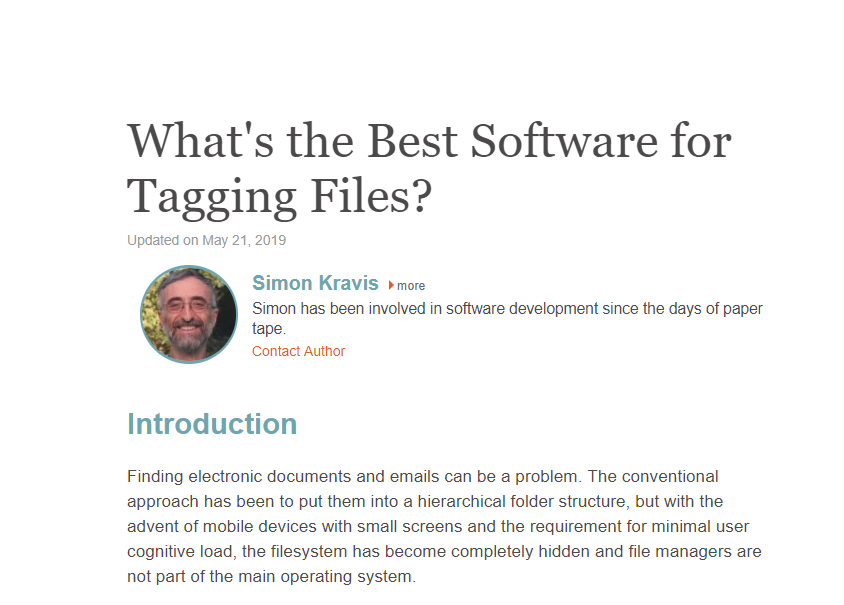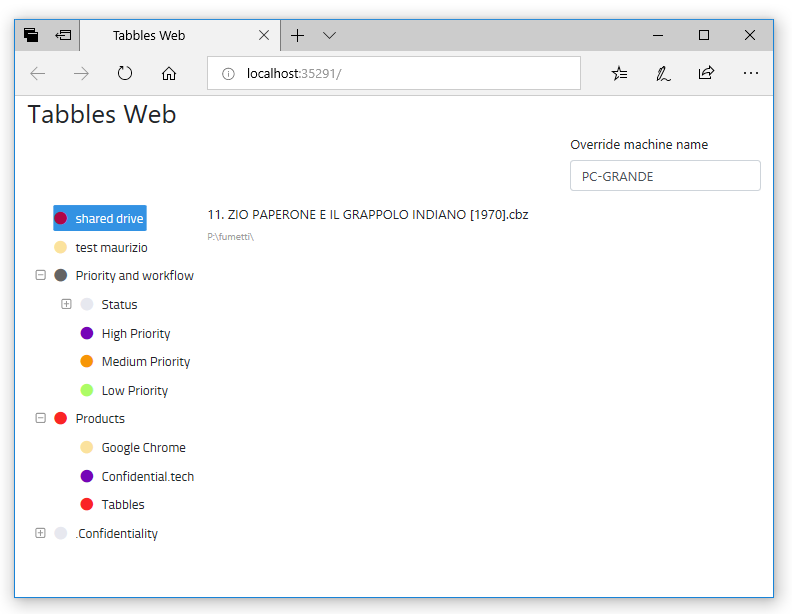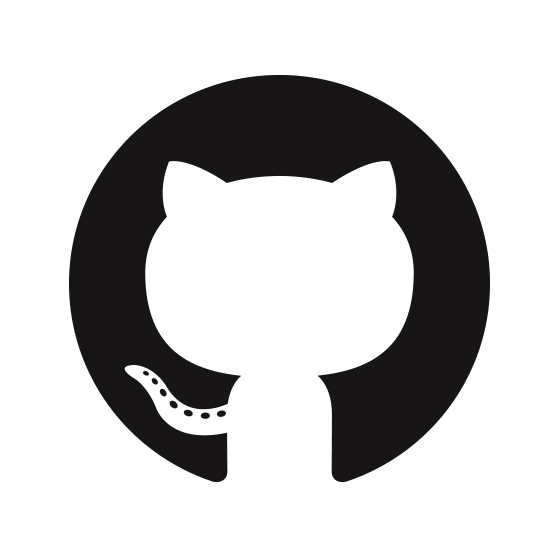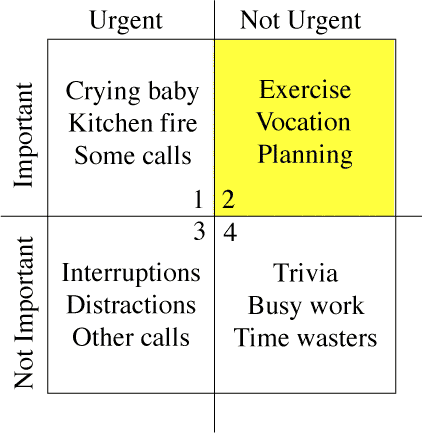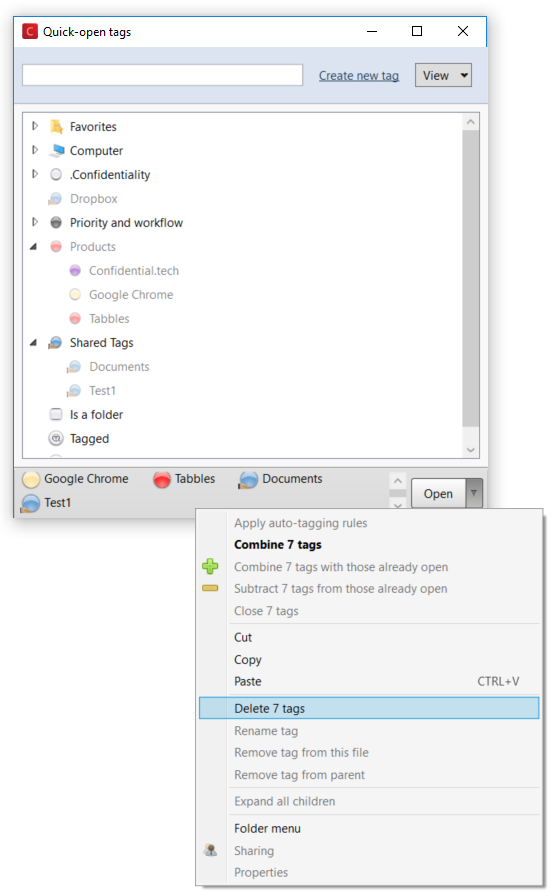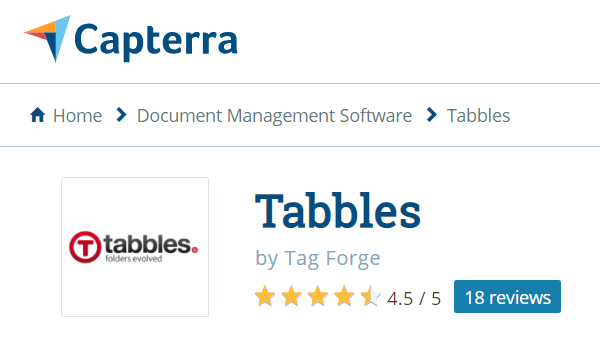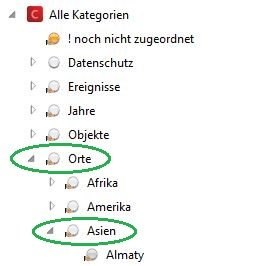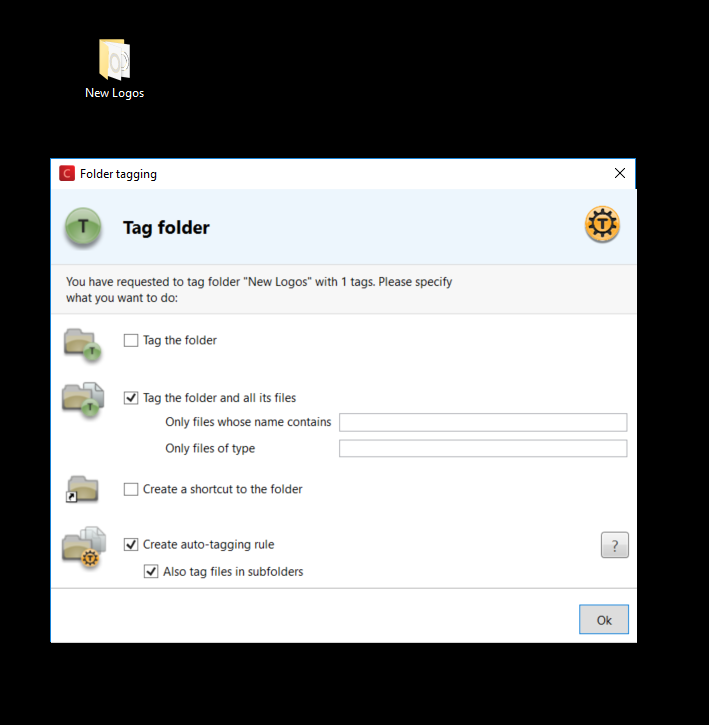Comprehensive review of tagging software
HELLO WORLD, for a long time, I wished I had the time to write a list of all the tagging applications out there, try them out and tell the world about them, but since that's quite a lot of work, reality bit and the project never saw the light. Thankfully Simon Kravis (a real pro sitting on the other edge [...]